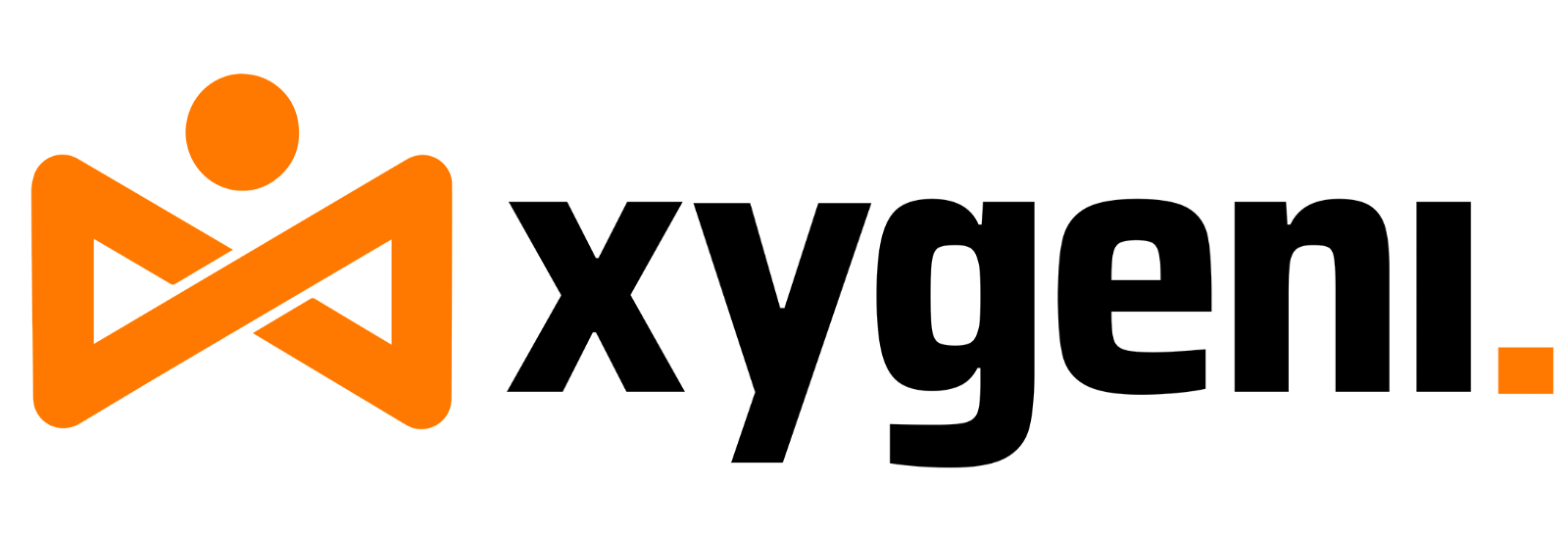If you’re wondering what is security misconfiguration, you’re not alone. This common weakness, classified as an OWASP security misconfiguration, affects nearly every type of tech stack, from containers to cloud services. A security misconfiguration vulnerability happens when systems, services, or code are deployed with insecure defaults or exposed settings. Whether it’s an open admin panel, default credentials, or a misconfigured S3 bucket, these gaps give attackers a clear entry point.
Security misconfiguration remains one of the most overlooked yet widespread vulnerabilities in modern software development. If you’ve ever asked what is security misconfiguration or skimmed past it in the OWASP security misconfiguration section of the Top 10 list, it’s time to take a closer look. From exposed Kubernetes dashboards to default admin credentials in cloud environments, this risk is more common than many developers realize.
Even with hardened code, a single misconfigured service, overly permissive S3 bucket, or forgotten debug mode can expose sensitive data or open a path for attackers. These issues aren’t just theoretica, real breaches often stem from basic configuration mistakes in CI/CD pipelines, Dockerfiles, or infrastructure-as-code templates.
In this post, we’ll break down why security misconfiguration still ranks among the top threats in the OWASP framework, show you what it looks like in practice, and offer actionable ways to prevent it, without slowing down your delivery.
What Is Security Misconfiguration?
Security misconfiguration happens when systems, services, or applications are deployed with insecure default settings, unnecessary features, or overly permissive access controls. If you’ve ever left a Docker container exposed, committed a .env file by mistake, or forgot to disable debug mode in production, you’ve seen this risk in action.
To put it simply, what is security misconfiguration? It’s when your environment works, but it’s wide open for abuse.
OWASP security misconfiguration sits at A05 in the OWASP Top 10, and for good reason. It covers a wide range of scenarios, from cloud buckets set to public, to missing security headers, to outdated libraries with open admin panels.
What makes it especially dangerous is how easy it is to miss. Developers focus on writing secure code, but often forget that config files, CI/CD variables, container permissions, and exposed ports are just as critical.
Here are a few real-world examples:
- An AWS S3 bucket publicly accessible without authentication
- A Kubernetes dashboard reachable over the internet with no login
- Jenkins configured with default passwords
- Verbose error pages in production revealing stack traces
Misconfigurations are silent threats. They don’t break your build, they wait in the background until someone finds them.
Why Security Misconfiguration Is a Real Vulnerability
At first glance, a small misconfiguration might not seem like a threat. However, a security misconfiguration vulnerability can quickly become a full-blown breach, especially in cloud-native and containerized environments where services are interconnected.
Attackers often scan for:
- Open ports exposing dev tools like Kibana or Jenkins
- Misconfigured headers that allow cross-site scripting (XSS)
- Public cloud assets (e.g. S3, GCS) set to “read/write” for anyone
- Leaky
.gitdirectories or exposed.envfiles in GitHub projects
Moreover, they don’t even need to exploit your application logic. Instead, they rely on your defaults, your forgotten flags, or your unpatched admin panels.
A 2024 report by IBM X-Force found that misconfigurations caused 25% of all cloud security incidents, making them the second most common cloud threat category, just behind identity mismanagement.
Let’s break this down with a quick side-by-side:
| Setting | Insecure by Default | Hardened Configuration |
|---|---|---|
| Admin Panel | Enabled without login | Authenticated & IP-restricted |
| S3 Bucket | Public access | Private with IAM rules |
| Dockerfile | Uses root user | Runs as non-root |
| Jenkins | Default credentials | Enforced RBAC & tokens |
Because these issues often go undetected during normal testing, they become part of the attack surface, quietly sitting in your infrastructure until someone finds them. That’s why treating security misconfiguration as a real vulnerability is essential for modern DevOps and AppSec teams.
Security Misconfiguration Vulnerability Examples Developers Often Miss
Even experienced developers overlook security misconfigurations, not because they don’t care, but because the defaults often work too well. Below are examples that sneak into production more often than you think:
Security misconfiguration in containers and Dockerfiles
- Running as
rootinstead of a non-privileged user - Exposing internal ports in
Dockerfileordocker-compose.yml - Leaving healthcheck endpoints unprotected
Cloud security misconfiguration vulnerabilities in storage and infrastructure
- S3 buckets with “public-read” or “public-write” permissions
- GCP buckets or Azure blobs exposed through misconfigured IAM
- Terraform files lacking access restrictions or encryptions
CI/CD pipeline issues caused by security misconfiguration
- Jenkins or GitLab CI with anonymous access enabled
- Secrets stored in plaintext in pipeline configs
- Test coverage reports or code scanners exposing internal paths
Common web app security misconfiguration examples
- Debug mode enabled in Flask, Django, or Express
- Verbose error messages exposing stack traces or environment details
- Missing HTTP security headers (
X-Content-Type-Options,Strict-Transport-Security, etc.)
Additionally, these aren’t just mistakes, they’re predictable entry points. Attackers rely on automated scanners to find exactly these flaws.
If it’s accessible and misconfigured, it’s vulnerable.
How to Prevent Security Misconfiguration Vulnerabilities in DevOps
Preventing security misconfiguration is not about adding new tools. It’s about making secure configuration the default in every environment, from development to production. Here’s how:
1. Harden Defaults Early
Start with secure settings in your Dockerfiles, Helm charts, and Terraform scripts. Avoid exposing services on 0.0.0.0 unless absolutely needed. Remove sample credentials, placeholder secrets, and test routes before pushing code.
2. Lock Down Access
Always enforce authentication and role-based access control (RBAC). If your CI tool or admin dashboard doesn’t need to be exposed to the internet, restrict access via IP allowlists or VPN.
3. Scan Configuration Files Automatically
Use tools that can analyze IaC – Infrastructure as Code, Helm charts, and Dockerfiles during pull requests. Static analysis of your configuration is just as important as scanning your application code.
4. Manage Secrets Securely
Store credentials in a secrets manager, not in your code or environment files. Additionally, rotate secrets periodically and audit access logs to detect abuse.
5. Validate Against Benchmarks
Use benchmarks like CIS, NIST, and OpenSSF Scorecards to check your projects and pipelines for common misconfiguration flaws.
6. Automate with Guardrails
Instead of relying on manual reviews, enforce secure configs through automated CI/CD guardrails. For example, fail builds when public cloud resources don’t meet your policies.
When secure defaults, automation, and validation are part of the pipeline, misconfiguration risks drop significantly, and developers don’t have to slow down to stay secure.
Use Xygeni to Block Security Misconfiguration in CI/CD Pipelines
Security misconfiguration is one of the most common, overlooked vulnerabilities, but Xygeni turns it into something you can detect, fix, and prevent automatically.
Here’s how Xygeni helps DevOps teams stop misconfigurations before they reach production:
1. IaC Security Scanning in Real Time
Xygeni scans your Terraform, Helm, Kubernetes, and Docker files on every commit and pull request. It flags risky configurations like:
- Exposed ports or 0.0.0.0 bindings
- Lack of role-based permissions
- Missing network segmentation or encryption
2. CI/CD Guardrails to Block Misconfigured Builds
If your pipeline exposes secrets, uses default credentials, or leaves critical files open, Xygeni can block the build automatically. You set the rules, we enforce them.
3. Configuration Drift Detection
Xygeni monitors your environments for unauthorized changes. If a storage bucket suddenly becomes public, or a debug flag gets re-enabled, you’ll know before it becomes an incident.
4. Policy-as-Code for Secure Defaults
To begin with, use Xygeni’s guardrails to define exactly what “secure by default” means for your team. As a result, you can block risky merges, alert on policy violations, and maintain compliance, all without writing custom scripts.
5. Secrets Management Integration
Additionally, Xygeni detects hardcoded secrets, leaked tokens, or insecure references inside your CI configuration files. It also integrates seamlessly with Vaults and KMS to validate and remediate any exposed credentials.
All things considered, with Xygeni you don’t have to rely on memory or checklists to enforce secure configurations. Instead, security
Ready to stop misconfigurations at the source?
Try Xygeni free for 14 days and see how easy it is to block what others miss.