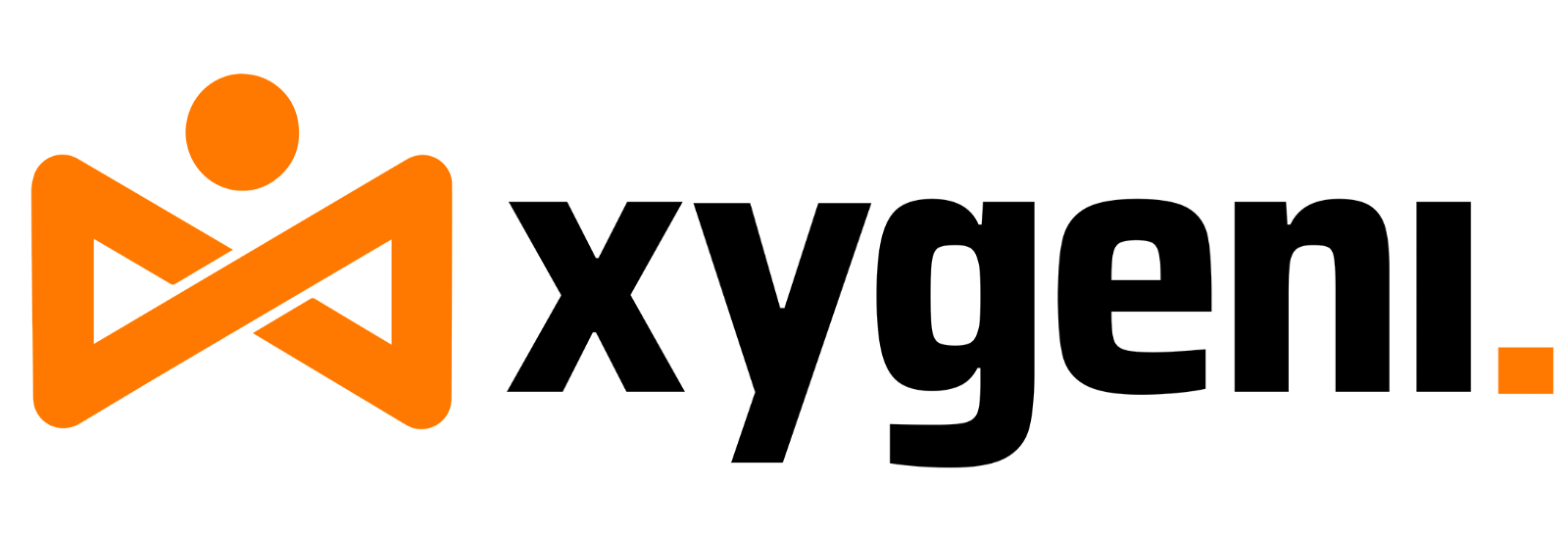AWS security is a critical part of modern cloud computing. Amazon Web Services (AWS) powers millions of applications, websites, and enterprise systems worldwide, making it one of the most important cloud providers on the planet. Strong Amazon Web Services security protects apps, data, and infrastructure at scale. However, the shared responsibility model means customers must apply AWS security best practices to prevent misconfigurations, leaked credentials, and pipeline risks.
In this guide, we’ll answer the most common questions about AWS, from what the platform does to how secure it really is, and show how developers can build security guardrails into their CI/CD workflows to stay safe.
📊 AWS Security in Numbers
These figures show why AWS security should be built into every DevSecOps workflow from day one:
- In Q2 2025, AWS held a 30% global cloud infrastructure market share, remaining the industry leader despite growth from Microsoft and Google.
- In recent years, AWS market share has been reported as high as 32% worldwide, underscoring its dominance.
- Misconfigurations remain the biggest cloud security risk, responsible for 23% of cloud incidents according to SentinelOne and 25% of cloud-related security events in IBM’s 2024 report.
- In the first half of 2024, misconfigured services were the initial entry point in 30% of cloud attacks.
- Credential harvesting was the most frequent outcome, appearing in 28% of incidents, with valid account misuse being a common attack vector, according to IBM X-Force.
- AWS now offers 200+ services, from EC2 compute to GuardDuty threat detection. Each service requires secure configuration to avoid risks.
FAQs About Amazon Web Services
What is Amazon Web Services?
Amazon Web Services (AWS) is a cloud platform that provides storage, computing, networking, databases, and security tools you can use on demand.
What is Amazon Web Services AWS?
Amazon Web Services, also called AWS, is the cloud division of Amazon that delivers over 200 services for building and running applications.
What are Amazon Web Services?
Amazon Web Services are on-demand cloud services such as servers, storage, machine learning, and security tools that scale as you need them.
What does Amazon Web Services do?
Amazon Web Services lets businesses and developers host apps, process data, and secure workloads without managing physical hardware.
What is Amazon Web Services used for?
Companies use AWS to run websites, host databases, manage containers, train AI models, and secure sensitive data.
What services does Amazon Web Services provide?
Amazon Web Services provides compute (EC2, Lambda), storage (S3, EBS), databases (RDS, DynamoDB), networking (VPC, CloudFront), and security tools (IAM, GuardDuty, Inspector).
AWS Security FAQs
Is AWS Safe?
AWS itself is highly secure because its data centers, hardware, and network infrastructure meet strict compliance standards. However, AWS security follows a shared responsibility model. The platform secures the infrastructure, while customers secure their configurations. For example, open S3 buckets, wildcard IAM roles, or CI/CD pipelines with leaked keys create real exposure. As a result, teams must apply AWS security best practices such as enforcing least privilege, enabling encryption, and integrating automated checks into workflows.
For example, open S3 buckets exposed with public-read ACLs, wildcard IAM roles granting *:* permissions, unguarded Lambda functions running with AdministratorAccess, or Security Groups open to 0.0.0.0/0 are common mistakes that attackers actively scan for. In addition, leaked AWS keys or misconfigured CI/CD pipelines can expose entire environments.
As a result, teams need to adopt AWS security best practices. This means enforcing least-privilege IAM, enabling encryption by default, and integrating automated checks in CI/CD workflows. When applied consistently, these measures turn AWS security into a continuous safeguard instead of a manual checklist.
How secure is Amazon Web Services really?
Amazon Web Services security is built on strong primitives such as IAM for access control, KMS for encryption, and GuardDuty for anomaly detection. These tools make AWS one of the most secure cloud providers available.
Nevertheless, these protections are only effective when used in daily workflows. Many breaches still occur because Security Groups allow unrestricted 0.0.0.0/0 inbound access, CloudTrail logging is not enabled across all regions, or EBS volumes are launched without encryption.
Therefore, the platform itself is secure, but misconfiguration and neglect create vulnerabilities. To reduce these risks, teams must enforce AWS security best practices with policy-as-code, automated IaC scans, and mandatory logging. Moreover, embedding these safeguards into pipelines ensures Amazon Web Services security is reliable at scale.
Is AWS secure by default?
AWS offers a strong foundation with encryption, compliance certifications, and a globally hardened infrastructure. However, defaults do not stop every risk. Security depends on how teams configure each service.
For example, a team can expose a new S3 bucket with a single public-read ACL. A developer can also launch a Lambda function with AdministratorAccess permissions, which creates an immediate privilege escalation path. Teams that skip hardening often leave EBS snapshots or RDS backups in shared states that anyone can exploit.
Strong Amazon Web Services security comes from consistent application of best practices. Developers must write hardened Infrastructure as Code templates, scan IaC continuously, and enforce guardrails in CI/CD pipelines.
When teams follow this approach, they prevent dangerous exposures before release. Automation enforces these protections across every environment and removes the need to rely on manual reviews.
Core AWS Security Services
What is a Security Group in AWS?
A Security Group in AWS works like a virtual firewall. It filters inbound and outbound traffic for resources such as EC2 instances, RDS databases, and Lambda functions. By default, a Security Group blocks all inbound connections and allows outbound traffic. However, developers must configure the rules explicitly.
For example, opening port 22 with 0.0.0.0/0 allows SSH from anywhere on the internet. As a result, attackers can brute-force credentials within minutes. In addition, overly broad rules often appear in Terraform or CloudFormation templates copied from old repos.
Therefore, developers should enforce least privilege access. Instead of granting unrestricted inbound rules, define specific IP ranges, ports, and protocols. Moreover, scanning Infrastructure as Code in CI/CD pipelines ensures that unsafe Security Group rules never reach production.
What is AWS Security Hub?
AWS Security Hub aggregates findings from multiple AWS services, such as GuardDuty, Inspector, and IAM Access Analyzer. It provides a single dashboard that shows misconfigurations, compliance gaps, and security alerts across your AWS accounts.
For example, AWS Security Hub highlights open S3 buckets, wildcard IAM policies, or disabled CloudTrail logs. As a result, teams gain visibility into risks that often hide in large environments.
In addition, AWS Security Hub integrates with custom scanners and third-party tools. Developers can send findings directly into the hub, correlate them with GuardDuty alerts, and trigger automated responses through EventBridge.
Therefore, AWS Security Hub does not replace monitoring services. Instead, it centralizes results so that developers and security teams can act faster without context switching.
How to Use AWS Security Hub?
To use AWS Security Hub, you must first enable it in every AWS region where you run workloads. Once activated, Security Hub begins collecting findings from supported services like Inspector, GuardDuty, and Config.
For example, after enabling AWS Security Hub, you can automatically detect EC2 instances with outdated AMIs, IAM roles with admin rights, or unencrypted RDS databases. As a result, you see issues that attackers could exploit long before they reach production.
In addition, developers can connect CI/CD pipelines to send misconfigurations into Security Hub. For instance, when a Terraform template defines a public S3 bucket, the finding appears in the Security Hub dashboard. Therefore, teams can use Security Hub as both a compliance checker and a real-time alerting system.
Moreover, AWS Security Hub supports automation. With EventBridge, you can trigger Lambda functions that remediate risky changes immediately. Instead of just showing alerts, AWS Security Hub becomes an active guardrail in your cloud security workflow.
What is AWS Security Token Service (STS)?
AWS Security Token Service (STS) issues temporary, limited-privilege credentials that applications and services can use to access AWS resources. Unlike long-lived access keys, STS tokens expire automatically after a short period.
For example, when a CI/CD pipeline deploys infrastructure, it can request an STS token with only the permissions needed for that job. As a result, attackers cannot reuse credentials later because the token expires.
In addition, AWS Security Token Service integrates with IAM roles. Developers can assume roles across accounts without hardcoding permanent keys in code or configuration files. Therefore, STS reduces the risk of credential leaks in Git history or Docker images.
Moreover, STS enforces least privilege by design. Instead of exposing static admin credentials, you generate tokens scoped to specific actions. In practice, this limits the blast radius if a pipeline or container gets compromised.
AWS security best practices
Amazon Web Services security is strongest when teams adopt consistent, automated AWS security best practices. Each practice addresses a common failure point in cloud environments. For example, enforcing least-privilege IAM, encrypting data by default, and scanning Infrastructure as Code help stop misconfigurations before deployment. The real difference between a manual checklist and actual protection comes from automation that runs inside the workflow, ensuring these AWS security best practices are applied every time.
1. Identity and Access Management (IAM)
Overly broad permissions are one of the fastest ways attackers gain control of AWS accounts. Instead of relying on the root account or granting admin-level roles, enforce least privilege. Create granular IAM policies, rotate access keys regularly, and require MFA everywhere.
In practice, IAM mistakes often appear in Terraform or CloudFormation. Automated scanning in CI/CD can catch and block risky roles before deployment.
2. Data Protection and Encryption
Teams must encrypt sensitive data both at rest and in transit. AWS services like KMS or CloudHSM provide strong encryption, but developers often forget to enable these settings. When that happens, attackers can read S3 objects, clone unprotected EBS volumes, or intercept unencrypted RDS traffic.
You can prevent these mistakes by running pipeline checks. CI/CD scans validate that every S3 bucket, RDS instance, and EBS volume includes encryption settings before deployment. This way, you enforce encryption by default instead of relying on developers to remember.
3. Secure Infrastructure as Code (IaC)
Teams usually provision AWS resources through Terraform or CloudFormation. However, copy-pasted templates often introduce dangerous defaults such as public S3 buckets or Security Groups open to 0.0.0.0/0. Developers may ship these templates without realizing they expose workloads to the internet.
You can stop these risks by scanning IaC before merging pull requests. Automated checks enforce Amazon Web Services security best practices directly in code. Instead of allowing unsafe defaults to slip past a manual review, pipelines block the change and push developers to fix it immediately.
4. Workload Protection (Containers and Code)
Applications in AWS often depend on container images and open-source packages. Both are frequent attack vectors. Insecure code, such as SQL injection or hardcoded AWS keys, can also put workloads at risk.
Automated scans of ECR images and application code help detect CVEs, malware, and secrets early in the development cycle.
5. Monitoring, Logging, and Automated Response
AWS provides GuardDuty, Inspector, and CloudTrail. However, they only improve security if alerts are acted on. Too often, findings are missed during release pressure.
Guardrails in CI/CD pipelines allow suspicious configurations or vulnerable components to trigger automated fixes or enforced policies. Instead of relying on manual reviews, issues are remediated consistently as part of the workflow.
| Practice | Why it matters | How to handle it in CI/CD | Done |
|---|---|---|---|
| IAM least privilege, key rotation, MFA | Stops attackers from abusing weak or unused credentials | Scan Terraform/CloudFormation policies and block roles that are too permissive | ⬜ |
| Disable root account for daily use | Removes the most dangerous single point of failure | Audit pipelines and flag use of root or admin roles | ⬜ |
| Encrypt all data with KMS or CloudHSM | Keeps sensitive data safe at rest and in transit | Check S3, RDS, and EBS configs for missing encryption before deploy | ⬜ |
| Scan IaC templates | Prevents risky defaults like open S3 buckets or wide-open Security Groups | Run scans on Terraform/CloudFormation before merging PRs | ⬜ |
| Scan container images | Avoids compromised workloads in EKS or ECS | Check ECR images for CVEs, secrets, and malware during CI/CD builds | ⬜ |
| Enable GuardDuty, Inspector, and CloudTrail | Provides anomaly detection and audit trails | Verify monitoring and logging are active in every AWS account and region | ⬜ |
| Automate remediation in pipelines | Prevents unsafe changes from reaching production | Use AutoFix or break builds automatically when critical issues are found | ⬜ |
How Xygeni Helps Teams Apply AWS Security Best Practices
Amazon Web Services security only works when teams configure it correctly and enforce safeguards in their pipelines. Manual reviews are not enough. This is where Xygeni fits in: it automates the enforcement of AWS security best practices directly inside developer workflows.
- Catch IAM risks early
Xygeni scans Terraform and CloudFormation templates for wildcard roles, overly broad policies, or root usage. It blocks risky configurations before they reach production. - Enforce encryption everywhere
Pipeline checks ensure S3 buckets, RDS databases, and EBS volumes never launch without encryption. Developers see clear alerts in their pull requests. - Secure Infrastructure as Code
Xygeni reviews IaC for unsafe defaults such as public S3 buckets or 0.0.0.0/0 Security Groups. Unsafe changes stop at commit time instead of slipping into production. - Protect workloads
The platform scans ECR images and open-source dependencies for CVEs, malware, and secrets. It also applies SAST to application code, catching vulnerabilities long before release. - Automate remediation
With AutoFix, Xygeni doesn’t just flag issues. It generates safe patches or PRs so developers fix problems with minimal friction. - Guardrails in CI/CD
Guardrails let you set policies like “no unencrypted S3 buckets” or “no privileged containers.” If a violation appears, the build breaks automatically.
As a result, teams apply Amazon Web Services security best practices by default, not as an afterthought. Instead of relying on manual reviews or post-mortems, Xygeni ensures every commit, template, and workload aligns with AWS security controls.