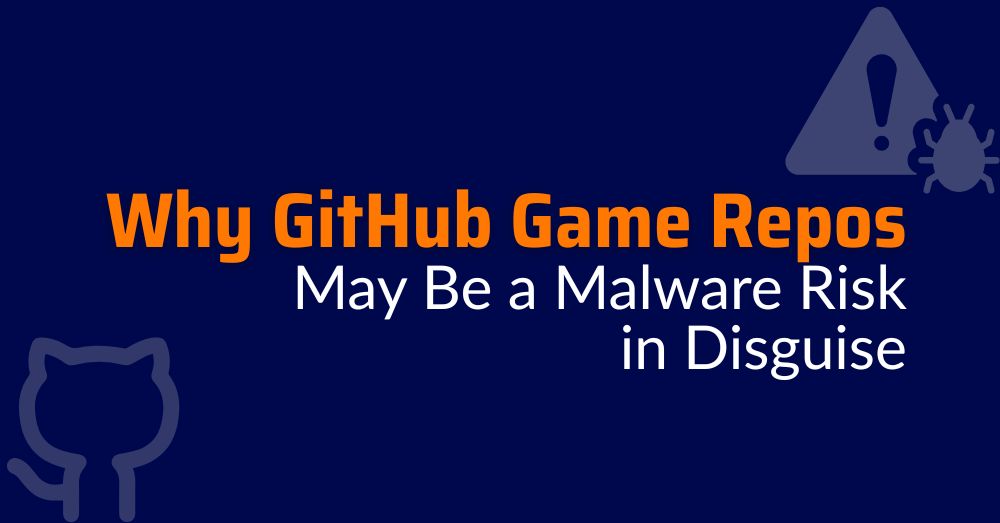Introduction: The Rise of GitHub Games and the Risks Behind the Fun
If you’ve ever searched for GitHub games, you’ve likely come across everything from browser-based shooters to retro clones built with JavaScript or Python. These projects are fun to try, easy to run, and often show up in YouTube tutorials or forums. As a result, they’ve become especially popular in schools, where developers and students often access them through GitHub unblocked games or fork them from GitHub io games pages.
Because of this popularity, developers and students alike clone these repos, run the code, and move on without much thought. But here’s the problem: not all of these games are what they seem.
Some game repos run shady install scripts. Others pull in outdated or vulnerable dependencies. A few even hide malware inside assets, containers, or deployment files. Since many developers host these projects through GitHub io games, the risk spreads quickly and often goes unnoticed.
In this post, we’ll explore how game repos can become a serious security threat. We’ll also show you how to stay safe without giving up your curiosity or your CI/CD.
Why Attackers Target GitHub Games and Unblocked Repositories
At first glance, game repos on GitHub seem harmless. After all, they are often small experiments or educational projects built for fun. However, attackers see these differently. In reality, many such repos are leveraged as malware delivery platforms, often disguised as GitHub games or github unblocked games.
For example, a threat actor known as Stargazer Goblin operates a network of over 3,000 ghost GitHub accounts, dubbed the “Stargazers Ghost Network.” This group deliberately stars, forks, and watches malicious repos to boost their visibility and legitimacy, typically targeting users searching for tools or game cheats. These repositories have been used to distribute info-stealers and ransomware like Atlantida Stealer, Rhadamanthys, Lumma Stealer, and RedLine.
Moreover, another sophisticated campaign called Water Curse has weaponized at least 76 GitHub accounts, embedding multistage malware into what appear to be legitimate tools. The payloads are hidden in Visual Studio project files (PreBuildEvent), deploying obfuscated scripts and Electron-based binaries for credential theft, browser data extraction, and long-term persistence. Targets include developers, DevOps teams, and game creators.
Attackers take advantage of the fact that many developers clone github games to test or learn from them without reviewing the code. Similarly, github io games, repos served via GitHub Pages, can host malicious JavaScript, images, or redirection scripts that execute when loaded in a browser. Since many github io games are forked and reused without deep inspection, attackers use them to smuggle obfuscated code, hidden trackers, or download triggers. These tactics exploit the trust developers place in open-source projects.
In short, the popularity of game repos and unblocked-play projects makes them fertile ground for attackers. Without proper screening, a curious developer can introduce malware into their environment simply by cloning or hosting a game repo.
Malware Patterns in GitHub Unblocked Games and GitHub IO Games
When developers explore projects labeled as github unblocked games, many appear harmless. However, several recurring patterns reveal serious threats that can be easily missed.
Campaign: Water Curse
Trend Micro uncovered a campaign called Water Curse, in which at least 76 GitHub accounts hosted weaponized repositories masquerading as developer tools or game mods. These repos embed malicious payloads using <PreBuildEvent> tags in Visual Studio project files. During builds, obfuscated PowerShell or VBS scripts download encrypted ZIP archives, install Electron-based binaries, and exfiltrate credentials, browser data, and session tokens. The malware also implements persistence via scheduled tasks and registry changes.
Pseudocode in GitHub Games: <PreBuildEvent> Hook
<PropertyGroup>
<PreBuildEvent>
powershell -NoProfile -ExecutionPolicy Bypass -WindowStyle Hidden -Command "download ZIP from GitHub → extract payload → run installer"
</PreBuildEvent>
</PropertyGroup>
Pseudocode: Obfuscated PowerShell Execution
# decode base64 payload
payload = decode_base64('...')
# run in memory
execute_in_memory(payload)
This simplified example shows how malicious code avoids disk writes by decoding and executing directly in memory.
Campaign: Water Curse
Trend Micro identified a threat operation known as Water Curse, where attackers used at least 76 GitHub accounts to host weaponized repositories. These projects appeared to be developer tools or game mods. Internally, they embedded malicious logic in build files, especially through the <PreBuildEvent> tag in Visual Studio .csproj files.
The payloads included multi-stage scripts that downloaded encrypted ZIPs, extracted files, and executed backdoors. Furthermore, attackers added persistence mechanisms using Windows registry edits and scheduled tasks.
Pseudocode Example: Visual Studio Build Hook
<PropertyGroup>
<PreBuildEvent>
powershell -Command "download ZIP from GitHub, extract payload, and run installer"
</PreBuildEvent>
</PropertyGroup>Pseudocode: In-Memory Execution via PowerShell
# Decode and run base64 payload in memory
payload = decode_base64('...')
execute_in_memory(payload)
This technique avoids writing to disk, which helps attackers bypass antivirus detection and gain stealth.
Campaign: Stargazer Goblin and Ghost Accounts
Another large-scale attack was documented by Check Point Research, which revealed the Stargazers Ghost Network. This campaign used over 3,000 fake GitHub accounts to inflate stars, forks, and watchers on malicious repositories. The goal was to create a false sense of legitimacy.
These ghost accounts helped promote malware like Atlantida Stealer, Lumma, Rhadamanthys, and RedLine, mostly targeting developers and gamers. In just four days, one attack wave infected more than 1,300 victims by spreading modified game mod packs through Discord and README links.
Pseudocode Example: Malicious README
# Ultimate Game Mod Pack 🕹️
Download and run the installer here:
[Download Now](https://github[dot]com/ghost/repo/releases/latest/modpack.zip)
Common Malware Patterns in GitHub Games Repositories
| Pattern | Description |
|---|---|
| Pre-install / Build Scripts | Scripts that run automatically during installation or build to fetch and execute remote payloads, often without user awareness. |
| Typosquatting and Fake Forks | Malicious projects that mimic the names or structure of popular tools or game repos to trick developers into installing them. |
| GitHub Pages Abuse | JavaScript, images, or redirects hidden in `github io games` pages that trigger execution of malicious scripts on page load. |
| Fake Popularity Signals | Ghost accounts artificially inflating stars, forks, and watchers to make malicious repositories appear trustworthy. |
These techniques are not theoretical. They’ve already been observed in live malware campaigns, many of which targeted developers using game repos as entry points.
Fortunately, some security platforms can catch these patterns before they cause damage. In the next section, we’ll show how Xygeni detects, blocks, and remediates these threats across your SDLC.
How Xygeni Secures GitHub Games, Unblocked Projects, and CI/CD Pipelines
When risky patterns in GitHub game repos surface, Xygeni provides a full-stack defense to stop threats before they compromise your systems or supply chain.
1. Early Warning: Real-Time Malware Detection in GitHub Games and Dependencies
Xygeni continuously scans new packages across NPM, Maven, PyPI, and more. This includes packages embedded in unexpected places, such as game repos or github unblocked games projects shared across forums or school networks. If a suspicious component is found, Xygeni automatically quarantines it, blocks its use in your dependencies, and sends real‑time alerts to your team. This prevents malicious payloads from entering your codebase or CI/CD pipeline.
2. Reachability‑Aware SCA with Intelligent Prioritization
Instead of overwhelming your team with alerts, Xygeni evaluates whether a vulnerability is actually used in your code (reachability) and incorporates risk scoring (EPSS, business impact) to surface the most critical issues. This significantly reduces noise and ensures your team acts on what truly matters.
3. Automated Remediation Using Pull Requests
When a vulnerability or malicious dependency is detected with a known fix, Xygeni automatically creates a Pull Request to upgrade or patch the issue. This speeds up response time, limits manual work, and keeps your pipeline secure.
4. CI/CD Security Controls to Block Malicious Builds
Xygeni integrates with build pipelines via GitHub Actions, Jenkins, GitLab, Azure Pipelines, and others. It scans build scripts, Dockerfiles, and CI/CD configs for suspicious commands, such as reverse shells or install scripts, and can block builds if dangerous code is detected.
5. Build Integrity via SLSA-Compliant Attestations
The Build Security module creates signed attestations following SLSA and in‑toto standards, embedding metadata on source, dependencies, SBOM, and tests. If any unauthorized modifications occur, the attestation validation fails and the pipeline stops automatically.
6. Anomaly Detection in SCM and CI Artifacts
Xygeni continuously monitors your source code and CI environments to detect unusual behavior, such as commits bypassing branch protection, unknown users, or unexpected token grants. Combined with its SAST engine, it identifies hidden backdoors or injected scripts before merging or deployment.
7. Automated Asset Discovery and ASPM Visibility
Xygeni builds a live inventory of your entire SDLC ecosystem, including repositories, collaborators, pipelines, dependencies, and cloud infra. This visibility enables dynamic risk prioritization, compliance mappings (e.g. NIS2, DORA), and audit-ready evidence without disrupting existing workflows.
What GitHub Games Mean for Secure Devs: Stay Curious, Stay Safe
- If a repo contains a hidden build script that downloads malicious code (e.g. a post-install PowerShell script), Xygeni will flag and block it before execution.
- When merging code that references a suspicious dependency, Xygeni both blocks it and offers an auto-fix via Pull Request.
- If a GitHub Pages, hosted project contains hidden malicious scripts, Xygeni’s SCA and malware detection identify them even if they only execute during page load.
- Build pipelines will reject commits if built artifacts or configs fail attestation checks, stopping compromised builds from ever reaching production.
With Xygeni, you can continue discovering and trying out github games with confidence. Every step, from cloning to deploy, is safeguarded. Developers stay curious, pipelines stay secure, and your supply chain stays clean.