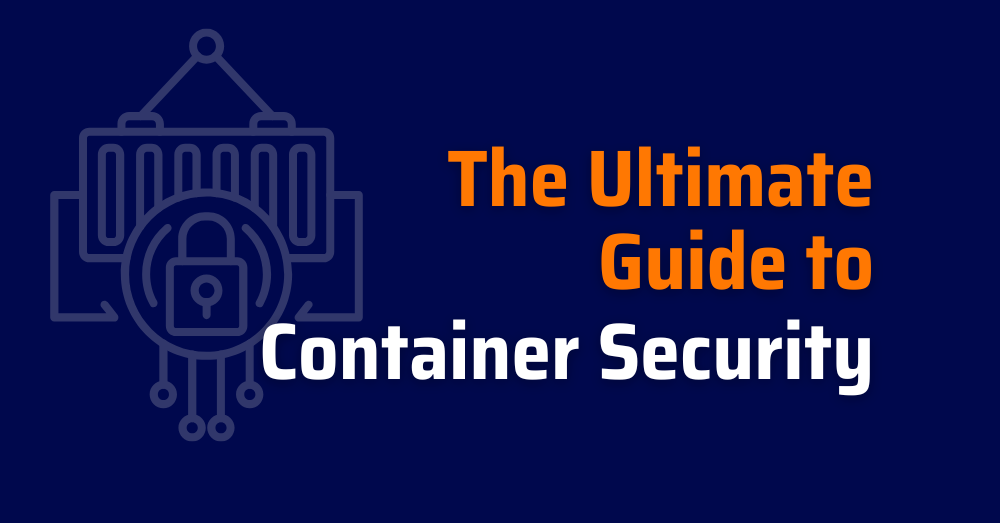As businesses increasingly rely on container security to protect Docker and Kubernetes applications, securing software supply chains has never been more critical. A container security scanner plays a key role in detecting vulnerabilities early, ensuring threats are identified before they reach production. At the same time, container image scanning prevents misconfigurations, malicious code, and outdated dependencies from slipping into deployment.
Without these proactive security measures, organizations face supply chain attacks, runtime exploits, and compliance failures—threats that can disrupt operations and lead to costly breaches. To stay ahead, DevSecOps teams must integrate automated security scanning into their pipelines, making security a seamless part of the development workflow.
What is Container Security?
It ensures the protection of applications, infrastructure, and the software supply chain throughout the entire development lifecycle. Containers help maintain consistency across environments by isolating applications and their dependencies. However, security risks arise when container images contain vulnerabilities from insecure libraries, outdated dependencies, or unverified third-party components.
Additionally, malicious code can enter the development pipeline through compromised dependencies, leading to software supply chain attacks. To mitigate these risks, organizations must implement container security best practices, including container image scanning, runtime protection, and automated security policies. A proactive approach ensures that containers remain secure from development to deployment and beyond.
Key Aspects of Container Security
To ensure your containerized systems are secure, you must focus on several critical areas:
Container Image Scanning for Safety: Regularly scan container images to identify vulnerabilities early, ensuring that you’re using trusted base images. This mitigates risks associated with insecure libraries and potential supply chain attacks where malicious code may be inserted.
Runtime Defense: proceed with a continuous container security scanner for abnormal behavior and enforce strict policies to mitigate risks.
Infrastructure Security: Protect the underlying systems that run containers to prevent exploitation at the host level.
Supply Chain Defense: Safeguard third-party dependencies using tools like a container security scanner, ensuring the software supply chain remains resilient against attacks that could introduce vulnerabilities during development.
Why Container Security Scanners Are More Critical Than Ever
As businesses increasingly adopt containers and Kubernetes, the need for automated security scanning has become urgent. The global container security market is projected to reach$9.88 billion by 2030, but cybercriminals are evolving just as fast.
The Growing Risk of Container Attacks
A recent study found that 94% of organizations faced security incidents in their Kubernetes environments last year. The leading security risks include:
- Misconfigurations (60%) – Issues like over-privileged access or containers running as root increase attack exposure.
- Runtime Security Failures (27%) – Unauthorized processes, file tampering, and privilege escalation attacks target running containers.
- Vulnerabilities in Container Images (24%) – Unpatched libraries, insecure dependencies, and outdated software introduce hidden risks.
Why does this matter? Attackers frequently exploit weaknesses in development pipelines, injecting malicious code into container images before deployment. Without a container security scanner, these threats can remain undetected until it’s too late.
The Business Impact of Poor Container Security
Security breaches don’t just compromise systems—they disrupt business operations:
- 47% of organizations reported that container security failures led to downtime and financial losses.
- Only 45% of companies have dedicated container security teams, leaving critical gaps.
- Compliance failures, data breaches, and operational disruptions become inevitable without strong security measures.
How a Container Security Scanner Solves These Issues
To combat these risks, organizations need a proactive security solution that:
- Scans container images before deployment to catch vulnerabilities early.
- Monitors runtime behavior to detect anomalies and suspicious activity.
- Protects against supply chain threats by securing third-party dependencies.
Adapting to the Evolving Threat Landscape – Container Security
As containerized environments evolve, organizations must adopt advanced strategies to stay ahead of potential threats.
1. Tackling Kubernetes Complexity
Kubernetes has become the leading platform for container orchestration, but its complexity presents unique security challenges. Attackers often target the Kubernetes control plane and APIs, making Role-Based Access Control (RBAC) and the use of container security scanners essential to maintaining a secure environment.
2. Embracing Zero Trust in Container Environments
The Zero Trust model is gaining traction in the container security landscape, where all interactions—internal and external—require verification and authorization. This approach drastically reduces the risk of unauthorized access, ensuring only trusted entities can interact with containers.
3. Integrating Security into DevOps with DevSecOps
Embedding security into DevOps workflows—known as DevSecOps—is now crucial for businesses using containers. By incorporating container security scanners into the CI/CD pipeline, organizations can detect and address vulnerabilities early, ensuring that only secure code reaches production.
Best Practices for Container Security
To maintain a secure and resilient containerized environment, it’s essential to follow guidelines from trusted sources. Leading authorities such as the National Institute of Standards and Technology (NIST), MITRE, and the Linux Foundation provide frameworks to help organizations secure their containers effectively. Based on their recommendations, here is a summary of best practices for container security:
Perform Container Image Scanning
Regularly proceed with a container image scanning procedure to detect vulnerabilities before deployment, ensuring that only trusted base images are used. This mitigates the risk of importing insecure libraries or malicious code during software development.
Limit Container Privileges
Following MITRE’s principles of least privilege, use role-based access controls (RBAC) to ensure containers only have the minimum permissions necessary. Tools like Seccomp and AppArmor further restrict system calls, providing isolation from the host and reducing the risk of exploitation.
Harden the Host Infrastructure
The Linux Foundation emphasizes the importance of keeping your host systems updated. Applying continuous patches and employing network segmentation isolates containers and limits the impact of potential breaches.
Monitor in Real-Time with a Container Security Scanner
Use a container security scanner for real-time monitoring to detect suspicious behavior, such as unauthorized access or unusual traffic. Centralized logging, as recommended by NIST, enables quick detection and response to threats.
Secure the Software Supply Chain
Implement a Software Bill of Materials (SBOM) to track third-party dependencies and ensure transparency in the software supply chain. Regular scans and cryptographic signing, per NIST and Linux Foundation guidelines, help prevent the introduction of malicious code.
Integrate Security into the CI/CD Pipeline
Embed security measures early in the development process by incorporating container security scanners into your CI/CD pipeline. This “shift-left” approach, supported by both MITRE and NIST, allows vulnerabilities to be addressed during development rather than in production. Automate compliance checks to ensure secure code moves forward at every stage.
Manage Secrets Securely
Avoid putting sensitive data, like API keys, directly into container images. Instead, use secrets management tools to securely inject them during runtime, which reduces the risk of exposure.
Xygeni’s Comprehensive Container Image Scanning Solution
End-to-End Security for Containerized Environments
As container adoption grows, so do security risks. Xygeni’s security scanner provides a comprehensive solution to detect vulnerabilities, misconfigurations, and secrets within container images before they reach production. By offering multi-source image scanning, deep security insights, and seamless CI/CD integration, Xygeni ensures that your containerized workloads remain secure from development to deployment.
Multi-Source Container Image Scanning
Xygeni offers versatile image scanning capabilities, allowing security teams to analyze container images from multiple sources, including:
- Local Docker Engine – Scan locally built images before deployment.
- Containerd – Perform in-depth security scans via Containerd daemon or nerdctl.
- Podman – Secure Podman-managed containers using CLI-based scanning.
- Remote OCI Registries – Directly scan images from OCI-compliant registries or analyze locally stored OCI tarball images.
Advanced Security Capabilities of Container Image Scanning
- Automated Vulnerability Detection – Identifies known CVEs, outdated dependencies, and supply chain risks within images.
- Secrets Scanning – Detects hardcoded credentials, API keys, and sensitive data inside container layers.
- Misconfiguration Alerts – Flags excessive privileges, unpatched software, and insecure runtime settings.
- Continuous Monitoring – Provides real-time runtime security, detecting unauthorized changes and potential exploits.
Seamless CI/CD Integration for Automated Security
Xygeni integrates directly into CI/CD pipelines, enabling automated container image scanning without slowing development. It supports:
- GitHub Actions, GitLab CI/CD, Jenkins, Bitbucket Pipelines, and Azure DevOps for real-time security enforcement.
- Pre-commit scans – Catch vulnerabilities before merging code.
- Build-time security checks – Block risky container images before pushing to registries.
- Pre-deployment validation – Ensure only secure, compliant images are deployed.
Why Choose Xygeni for Container Security?
- Prevents vulnerabilities from reaching production
- Protects against software supply chain attacks
- Eliminates hardcoded secrets and misconfigurations
- Integrates effortlessly with DevSecOps workflows
Secure Your Containers with Xygeni Today
Xygeni’s container security scanner offers real-time protection, deep security insights, and automated compliance checks—ensuring your containerized workloads are always secure.
- 7-day free trial
- No credit card required
- Instant security insights
Container Security Faqs
Ready to Enhance Your Container Security?
By using these best practices, Xygeni’s container security scanner, and our container image scanning feature, you will definitely be able to strengthen and enhance the security of your containers. Watch our Video Demo Today to see how Xygeni helps you stay ahead of threats.