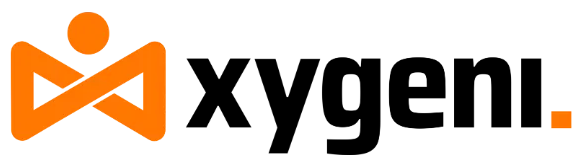What Is Open-Source Security and Why It Matters?
Open source security tools, including the latest open source software security tools and open source cybersecurity tools, have become essential for development and DevSecOps teams. As nearly every application today relies on open source components, protecting that code is now a strategic priority. It is no longer optional but a core part of building reliable and resilient software.
According to GitHub’s Octoverse Report, 97 percent of modern applications include open source code, making it one of the most critical assets to secure.
Unlike proprietary solutions, open source projects are transparent and collaborative. Anyone can review, modify, and contribute to them. This openness accelerates innovation but also creates new attack surfaces that can be exploited by threat actors. Vulnerabilities may appear unintentionally, and in some cases, malicious code can be injected into trusted repositories or dependencies, affecting thousands of downstream users.
That is where open source security tools play a vital role. These solutions help DevSecOps teams detect and prevent risks early, protect against both known and unknown threats, and continuously monitor for malware or suspicious activity across the entire software supply chain.
In this article, we analyze and compare the most effective open source software security tools for 2025, examining how they protect codebases, manage vulnerabilities, and secure dependencies and pipelines from emerging threats.
Definition: What Are Open Source Security Tools?
Open source security tools are software solutions that protect open source code, components, and dependencies from security risks such as vulnerabilities, malware, and license problems.
They help developers and security teams find problems early, keep their projects compliant, and maintain the integrity of their software supply chain.
They are a key part of any secure software supply chain.
Key Risks in Open-Source Software
While open source software gives flexibility and transparency, it also brings real security risks. These are the main problems that open source security tools help prevent.
1. Unpatched Vulnerabilities
Open source projects often depend on volunteers to fix problems. When patches take time, attackers can take advantage of known issues before they are solved.
According to the Open Source Security and Risk Analysis 2024 report by Synopsys, 84 percent of analyzed projects had at least one known vulnerability, and 74 percent had a serious one.
Good open source cybersecurity tools scan code often and warn developers about risks before attackers can use them.
2. Unmaintained Packages
Almost half of the analyzed projects used components that had no updates for more than two years, based on the same Synopsys OSSRA 2024 report.
These abandoned packages can contain old or weak code. The right security tools help teams find and replace unsafe components before they spread across projects.
3. Malicious Packages and Supply Chain Attacks
Attackers now upload fake or infected packages to public open source registries. These packages may look normal but can steal data, collect credentials, or install malware.
The Sonatype State of the Software Supply Chain 2024 report shows a 1300 percent rise in malicious packages published in recent years.
Modern open source security tools watch package behavior, detect strange activity, and stop harmful code before it reaches your applications.
4. License Compliance and Legal Risk
Different open source licenses come with specific rules. Ignoring them can cause legal problems or compliance issues.
The Red Hat State of Enterprise Open Source 2024 report found that over 80 percent of IT leaders see license control and legal clarity as key when using open source code.
Open source security platforms help by checking licenses automatically and warning when a component breaks company or project rules.
Essential Features of Open-Source Security Tools
Choosing the right open-source software security tool means going beyond CVE scanning. Modern DevSecOps teams need protection that fits seamlessly into their workflows. Here’s what to look for:
Suspect Dependency Detection
Detects typo-squatted or malicious packages, dependency confusion attacks, and unusual publishing behavior. Reachability analysis helps prioritize only exploitable risks.
Vulnerability Detection and Management
Continuously scans both direct and transitive dependencies, delivering real-time alerts and contextual remediation guidance.
Exploitability and Reachability Scoring
Goes beyond severity levels by identifying which vulnerabilities can actually be reached in runtime, helping teams focus where it truly matters.
Malware Detection and Prevention
Identifies malicious code and behaviors before deployment. Behavior-based scanning ensures threats are blocked before they enter production.
Context-Aware Risk Prioritization
Ranks issues based on exploitability, usage, and business impact — reducing alert fatigue and ensuring smarter remediation.
License and Policy Management
Monitors OSS license obligations and enforces corporate policies to prevent compliance gaps.
Integration and Automation
Integrates with GitHub, GitLab, Jenkins, or Azure DevOps to trigger automatic checks and block risky merges or pull requests.
Remediation and Auto-Fix
Automates patching and pull-request creation, reducing manual workload and accelerating secure delivery.
Transparency and Compliance
Generates SBOMs (Software Bill of Materials) and vulnerability disclosure reports (VDRs) to meet NIS2 and DORA requirements.
Top 8 Open-Source Security Tools for 2025
The table below compares the main capabilities of the most trusted open source security tools in 2025, including malware protection, license control, and exploitability scoring.
| Tool | Focus Area | Malware Detection | License Management | Exploitability Scoring | Best For |
|---|---|---|---|---|---|
| Xygeni | Full SDLC protection | ✅ Yes (real-time) | ✅ Advanced | ✅ EPSS + Reachability | Teams seeking complete open source and CI/CD security |
| Mend | SCA and license compliance | ❌ No | ✅ Basic | ❌ None | Organizations focused on dependency and legal control |
| Sonatype | Supply chain visibility | ❌ No | ✅ Advanced | ⚠️ Limited | Large enterprises with complex pipelines |
| Anchore | Container and registry security | ❌ No | ✅ Basic | ❌ None | Cloud-native and container-based environments |
| Aqua Trivy | Vulnerability scanning | ❌ No (OSS version) | ✅ Basic | ❌ None | Small DevOps teams using containerized workflows |
| Wazuh | Infrastructure monitoring | ❌ No | ⚠️ Partial | ❌ None | Security teams managing hybrid environments |
| Socket | Behavioral package analysis | ✅ Yes | ⚠️ Partial | ❌ None | Developers monitoring OSS dependencies |
| Snyk | Developer-first vulnerability scanning | ❌ No | ✅ Basic | ⚠️ Limited | Teams seeking fast integration in CI/CD |
This comparison summarizes the main differences between the top open source security tools in 2025. Below you will find a detailed overview of each tool, its strengths, and where it fits in your security strategy.
Overview:
Xygeni is a powerful open-source security tool that gives DevSecOps teams the visibility and control they need to protect their software supply chain. Unlike traditional scanners that only flag known vulnerabilities, Xygeni provides real-time malware detection, advanced reachability analysis, and full-context exploitability scoring. It’s designed to help you focus on what matters and stop chasing false positives.
Built for modern workflows, Xygeni integrates seamlessly into your CI/CD pipelines and supports both SaaS and on-premise deployments. Whether you’re working with containers, infrastructure-as-code, or monorepos full of third-party packages, Xygeni adapts to your environment and scales with your team.
Key Features of Xygeni’s Open-Source Security Tool:
- Real-Time Malware Detection and Blocking
Xygeni scans public registries like npm, PyPI, and Maven continuously. It detects and blocks malware the moment it appears, reducing the risk of supply chain infections. - Reachability and Exploitability Scoring
Xygeni uses call graphs and EPSS scoring to determine whether a vulnerability is reachable and likely to be exploited. This allows teams to cut noise and prioritize what truly matters. - Suspect Dependency Detection
It flags suspicious behaviors such as typosquatting, dependency confusion, and malicious post-install scripts. You can also configure policies to block, pin, or allow dependencies as needed. - Auto-Remediation with AutoFix
The platform generates secure pull requests to fix vulnerabilities automatically. Additionally, the bulk autofix capability helps you resolve multiple issues in a single workflow. - Advanced License and Policy Management
Xygeni tracks SPDX and CycloneDX license data. It helps you stay compliant with internal policies and external frameworks like ISO and NIST. - SBOM and VDR Generation
Additionally, Xygeni automatically creates Software Bills of Materials (SBOMs) and Vulnerability Disclosure Reports (VDRs) as part of your release process. As a result, it ensures audit-readiness and transparency at every stage of development. - Continuous Monitoring and Security Gates
It detects outdated packages, drift, and unauthorized changes. You can enable incremental scans and enforce security gates to stop issues before they reach production.
Additional Benefits:
In addition to these key features, Xygeni provides clear and practical insights that help DevOps and security teams stay on the same page. As a result, with flexible deployment options and fast remediation tools, Xygeni supports rapid software delivery while keeping strong protection in place.
💲 Pricing
- Starts at $33/month for the complete all-in-one platform with no extra charges for core security features.
- Includes: malware detection tools, malware prevention tools, and malware analysis tools across SCA, SAST, CI/CD security, secrets scanning, IaC scanning, and container protection.
- No hidden limits or surprise fees
- Furthermore, flexible pricing tiers are available to match your team’s size and needs whether you’re a fast-moving startup or a security-conscious enterprise.
2. Mend: Open-Source Cybersecurity Tool

Overview:
Mend is an open-source security tool that helps secure your dependencies and enforce license compliance across your projects. It focuses on scanning open-source components for known vulnerabilities and automating the fix process through pull requests. While it delivers strong SCA features, it lacks full SDLC visibility and native malware detection.
Key Features
- Automated Vulnerability Remediation: Mend scans your dependencies and automatically generates pull requests to patch known vulnerabilities.
- License Compliance Management: It helps you track and enforce open-source license rules to stay compliant and reduce legal risk.
- Real-Time Alerts: You get notified as soon as a new vulnerability affects one of your components.
- Component Inventory Tracking: Mend gives you a full inventory of the open-source packages in your codebase for better visibility and governance.
Cons
- No Malware Detection: Mend doesn’t include native tools to detect malware or suspicious behavior in packages unless there’s a known CVE.
- Limited to Dependencies: It won’t scan your own code, CI/CD pipelines, or IaC files, so critical areas might be left unchecked.
- Not Built for Devs First: Although it integrates with build tools, the experience feels more tailored for security teams than for developers.
- No Prioritization Funnel: Without exploitability or reachability scoring, it can be hard to tell which issues really matter.
- UI and Pricing: The interface feels dated, and key features are locked behind enterprise pricing tiers, making it less accessible for smaller teams.
💲 Pricing*:
- Starts at $1,000/year per contributing developer includes SCA, SAST, container scanning, and more.
- Extra charges apply for Mend AI Premium, DAST, API Security, and support services.
- No usage-based flexibility cost scales steeply with team size and feature adoption.
3. Sonatype: Open-Source Cybersecurity Tool
Overview:
Sonatype is an open-source security and dependency management platform that helps you secure your software supply chain from known risks. Although it focuses mostly on third-party components, it offers strong automation, visibility, and compliance features that can support teams at scale.
Key Features
- Comprehensive Vulnerability Scanning: This open-source cybersecurity tool detects vulnerabilities within open-source dependencies using curated intelligence from trusted sources. It helps teams stay ahead of published exploits.
- Automated Policy Enforcement: You can define and apply security rules to block risky components during builds. As a result, compliance becomes easier without disrupting your workflow.
- SBOM Management: Sonatype helps generate and manage Software Bill of Materials (SBOMs), improving transparency and audit readiness across your supply chain.
- Real-Time Monitoring: It continuously scans your dependencies and notifies you about new risks. This way, you can respond quickly and keep your projects protected.
Cons
- No Prioritization Funnel: Although it offers reachability analysis in select languages, Sonatype lacks exploitability scoring. This makes it harder to focus on the most impactful vulnerabilities.
- Limited Visibility Beyond Dependencies: It does not scan your custom code, CI/CD pipelines, or infrastructure. As a result, full SDLC protection is not covered.
- Enterprise Complexity and Cost: Advanced features and self-hosted options are usually part of enterprise plans. Additionally, setup and policy tuning may require more effort compared to lightweight tools.
💲 Pricing
- SCA features locked behind Enterprise X starts at $960/month, with security tools bundled into higher-tier plans only.
- Fragmented and add-on heavy key capabilities like Advanced Security, Package Curation, and Runtime Integrity are sold separately, increasing cost and complexity.
4. Anchore: Open-Source Cybersecurity Tool

Overview:
Anchore is an open-source security tool that focuses on container security and supply chain visibility. It helps teams enforce compliance and maintain secure cloud-native applications throughout the software development lifecycle. Unlike some tools that only scan dependencies, Anchore also integrates into CI/CD workflows and container environments.
Key Features:
- SBOM Management: Automatically generate and manage Software Bill of Materials to improve visibility into open‑source dependencies.
- Vulnerability Scanning: Scan source code, CI/CD pipelines, and containers for known vulnerabilities, and provide remediation guidance.
- Policy Enforcement: Enable automated security policies to block non-compliant or risky containers before deployment.
- License Compliance: Monitor open‑source licenses to prevent legal risks and ensure organizational policy alignment.
- Real‑Time Monitoring: Continuously scan for new vulnerabilities and security issues as they emerge in your environment.
Cons:
- No Prioritization Funnel: Although Anchore detects vulnerabilities, it does not offer exploitability or reachability scoring. Consequently, it can be difficult to determine which risks matter most.
- Limited SDLC Coverage: Anchore primarily targets containers and pipeline workflows. However, it does not scan application source code, IaC, or CI/CD behavior for malware, which leaves visibility gaps.
- UI and Workflow Limitations: In contrast to DevOps-first tools, its interface and feedback are more geared toward security and ops teams. Developers may find the experience less seamless.
💲Pricing:
Anchore offers three enterprise tiers: Core, Enhanced, and Pro. Each includes varying levels of container scanning, policy enforcement, SBOM management, and support. Pricing depends on usage volume, such as node count and SBOM size. While the platform is open source at its core, advanced capabilities and enterprise support are available only through custom plans.
5. Aqua Trivy: Open-Source Cybersecurity Tool

Overview
Trivy, developed by Aqua Security, is a widely used open-source software security tool that stands out for its simplicity, speed, and broad scanning coverage. It supports vulnerability detection across containers, operating systems, programming languages, and infrastructure-as-code (IaC) files. Consequently, Trivy has become a go-to choice for DevOps teams who need lightweight, easy-to-integrate security right from the start.
At the same time, while Trivy excels at identifying known vulnerabilities, it does not provide native malware detection or exploitability scoring in its open-source version. For that reason, many teams rely on it as an early warning system but pair it with other tools that offer deeper analysis.
Key Features
- Comprehensive Vulnerability Scanning: As a result of its wide scope, Trivy detects known CVEs across OS packages, container images, and application dependencies in languages like JavaScript, Python, Go, and Java.
- IaC Misconfiguration Detection: In addition to scanning code, this open-source cybersecurity tool checks Dockerfiles, Kubernetes manifests, and Terraform templates for insecure configurations.
- SBOM Generation: Moreover, Trivy generates Software Bill of Materials to give you full visibility into dependencies, which is especially useful for compliance and risk analysis.
- Fast and Lightweight: Because it runs as a single CLI binary, Trivy installs quickly and provides scan results in seconds making it ideal for fast-paced pipelines.
- CI/CD Integration: Furthermore, it integrates smoothly with GitHub Actions, GitLab CI, Jenkins, and other pipeline tools, allowing automated scans directly in your development workflow.
Cons
- No Malware Detection: Although Trivy offers vulnerability scanning, it does not detect malicious behavior or payloads. This feature is only available in Aqua’s commercial CNAPP.
- No Exploitability or Reachability Scoring: Since vulnerabilities are sorted only by severity, it becomes harder to prioritize truly critical risks without deeper analysis.
- No Visual Dashboard in OSS Version: Instead of a visual interface, Trivy OSS runs entirely through the CLI. For dashboards and reports, an enterprise upgrade is required.
- Limited SDLC Coverage: While Trivy focuses on artifacts and configurations, it does not monitor runtime activity, pipeline behaviors, or build-time threats.
💲Pricing:
- Free and Open Source: Above all, Trivy OSS is free to use and includes all core features for vulnerability and configuration scanning.
- Commercial (Aqua CNAPP): In contrast, Aqua’s enterprise CNAPP includes malware detection, exploitability insights, dashboards, and more. Pricing is custom and based on environment size and usage.
6. Wazuh: Open-Source Cybersecurity Tool

Overview:
Wazuh is an open-source security monitoring tool primarily focused on infrastructure and endpoint protection. It assists security teams in detecting intrusions, monitoring log data, and maintaining compliance across both on-premise and cloud environments. Although it delivers strong visibility at the OS and network level, Wazuh is not designed for open-source software security in the context of DevSecOps pipelines.
Because of this, Wazuh does not analyze code, dependencies, or container images. Instead, it works best as a complementary layer alongside more specialized AppSec or software composition analysis (SCA) solutions.
Key Features:
- Real-Time Infrastructure Monitoring: Continuously analyzes logs, system activity, and user behavior to detect potential threats across all endpoints.
- Basic Vulnerability Detection: Identifies known vulnerabilities in operating system software, providing foundational risk visibility.
- Compliance and Audit Support: Enforces regulatory standards such as PCI DSS, HIPAA, and GDPR through customizable policies and built-in audit tools.
Cons
- No Support for Open-Source Dependency Scanning: Wazuh does not detect vulnerabilities in open-source libraries or third-party components commonly used in modern applications.
- Lacks CI/CD and Dev Workflow Integration: Since it does not integrate with Git repositories, pull requests, or CI/CD platforms, it lacks the automation and context that DevOps teams rely on.
- No Malware Detection at the Application Layer: Wazuh cannot inspect containers, IaC files, or application source code for signs of malware or supply chain tampering.
- Operational Complexity: Moreover, configuring and maintaining Wazuh can be time-intensive, especially for teams without prior experience in log management or SIEM tuning.
💲Pricing:
Wazuh is free and open source. You can deploy it without licensing fees, either self-managed or through community support. However, enterprise users seeking dedicated support, managed services, or cloud-based deployment options must contact Wazuh for custom pricing under its commercial offering, Wazuh Cloud.
7. Socket: Open-Source Cybersecurity Tool

Overview:
Socket is an open-source security tool purpose-built to detect threats in third-party packages. It goes beyond traditional scanners by monitoring what packages actually do, not just what metadata they claim. Socket is especially strong at identifying suspicious behavior in open-source dependencies. However, it does not provide visibility into your own code, infrastructure, or CI/CD systems, so it’s best used as part of a broader security strategy.
Key Features
- Proactive Malware Detection: Quickly identifies critical malware within packages by inspecting their runtime behavior, not just metadata or known CVEs.
- Pull Request Protection: Scans pull requests in real time to prevent malicious dependencies from being merged into your repositories.
- Real-Time Threat Intelligence: Continuously monitors open-source registries and alerts you if suspicious packages are detected or used.
Cons
- Limited to Dependency Scanning: Socket focuses on third-party packages and does not analyze source code, containers, or infrastructure-as-code.
- No CI/CD Pipeline Protection: It does not monitor malware introduced during builds or in deployment scripts, missing key DevOps attack vectors.
- Lacks Prioritization Funnel: Although it detects suspicious behavior, it does not provide exploitability or reachability scoring to help teams focus.
- Premium Features Require Subscription: Features like audit logs, blocking policies, and organization-wide controls are locked behind enterprise plans.
💲 Pricing
- Socket uses a per-user pricing model for premium features.
- Teams should plan budgets based on user count and how broadly the tool will be deployed across projects.
8. Snyk: Open-Source Cybersecurity Tool

Overview
Snyk is an open-source security tool built with developers in mind. It helps teams detect and fix vulnerabilities in open-source dependencies, containers, infrastructure-as-code (IaC), and cloud-native environments. With seamless CI/CD integration, Snyk aims to bring security earlier into the development process. Although it’s powerful in many areas, it still has some important limitations when it comes to malware detection and full SDLC coverage.
Key Features
- Vulnerability Scanning: Identifies known CVEs in open-source libraries, container images, and IaC templates.
- Automated Remediation: Offers upgrade paths and pull requests to help fix vulnerable dependencies quickly.
- Dev Workflow Integration: Connects with GitHub, GitLab, Bitbucket, and major CI/CD platforms for real-time security checks during development.
Cons
- No Native Malware Detection: Snyk does not detect malicious behavior in packages unless tied to a known vulnerability. This limits its ability to catch zero-day or behavior-based threats.
- Limited Exploitability Scoring: While it provides severity ratings, it lacks built-in exploitability and reachability analysis to help teams prioritize.
- False Positives and Alert Noise: Without deeper context or path analysis, users may receive many non-critical findings that slow down triage.
- Enterprise Features Behind Paywall: Advanced controls such as custom policies, detailed analytics, and broader automation often require enterprise-level subscriptions.
- High Total Cost for Scaling: Snyk uses a per-seat and per-scan pricing model, which can become expensive for large or fast-scaling teams.
💲 Pricing*:
- Starts with 200 tests/month under the Team plan. SCA must be purchased separately and cannot be used on its own without a plan.
- Products sold individually . Snyk’s pricing model requires separate purchases for SCA, Container, IaC, and other features.
- Plan pricing varies per product, each feature adds to the total cost, and all must be included in the same billing plan.
- Custom quote required. No clear pricing for full coverage; cost grows quickly with usage and team size.
Open-Source Software Security isn’t just about scanning for vulnerabilities!
Open-source software security is about gaining real and actionable visibility into your entire software supply chain. From identifying unpatched dependencies to detecting malicious packages, true security means understanding exactly what’s running in your environment and how it could impact your applications.
How to Integrate Open-Source Cybersecurity Tools into Your DevSecOps Framework
Steps to Integrate Open Source Security Tools
Integrating open-source cybersecurity tools doesn’t have to be difficult. In fact, with the right steps, you can improve your security setup without interrupting your current workflows. Here’s how to get started effectively:
- First, understand your needs: Start by checking your current setup. Look for security gaps, compliance needs, and how your team works so you can pick tools that fit in easily.
- Then, adjust and automate: Set up each tool to match your specific goals. At the same time, use automation to cut down on manual work and keep your DevOps pipelines running without delays.
- Also, connect with your existing workflows: Tools should link directly to your version control, CI/CD pipelines, and ticketing systems. This ensures that security checks happen early and naturally in your process.
- Additionally, turn on live monitoring: Choose tools that scan and alert in real time. This way, you can spot threats as soon as they appear and act quickly before they become a bigger problem.
- Use SBOMs to strengthen supply chain visibility: By generating Software Bills of Materials, your team can keep track of every component in your stack, ensuring transparency and audit readiness.
- Make sure formats are compatible: To avoid integration issues, verify that your tools support common standards such as SPDX, CycloneDX, or JSON. This improves interoperability with SIEMs and other enterprise systems.
- Moreover, scale confidently: Select tools that grow with your organization from small teams to enterprise-wide deployments with flexible options for SaaS or on-prem.
- Finally, lean on the community and support: Open-source tools often come with active user communities and strong documentation. Don’t hesitate to leverage forums, GitHub discussions, or enterprise support when available.
Why Xygeni Is the Best Open-Source Software Security Solution
After reviewing the top open-source security tools, one thing becomes clear. Most platforms focus on just a piece of the puzzle. Some prioritize license compliance. Others highlight vulnerability scanning or offer limited malware alerts through third-party add-ons.
Xygeni takes a different approach. It is built to secure your entire open-source stack from end to end. Instead of relying on external integrations, it delivers real-time malware protection, proactive threat monitoring, and deep contextual analysis as core capabilities. As a result, you gain full visibility into your dependencies and peace of mind that nothing malicious slips through.
In addition, Xygeni helps your team stay focused by prioritizing what truly matters. Rather than overwhelming developers with constant alerts, it highlights the most critical risks based on exploitability, reachability, and business impact. This makes it easier to take action quickly and with confidence.
Furthermore, Xygeni adapts to your environment. Whether you need SaaS simplicity or on-premise control, it scales to meet your operational and compliance needs without forcing you into rigid pricing models.
In conclusion, if you are looking for an open-source security tool that works the way modern DevSecOps teams do, Xygeni stands out. It gives you the protection, control, and flexibility you need to move fast while staying secure.
Quick Summary
- Xygeni: Full coverage with real-time malware detection, exploitability scoring, and CI/CD integration.
- Mend: Focused on dependency scanning and license control for compliance-driven teams.
- Sonatype: Strong policy enforcement and enterprise-grade visibility across the software supply chain.
- Anchore: Ideal for container and registry scanning in cloud-native workflows.
- Aqua Trivy: Fast, lightweight, and effective for early vulnerability detection in DevOps pipelines.
- Wazuh: Infrastructure and endpoint monitoring for hybrid or on-prem environments.
- Socket: Behavior-based analysis that detects malicious actions in open source packages before build or merge.
- Snyk: Developer-first platform that simplifies vulnerability scanning and remediation in code and containers.