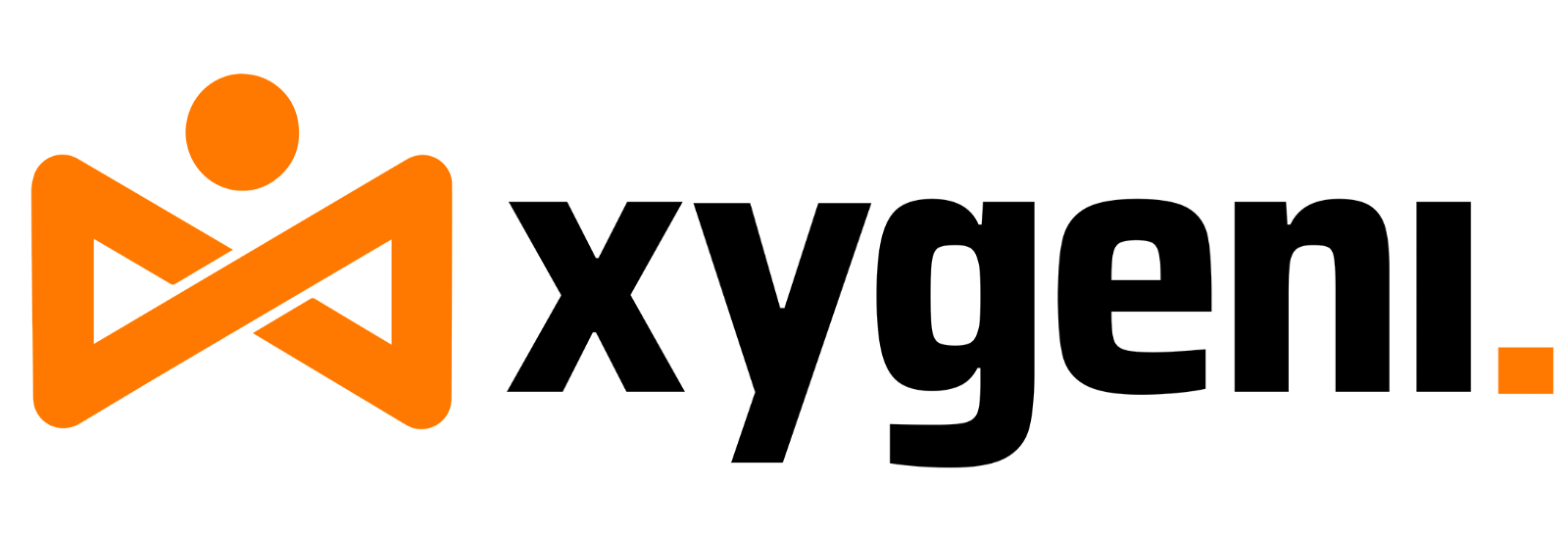When working with JavaScript, one of the most common questions is: What is NPM and how do you safeguard your projects from security risks like malicious packages? A Node Package Manager is a vital tool for managing JavaScript dependencies. It make easier the process of integrating third-party libraries, but with its widespread use comes the risk of introducing vulnerabilities, especially through untrusted or outdated NPM packages.
Definitions:
What is NPM? #
NPM (Node Package Manager) is the default package manager for JavaScript, primarily used to manage dependencies in Node.js projects. It provides developers access to a vast repository of reusable code modules, enabling faster development by leveraging existing packages. NPM allows developers to install, update, and manage libraries easily through a command-line interface (CLI), making it a crucial tool in modern software development. With over a million packages available, NPM simplifies building and maintaining complex applications by ensuring all required dependencies are readily available. The system also tracks versions to avoid compatibility issues, ensuring that projects remain stable during updates.Every NPM package is defined by a package.json file, which manages the package’s metadata, including versioning and dependencies. This file helps keep projects consistent and reduces conflicts during updates or team collaborations.
What is NPM Package? #
An NPM package is a collection of reusable code that simplifies common development tasks in JavaScript and Node.js projects. These packages are hosted in the NPM registry, a massive repository where developers can share and install libraries to add features or streamline their projects. Every package is defined by a package.json file, which manages the package’s metadata, including versioning and dependencies. This file helps keep projects consistent and reduces conflicts during updates or team collaborations.
Security Risks: How to Handle Malicious Packages #
Not all NPM packages are safe. Malicious packages can contain hidden vulnerabilities or malware, posing significant risks to your software. Such packages might compromise sensitive data, enable unauthorized access, or cause system disruptions. The rise of supply chain attacks through these packages highlights the need for constant vigilance.
To address these risks, Xygeni’s Open Source Security solution scans and blocks malicious packages before they infiltrate your development environment. With real-time monitoring and alerts, Xygeni provides proactive protection, ensuring your NPM dependencies remain secure and free from vulnerabilities.
Detailed Exploration of Node Package Manager: #
Node Package Manager simplifies dependency management by offering an easy way to install, update, and manage packages. For example, running the command npm install <package-name> adds a library to your project, and the package.json file is updated automatically. Node Package Manager is particularly powerful in Node.js environments, where it manages the entire ecosystem of libraries and tools needed for backend development.
Significance and Benefits: #
- Centralized Dependency Management: Simplifies the installation and updating of third-party libraries, helping teams maintain consistency across projects.
- Extensive Ecosystem: With over a million packages available, Node Package Manager offers an extensive library of tools for virtually every development need.
- Security Considerations: The open-source nature of Node Package Manager increases the risk of malicious packages, which can introduce vulnerabilities into your projects.
- Version Control: Allows developers to specify exact versions of packages, ensuring compatibility and stability during project updates.
The Security Challenges in Node Package Manager #
Despite the benefits of Node Package Manager, its open-source nature makes it susceptible to security risks, particularly from malicious packages. The rapid growth of open-source adoption has led to an increase in supply chain attacks, with malicious actors injecting vulnerabilities or malware into popular libraries. This issue is particularly concerning in environments like Node.js, where dependency chains can be extensive, and one compromised package can introduce significant risks to the entire ecosystem.
NPM vs Yarn: What’s the Difference? #
While NPM is the default tool for managing JavaScript dependencies in Node.js projects, Yarn is an alternative package manager developed by Facebook. Both serve the same core purpose but differ in performance and features.
- Speed and Performance: Yarn was initially created to address NPM’s speed limitations. It installs packages faster by caching dependencies locally and parallelizing downloads.
- Dependency Resolution: Yarn uses a lockfile (yarn.lock) similar to NPM’s package-lock.json, but with better consistency across environments.
- Security: Both support integrity checks and lockfiles, but Yarn introduced these features earlier. NPM has since improved and now includes similar safeguards.
- CLI Differences: Yarn and NPM use slightly different commands, but many have similar syntax. For example,
npm installvs.yarn add.
Despite their differences, both package managers are widely adopted. Developers often choose NPM for its default integration with Node.js, while Yarn is preferred for large-scale projects needing faster, more deterministic installs.
Key Takeaways: What Is NPM, NPM Packages, and Malicious Packages #
| Term | Explanation |
|---|---|
| What is NPM? | NPM (Node Package Manager) is the default package manager for JavaScript. It helps developers install, update, and manage dependencies efficiently, powering the entire Node.js ecosystem. |
| NPM Package | An NPM package is a reusable block of code published in the NPM registry. Packages simplify common development tasks and speed up modern application building. |
| Malicious Packages | Malicious packages can introduce vulnerabilities, malware, or data theft into projects. These supply chain risks highlight the importance of secure dependency management. |
How Xygeni Helps Secure NPM #
Xygeni provides comprehensive open-source security tools that address these challenges by focusing on real-time monitoring and proactive risk management. Some of the key security solutions Xygeni offers for NPM:
- Real-time Malware Detection: Xygeni actively scans public registries like NPM for newly published packages, identifying and quarantining any malicious code. This process prevents harmful packages from infiltrating your CI/CD pipeline and keeps your development environment secure.
- Dependency Mapping and Prioritization: Xygeni maps out all third-party dependencies within your software, giving you full visibility and control. This allows teams to prioritize remediation by assessing which vulnerable packages are critical and pose the greatest risk based on their role in the software execution path.
- Early Warning System: Xygeni’s Early Warning Service alerts your team as soon as new versions of NPM packages are released. It scans these updates immediately for suspicious behavior and blocks any malicious versions, preventing them from entering your projects.
- Context-Aware Prioritization: Xygeni goes beyond standard vulnerability databases like CVEs by analyzing risks based on context, severity, and exploitability. This ensures that teams focus on addressing the most critical threats quickly.
Node Package Manager play a vital role in modern JavaScript development by simplifying package management, but the rise of malicious packages demands stronger security practices. Xygeni’s Open Source Security solution ensures that your NPM dependencies remain secure, reducing the risk of malware and vulnerabilities infiltrating your software supply chain.
Do you want to know more? Tale a look at our Security FAQs: Everything You’ve Ever Wondered!

Frequently Asked Questions #
As of September 2023, the latest stable version of Node Package Manager is 9.8.0. You can always check the latest version with the command npm -v.
To check the current version installed on your system, use the command npm -v. This will display your locally installed version.
The NPM registry is an online database where developers can publish and share those packages. It acts as the central hub for package distribution and management.
It is a package that provides reusable code for use in JavaScript and Node.js applications. Modules range from small utility functions to full-featured frameworks.
Node.js is the environment that executes JavaScript code on the server side, while Node Package Manager is the tool used to install and manage packages for that environment.
While both are package managers, Yarn was created by Facebook to offer faster performance and more deterministic dependency resolution. NPM has since improved, but some teams still prefer Yarn for its advanced features.
Basically, because NPM hosts over one million reusable packages, which makes it the world’s largest software registry. NPM global adoption, its open contribution model, and its support for diverse development needs fuel its unmatched scale and reach.