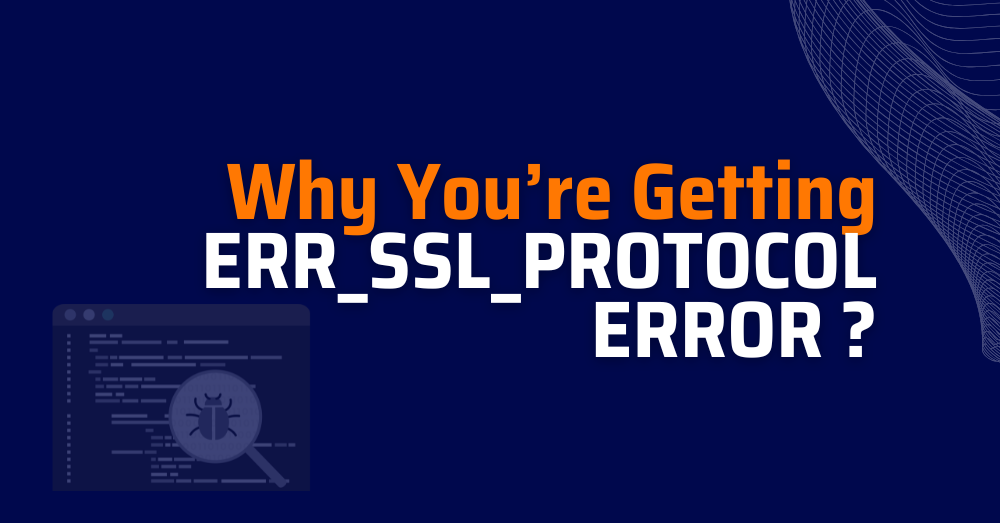How to Fix TLS Misconfigs That Leak Data in Transit?
If you’ve ever hit a wall with an ERR_SSL_PROTOCOL_ERROR during local development or in your CI/CD pipeline, you’re not alone. This common issue is a warning sign of deeper SSL and TLS vulnerabilities that can undermine data in transit encryption and the security posture of your application.
This guide explains what causes the ERR_SSL_PROTOCOL_ERROR, how SSL and TLS vulnerabilities arise, and how to ensure your data in transit encryption isn’t silently compromised, especially in dev and staging environments.
What is ERR_SSL_PROTOCOL_ERROR?
This error commonly appears in real-world development workflows:
- Local development: When using curl, browsers like Chrome or Firefox may block requests to internal services with invalid or misconfigured TLS.
- Staging environments: SSL certificates may be expired, self-signed, or improperly configured, resulting in immediate HTTPS failures.
- Continuous integration (CI) flows: Automated tests or deployment steps (in Jenkins, GitHub Actions, Bitbucket, etc.) that call APIs or services over HTTPS may fail with low-level TLS errors, often without clear diagnostic messages.
At its core, the ERR_SSL_PROTOCOL_ERROR indicates a failure in establishing a secure connection via HTTPS. It’s not just a browser bug; it’s a symptom of a misconfigured or broken TLS layer. When the client expects a secure TLS handshake and the server responds incorrectly, the connection fails. This typically affects workflows like:
- Using curl to hit internal APIs
- Opening staging apps in the browser
- Running integration tests in CI tools like Jenkins or Bitbucket Pipelines
- Automated deployments that rely on HTTPS endpoints
Such errors hint at serious SSL and TLS vulnerabilities that can put data in transit encryption at risk.
Why It Happens: Common SSL and TLS Misconfigurations
The ERR_SSL_PROTOCOL_ERROR can emerge from several common misconfigurations:
- Outdated protocols: TLS 1.0, TLS 1.1, and SSLv3 are deprecated. If these are still enabled, modern clients will reject the connection.
- Weak cipher suites: Algorithms like RC4 or 3DES are now insecure and unsupported.
- Expired or self-signed certificates: If a certificate isn’t trusted or has lapsed, the TLS handshake will fail.
- Mixing HTTP and HTTPS: Inconsistent use of secure protocols, or missing HSTS enforcement, can confuse clients.
- Misconfigured proxies: For instance, a reverse proxy might listen on port 443 but not serve TLS correctly.
Each of these issues not only breaks connections but also exposes potential SSL and TLS vulnerabilities that directly impact data in transit encryption.
CI/CD: Where ERR_SSL_PROTOCOL_ERROR Gets Dangerous
CI/CD pipelines are diverse, and each platform can be affected differently by TLS issues:
CI pipelines are particularly vulnerable to SSL and TLS failures. Here’s how different platforms are impacted:
- GitHub Actions: Fails with curl: (35) errors when calling APIs with misconfigured TLS endpoints.
- Jenkins: Test steps may appear successful even when TLS verification is bypassed using insecure defaults like Verify=False.
- Bitbucket Pipelines: May silently pass scripts that skip verification, unless explicitly configured to validate TLS.
Without proper logging and validation, these SSL and TLS vulnerabilities remain hidden. Automated tests or scripts that use Verify=False bypass TLS verification altogether — making it difficult to detect expired, self-signed, or misconfigured certificates. This false sense of security can allow insecure deployments to proceed unnoticed.. Worse, insecure defaults like Verify=False in test scripts can give a false sense of security while exposing data in transit encryption.
Real Risks: Data in Transit Exposed
Poor TLS configurations don’t just cause errors; they compromise security:
- Downgrade attacks become feasible when outdated protocols are allowed. This lets attackers force weaker encryption.
- Man-in-the-middle risks increase in environments where proper certificate validation is ignored.
- Developer shortcuts, like disabling cert checks, can mask TLS problems in code that later reaches production.
When these SSL and TLS vulnerabilities go unchecked, your data in transit encryption becomes unreliable, or worse, nonexistent.
Insecure TLS Bypass in Code: What Not to Do
Sometimes, developers disable certificate validation to “fix” the ERR_SSL_PROTOCOL_ERROR temporarily. This is risky and hides real problems in TLS configuration.
python
# test_tls.py
import requests
# Insecure use of verify=False, may suppress TLS errors
response = requests.get('https://staging.example.com/api', verify=False)
print(response.content)
This snippet won’t trigger ERR_SSL_PROTOCOL_ERROR even if the certificate is expired, self-signed, or broken, because the check is bypassed. Removing verify=False forces proper TLS validation and will surface real certificate issues that need to be fixed.
Fix: Remove the bypass and ensure your staging certs are valid and trusted.
How to Harden Your TLS Configuration
To eliminate ERR_SSL_PROTOCOL_ERROR and protect data in transit encryption:
- Enforce TLS 1.2 and TLS 1.3 only
- Use modern, strong cipher suites
- Automate certificate renewal and trust validation
- Continuously test TLS endpoints using external scanning tools
- Define security policies via IaC templates to ensure consistency
These steps mitigate SSL and TLS vulnerabilities and ensure all services handle data in transit encryption correctly.
TLS Validation in CI/CD: A Must-Have
TLS validation should be embedded into your CI/CD lifecycle:
- Run automated scans on HTTPS endpoints after every build.
- Flag risky patterns in code (verify=False, missing https:// prefixes).
- Scan Kubernetes manifests and Helm charts for insecure TLS settings.
- Integrate tools like testssl.sh into GitHub, Jenkins, and Bitbucket workflows.
By integrating TLS checks, you stop the ERR_SSL_PROTOCOL_ERROR before it derails your builds, and ensure SSL and TLS vulnerabilities are detected early.
How Xygeni Helps Developers Avoid TLS Pitfalls –
ERR_SSL_PROTOCOL_ERROR
Xygeni provides robust and automated scanning, helping teams detect and block SSL and TLS vulnerabilities across the entire DevOps cycle. Here’s what it automates:
- Detection of unencrypted HTTP endpoints in manifests or infrastructure-as-code definitions.
- Identification of expired or invalid certificates that compromise trust.
- Static analysis to catch insecure usage of verify=False in Python, JavaScript, or other application code.
- Automated policy enforcement: If any configuration weakens data in transit encryption, Xygeni blocks the deployment automatically.
- Integration with all major CI/CD platforms, including GitHub Actions, GitLab, Bitbucket, and Jenkins.
With Xygeni, TLS validation is no longer an afterthought; it becomes a built-in safeguard that ensures all services communicate securely, and that every build maintains compliance with encryption best practices.
Final TLS Hardening Checklist
- TLS 1.2+ only (disable SSLv3, TLS 1.0/1.1)
- Strong cipher suites only (AES-GCM, CHACHA20)
- Certificates are valid and auto-renewed
- HTTPS is enforced across all services
- TLS scanned in every CI pipeline
- No verification bypasses or mixed protocol redirects
By applying these practices and using tools like Xygeni, you can eliminate ERR_SSL_PROTOCOL_ERROR, reduce SSL and TLS vulnerabilities, and safeguard your data in transit encryption, from dev to prod.