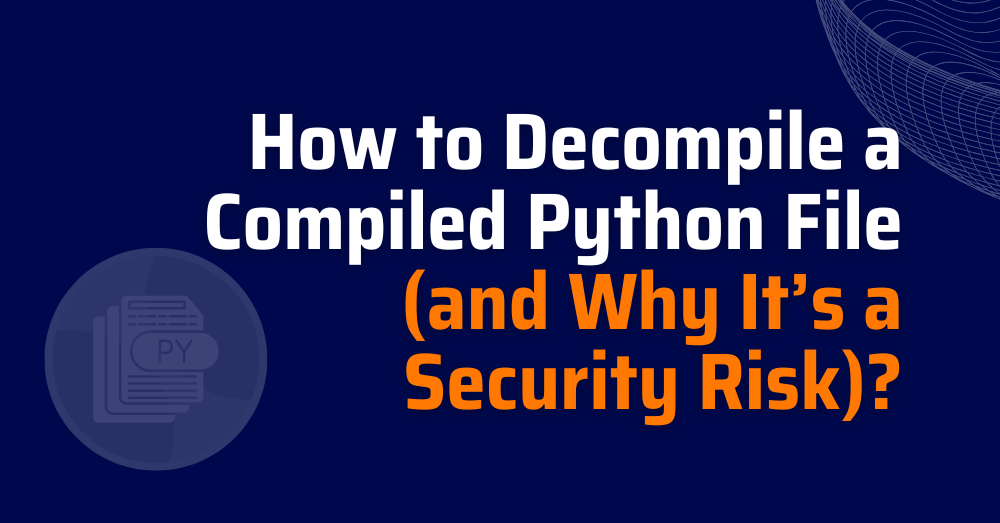Why Compiled Python Isn’t Secure by Design
Do you know how to decompile a compiled Python File? Python was never designed with compilation as a security boundary. When you run the Python file.py, Python compiles it into bytecode (.pyc files) stored in the _pycache_directory. These .pyc files contain enough structure to reverse back into source code with a Python decompiler.
Understanding how to decompile a compiled Python file makes it clear: compiling doesn’t obfuscate logic. Instead, it creates a map that can be traced back. A decompiler doesn’t break through security; it walks back through a format meant to be readable by the interpreter.
Developers sometimes assume that distributing .pyc instead of .py protects intellectual property or internal logic. It doesn’t. These files retain all class structures, function names, logic branches, and even strings.
So if you’re relying on .pyc files to hide business logic or sensitive operations, know that any attacker with basic skills and a Python decompiler can easily reverse-engineer your application. Knowing how to decompile a compiled Python file is all it takes to expose that logic.
How to Decompile a Compiled Python File Using Common Tools?
Decompiling is not theoretical. Anyone can learn how to decompile a compiled Python file using tools like uncompyle6, decompyle3, or even browser-based Python decompiler utilities.
Example using uncompyle6:
pip install uncompyle6
uncompyle6 -o . compiled_module.pyc
⚠️ Educational example, do not run in production
That’s it. The output is readable Python source code, your logic, your function names, and potentially your secrets.
This shows why bytecode is not a boundary. A decompiler doesn’t guess; it reads the structure already encoded in the .pyc file. Reverse engineering is nearly lossless.
Understanding how to decompile a compiled Python file is simple, and that knowledge alone is enough to break down code distributed without proper obfuscation or packaging. A free Python decompiler is all that’s needed to recover source code from compiled artifacts.
Real Security Risks in Decompiled Code
This isn’t just about reverse engineering. Decompiled Python code often exposes:
- Hardcoded secrets: AWS keys, database credentials, API tokens.
- Sensitive logic: Proprietary algorithms or business rules.
- Access tokens or JWTs: Temporarily injected during build.
Once someone knows how to decompile a compiled Python file, they can easily reveal these secrets embedded in .pyc files. A decompiler brings these elements back into plain sight.
Attackers who gain access to build artifacts from a CI/CD pipeline or internal package registry can run a Python decompiler and:
- Steal secrets
- Clone your internal APIs
- Bypass authentication logic
This is why compiling code is not a mitigation strategy. Even limited distribution of .pyc files becomes a liability once you realize how fast someone can run a Python decompiler on them.
Preventing Sensitive Exposure in Python Binaries with a Python Decompiler
The fix isn’t just stopping decompilation, it’s writing more secure code and treating secrets responsibly.
Best practices:
- Never hardcode secrets: Use environment variables or secrets managers.
- Strip debug metadata: Avoid verbose logging or traceback includes in production builds.
- Run SAST tools: Catch secrets and credentials before commit time.
- Scan bytecode artifacts: Even compiled files should be scanned before packaging.
- Audit CI/CD flows: Make sure .pyc files aren’t being exposed in artifacts or logs.
If you know how to decompile a compiled Python file, you know how vulnerable code can be if these measures aren’t followed. Preventing the Python decompiler from exposing critical info starts with clean builds and strict secrets management.
Even the most secure decompiler defenses won’t help if your secrets are embedded directly into your source. That’s why dependency checks and secure build pipelines matter.
Hardening Python Projects Beyond Just Compilation
Compilation doesn’t equal protection. If you ship .pyc files as part of a product or internal tool, harden your process:
- Secure your CI/CD pipelines: Secrets must be injected at runtime, not stored.
- Validate output: Run tools like detect-secrets, truffle Hog, or Xygeni on your builds.
- Encrypt artifacts in transit and at rest: Especially when distributing internally.
- Use bytecode obfuscation cautiously: Tools like PyArmor can raise the bar, but don’t rely on them alone.
- Monitor artifact access: Who downloaded that .pyc file from your registry? Track it.
A skilled attacker who knows how to decompile a compiled Python file can undo most bytecode protection. If your CI pipeline outputs are not validated, a Python decompiler can become an easy way to steal IP or find hidden bugs to exploit.
Avoid depending on obfuscation alone. Once a decompiler gets your .pyc file, it’s often too late.
Conclusion: Compilation ≠ Security
Let’s be clear: knowing how to decompile a compiled Python file is trivial. Using a Python decompiler like uncompyle6 turns your bytecode back into readable code in seconds. And there are plenty of decompiler tools out there to make the job even easier.
If you’re building Python apps, never assume .pyc files are safe for distribution without further protections. You need strong CI/CD hygiene, secret detection, artifact validation, and minimal exposure.
Tools like Xygeni help detect secrets, enforce secure build practices, and protect your software supply chain from leaking code or credentials through compiled artifacts.
Learn how to decompile a compiled Python file, not to break code, but to understand the risks you need to defend against.