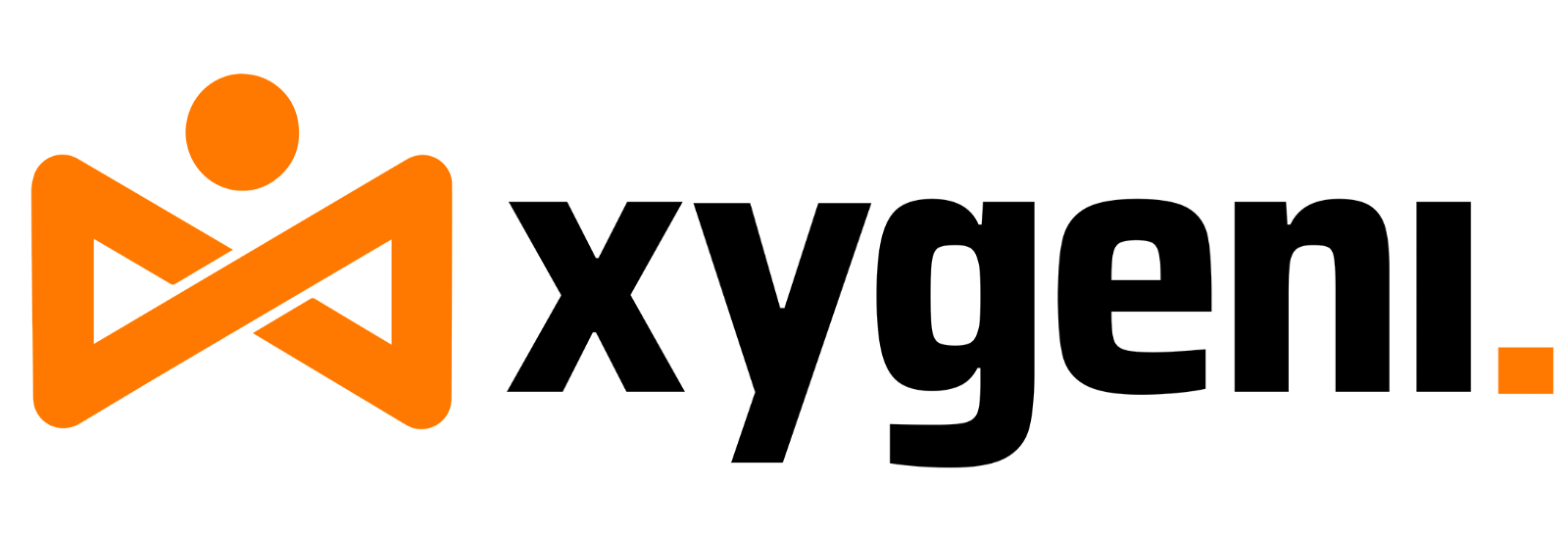Spring Boot security has become essential for modern developers who build APIs and microservices with Java.
Java Spring Boot makes development faster and easier, but its simplicity can hide risks if security is not configured properly.
Following Spring Boot security best practices ensures every application remains safe across code, dependencies, and CI/CD pipelines.
When authentication, encryption, and validation are correctly applied, Spring Boot can protect sensitive data while maintaining performance.
However, weak configurations, exposed secrets, or missing HTTPS often lead to avoidable incidents.
In this guide, you’ll learn practical steps to secure Spring Boot applications, REST APIs, and microservices, with real examples and automation tips.
How Spring Boot Works

Spring Boot security has become essential for modern developers who build APIs and microservices with Java.
Java Spring Boot makes development faster and easier, but its simplicity can hide risks if security is not configured properly.
Following Spring Boot security best practices ensures every application remains safe across code, dependencies, and CI/CD pipelines.
When authentication, encryption, and validation are correctly applied, Spring Boot can protect sensitive data while maintaining performance.
However, weak configurations, exposed secrets, or missing HTTPS often lead to avoidable incidents.
In this guide, you’ll learn practical steps to secure Spring Boot applications, REST APIs, and microservices, with real examples and automation tips.
How Spring Boot Works
Spring Boot simplifies Java application development by combining Spring Framework modules into an opinionated setup that reduces boilerplate code.
It handles dependency injection, embedded servers (like Tomcat), and configuration through properties or YAML files.
This ease of use makes Spring Boot ideal for microservices, but it also means default configurations can expose your environment if not reviewed.
By adding security from the beginning, you can build robust applications without slowing down your team.
Common Security Risks to Watch
Before securing your project, understand what can go wrong.
These are the most common risks developers face when using Spring Boot:
- Default configurations with no HTTPS or authentication.
- Hardcoded credentials in
application.properties. - Publicly exposed
/actuatorendpoints. - Outdated dependencies with known CVEs.
- Unvalidated user inputs that lead to injection attacks.
Even simple misconfigurations can allow attackers to access private data or remote shells.
Automation helps you catch and fix these issues early.
Essential Spring Boot Security Best Practices
Here are five simple but powerful actions to secure your Java Spring Boot apps:
| Best Practice | Why It Matters | How to Apply It |
|---|---|---|
| Use HTTPS Everywhere | Encrypts communication between clients and servers to prevent data interception. | Enable SSL in application.yml and force HTTPS redirection. |
| Add Authentication and Authorization | Prevents unauthorized access to endpoints and resources. | Implement OAuth2 or JWT for tokens; enforce role-based access control. |
| Protect Sensitive Data | Stops leaks of credentials or keys that attackers can exploit. | Store secrets in environment variables or secret managers, not in Git. |
| Validate Every Input | Reduces injection and deserialization attacks through strict validation. | Use annotations like @Valid and @NotBlank in controllers. |
| Secure API Endpoints | Prevents exposure of sensitive routes or debug information. | Disable or restrict /actuator endpoints and use @PreAuthorize annotations. |
| Automate Security Scans in CI/CD | Detects vulnerabilities before deployment and reduces human error. | Integrate tools like Xygeni to scan code, dependencies, and pipelines automatically. |
Example: Token Authentication and Safe Endpoints
Here’s a basic example of adding token-based authentication to your Spring Boot app:
@Bean
public SecurityFilterChain filterChain(HttpSecurity http) throws Exception {
http
.csrf().disable()
.authorizeHttpRequests(auth -> auth
.requestMatchers("/public/**").permitAll()
.anyRequest().authenticated())
.oauth2ResourceServer(OAuth2ResourceServerConfigurer::jwt);
return http.build();
}
This configuration disables CSRF for stateless APIs and enforces JWT validation on every endpoint.
In addition, you should combine it with environment-based secrets and strict CORS to add an extra layer of protection.
As a result, your Spring Boot application can handle authentication safely while reducing the risk of exposed tokens or unsafe requests.
@Bean
public WebMvcConfigurer corsConfigurer() {
return new WebMvcConfigurer() {
@Override
public void addCorsMappings(CorsRegistry registry) {
registry.addMapping("/**")
.allowedOrigins("https://yourdomain.com")
.allowedMethods("GET", "POST", "PUT", "DELETE");
}
};
}Applying CORS and Security Headers
Enable strict CORS to prevent unauthorized origins:
from fastapi.middleware.cors import CORSMiddleware
app.add_middleware(
CORSMiddleware,
allow_origins=["https://yourdomain.com"],
allow_credentials=True,
allow_methods=["GET", "POST"],
allow_headers=["Authorization", "Content-Type"]
)Add secure HTTP headers with Starlette middleware:
@app.middleware("http")
async def add_security_headers(request, call_next):
response = await call_next(request)
response.headers["Strict-Transport-Security"] = "max-age=63072000; includeSubDomains"
response.headers["X-Content-Type-Options"] = "nosniff"
response.headers["X-Frame-Options"] = "DENY"
response.headers["Referrer-Policy"] = "no-referrer"
return responseComparison: Java Frameworks and Security
| Feature | Spring Boot | Flask |
|---|---|---|
| Language | Java | Python |
| Async Support | Limited (via reactive modules) | Built-in (async/await) |
| Security Tools | Spring Security, JWT, OAuth2 | Flask-JWT, Flask-Login |
| Default Docs | Auto-generated with Spring Boot Actuator | Manual setup |
| Performance | High for enterprise workloads | Moderate, depends on extensions |
Spring Boot Security FAQs
1. What is Spring Boot Security?
Spring Boot security means all the tools and habits that keep Java Spring Boot apps safe. It is not just about login or passwords, it also includes encryption, HTTPS, and checking your project for unsafe code or libraries.
Many developers stop after turning on the default login page. However, real protection goes further. It includes securing APIs, managing secrets safely, and keeping pipelines clean from hidden risks. When you apply Spring Boot security best practices, every build becomes more stable and trusted.
2. How does security work in Spring Boot?
Spring Boot protects your app in different ways. For example, it checks who can enter (authentication), what they can do (authorization), and keeps data private with HTTPS.
These parts work together to stop leaks or misuse. However, they must be set up with care. Use strong tokens, clean headers, and hidden secrets to avoid mistakes.
In addition, modern teams use automated tools such as Xygeni, which scan Java Spring Boot projects and pipelines. As a result, they find weak points, unsafe libraries, or exposed keys early, before deployment.
3. How to secure a Spring Boot application?
To protect your Spring Boot app, start with HTTPS and clean input data. Then, hide all secret keys and check your open-source libraries often.
Use TLS on every route and turn off debug access in production.
Add rules to control who can reach each part of your app.
Also, include automatic scans in your CI/CD flow to find problems before you publish the code.
Learn more from the OWASP API Security Top 10.
4. How to secure a REST API in Spring Boot?
To keep your REST API safe, you need several layers. First, use JWT or OAuth2 tokens to check identity. Then, control who can use each route and only accept calls from trusted domains.
In your WebSecurityConfig, limit access to known sources and block sensitive endpoints. For example:
http.cors().and().csrf().disable()
.authorizeRequests()
.antMatchers("/api/public/**").permitAll()
.anyRequest().authenticated();
Additionally, configure rate-limiting and HTTPS to stop abuse or eavesdropping. Automated scanning ensures no unsafe endpoints or exposed parameters make it into production.
5. How to secure endpoints in Spring Boot?
Every endpoint in a Spring Boot application should enforce both validation and authorization. Use annotations such as @PreAuthorize("hasRole('ADMIN')") to protect sensitive routes, and filter requests through JWT validation or OAuth2 checks.
Example:
@PreAuthorize("hasAuthority('USER')")
@GetMapping("/profile")
public ResponseEntity<String> getProfile() {
return ResponseEntity.ok("Access granted");
}Disable /actuator or /h2-console endpoints in production and audit routes regularly. Automated tools like Xygeni can help detect missing access rules or insecure exposure during development.
6. How to implement security in Spring Boot?
Implementing security starts with adding the spring-boot-starter-security dependency. Then configure custom authentication, authorization, and HTTPS settings in your application.
For example, define user roles, apply password encoding, and enable token-based login. But configuration is only half the job, secure development also means automating checks. Integrating SAST and SCA tools ensures that any new dependency or misconfiguration is caught before release. Platforms like Xygeni extend this by checking your CI/CD configuration, Dockerfiles, and build scripts for security flaws.
7. How to enable security in Spring Boot?
Security is enabled by including the right dependencies and defining a security configuration class. Add this to your pom.xml:
<dependency>
<groupId>org.springframework.boot</groupId>
<artifactId>spring-boot-starter-security</artifactId>
</dependency>
Then, in your configuration:
@EnableWebSecurity
public class SecurityConfig extends WebSecurityConfigurerAdapter {
@Override
protected void configure(HttpSecurity http) throws Exception {
http
.authorizeRequests()
.antMatchers("/public/**").permitAll()
.anyRequest().authenticated();
}
}Remember to enable HTTPS and store secrets securely. Review logs often and let automated scanners verify your configurations continuously.
8. How to disable security in Spring Boot (and when not to)
Disabling security in Spring Boot can help during testing, but it should never be done in production. Developers can temporarily disable it with:
@SpringBootApplication(exclude = { SecurityAutoConfiguration.class })However, a safer way is to use Spring profiles to separate “dev” and “prod” environments, keeping full security enabled in production. Automation tools like Xygeni can ensure that test profiles don’t leak into live builds or that unsecured endpoints are not exposed.
9. How to secure microservices in Spring Boot?
Each Spring Boot microservice should manage its own authentication, authorization, and secrets independently. Use short-lived JWTs, mTLS for internal communication, and scoped tokens per service.
Secrets such as API keys should never be shared between services, store them securely in vaults or environment variables. Regular scans for outdated dependencies, exposed ports, or unsafe configs are key to maintaining a healthy microservices ecosystem.
Xygeni automatically scans across repositories and containers, ensuring consistent security posture across all your Java Spring Boot services.
10. Is Spring Boot secure by default?
Spring Boot provides safe defaults, but it is not fully secure out of the box. The framework handles password hashing and basic login forms, but HTTPS, CORS, and detailed authorization rules must be configured manually.
Leaving defaults unchanged can expose endpoints or sensitive data. To follow Spring Boot security best practices, always audit your setup, remove unused endpoints, and monitor dependency updates. Automated scanning with Xygeni adds a final layer of defense by detecting misconfigurations and policy violations early in development.
Protecting Java Apps from Code to Cloud with Xygeni
Xygeni helps you keep Spring Boot apps safe from the first line of code to the final deployment. It connects directly with your repositories and CI/CD pipelines to find risks such as exposed keys, unsafe settings, and weak libraries, all before your code goes live.
With Xygeni, you get:
- Secret checks before merges. It catches hidden tokens or keys early so they never reach production.
- Dependency scans for unsafe or changed packages. This helps you avoid supply chain attacks.
- Infrastructure as Code reviews. It checks for open ports, weak storage settings, or risky configurations.
- Security rules in your pipelines. These guardrails stop unsafe code from being deployed.
- AI Auto-Fix support. When a problem appears, Xygeni suggests or even builds a safe pull request for you.
In addition, all these actions happen automatically in the background.
As a result, your team can move fast while staying safe and compliant.
👉 Start a Free Trial or Book a Demo to see how Xygeni protects your Spring Boot projects end-to-end.