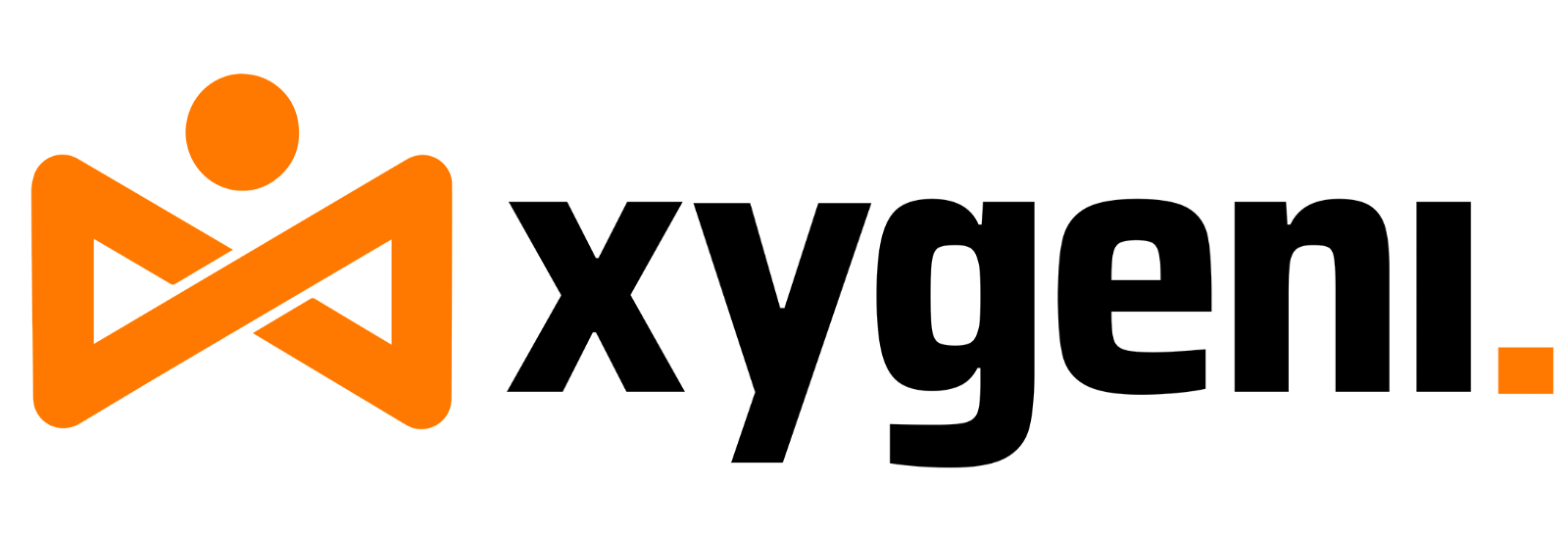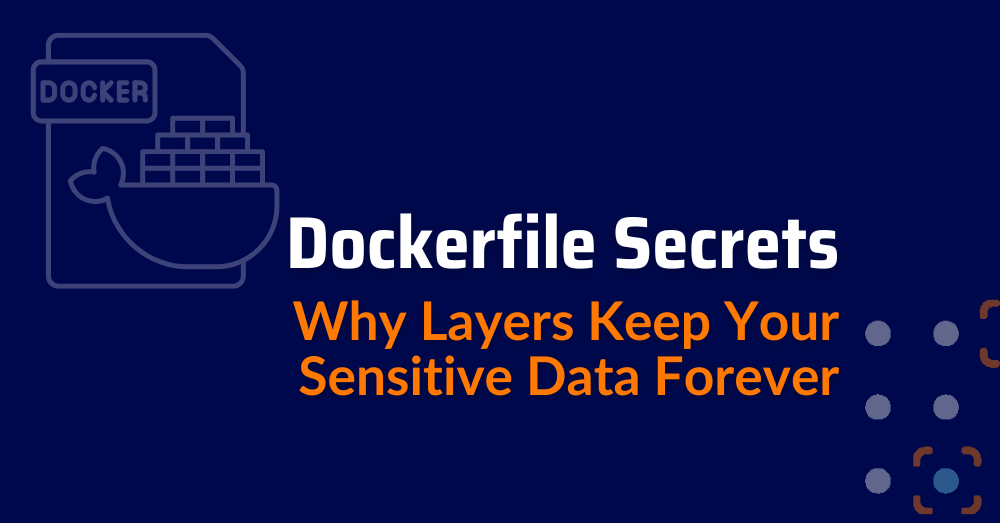Hidden Persistence of Secrets in Docker Layers – Dockerfile Secrets
Each Docker build produces immutable layers. Even if you “delete” a secret, Docker keeps the earlier layer in the image history. That’s why Dockerfile secrets, and especially Dockerfile secrets environment variables, are dangerous: your credentials or private keys may remain embedded in old layers, fully recoverable through Docker history or exported image tarballs.
⚠️Insecure example, for educational purposes only. Do not use in production.
FROM ubuntu:20.04
ENV AWS_SECRET_KEY="AKIAXXXXSECRET"
RUN echo $AWS_SECRET_KEY > /tmp/key.txt
This example embeds sensitive data in an ENV variable. The secret is permanently stored in the layer metadata and recoverable from the image history. Secure version:
# Use Docker BuildKit secret mounts
# docker build --secret id=aws_key,src=./aws.key .
FROM ubuntu:20.04
RUN --mount=type=secret,id=aws_key cat /run/secrets/aws_key > /tmp/key.txt
Educational note: Avoid storing secrets in Docker layers. Use BuildKit’s –secret to safely handle Dockerfile secret data at build time without leaving traces.
Common Developer Pitfalls: ARG, ENV, and Hardcoded Secrets
Developers often leak secrets through Dockerfile secrets environment variables, .env files, or hardcoded credentials. Once baked into an image, those values can’t be safely removed.
⚠️Insecure example, for educational purposes only. Do not use in production.
ARG GITHUB_TOKEN=ghp_xxxTOKEN
ENV DB_PASSWORD="p@ss123"
COPY .env /app/.env
These instructions expose credentials directly and copy .env into the image, making it visible to anyone pulling or inspecting it. Secure version:
# .dockerignore should include .env, secrets/, and config/*
FROM mcr.microsoft.com/dotnet/runtime:8.0
COPY app/ /app/
RUN --mount=type=secret,id=db_pass cat /run/secrets/db_pass > /tmp/db.txt
Educational note: Treat Dockerfile secrets environment variables as unsafe by default. Use .dockerignore to exclude sensitive files and load credentials dynamically during runtime, not build time.
Tracing Secrets in CI/CD Pipelines
Secrets often leak through automation. Build caches, misconfigured registries, or pipeline logs can retain Dockerfile secret data indefinitely.
⚠️Insecure example, for educational purposes only. Do not use in production.
# Never expose real tokens, credentials, or internal URLs in pipelines
- name: Build image
run: docker build -t myapp --build-arg TOKEN=${{ secrets.API_TOKEN }} .
This uses –build-arg, embedding the secret inside image metadata. Anyone with registry access can extract it. Secure version:
# Functional snippet with control guard
- name: Secure build
run: docker buildx build --secret id=api_token,src=.secrets/token.txt .
Educational note: Avoid –build-arg for secrets. BuildKit’s secret ensures secrets are used only in memory during build, never stored in layers.
Practical Prevention: Clean Builds and Secure Secret Management
Clean builds are the foundation of secure Docker practices. A safe workflow eliminates secrets early and prevents unintentional retention in intermediate layers.
Best Practices
- Always use BuildKit’s –secret mount for sensitive data.
- Do not use ARG or ENV for credentials.
- Add .env, secrets/, config/ to .dockerignore.
- Clean up temp files before final image stages.
- Isolate build caches per environment to avoid cross-contamination.
Mini preventive checklist
- Audit all Dockerfile secrets environment variables.
- Ensure no credentials appear in ENV, ARG, or COPY.
- Use BuildKit secret mounts for private data.
- Scan images before pushing.
- Validate .dockerignore excludes private files.
Educational note: Docker layers are immutable. Always perform clean, ephemeral builds and keep secrets outside image history.
Detecting Exposed Secrets with Automated Scanning
Automated scanning detects leaked Dockerfile secrets before deployment. Tools like Trivy, Xygeni, or GitHub Advanced Security can detect secrets in image layers or unsafe Dockerfile secrets environment variables.
Functional snippet, contextual enforcement example
# CI/CD guardrail to detect exposed secrets
- name: Scan image
run: trivy image myapp: latest --severity HIGH, CRITICAL --ignore-unfixed
Add this step to CI/CD pipelines as part of security gates.
Educational note: Combine static analysis and container scanning to detect hard coded credentials or insecure Dockerfile instructions before deployment.
How Xygeni Helps Secure Your Build Pipeline
Xygeni Secrets Security strengthens Docker build protection by analyzing Dockerfiles and build configs for Dockerfile secrets, unsafe ENV/ARG usage, and exposed credentials in image metadata. It integrates into CI/CD pipelines, enforcing clean, compliant builds and blocking insecure artifacts before release.
Functional snippet, guardrail example
# Secure enforcement example
- name: Enforce Dockerfile secret hygiene
run: dotnet xygeni enforce --rules dockerfile,secrets,build --fail-on-risk
Educational note: Xygeni enforces secure build hygiene automatically, helping teams maintain compliance and prevent secret leakage in Docker layers.
Conclusion: Stop Leaks from Dockerfile Secrets Environment Variables
Docker’s layered structure never forgets. Once you embed a secret, it stays, even after “removal.” Misconfigured Dockerfile secrets, Dockerfile secret variables, and unsafe Dockerfile secrets environment variables leave sensitive data trapped in your builds and registries.
To protect your pipelines:
- Never use ARG or ENV for credentials.
- Always build with –secret.
- Exclude sensitive files via .dockerignore.
- Integrate automated scans and Xygeni Code Security enforcement.
Your next rebuild shouldn’t carry your secrets forward; secure them before they stick.