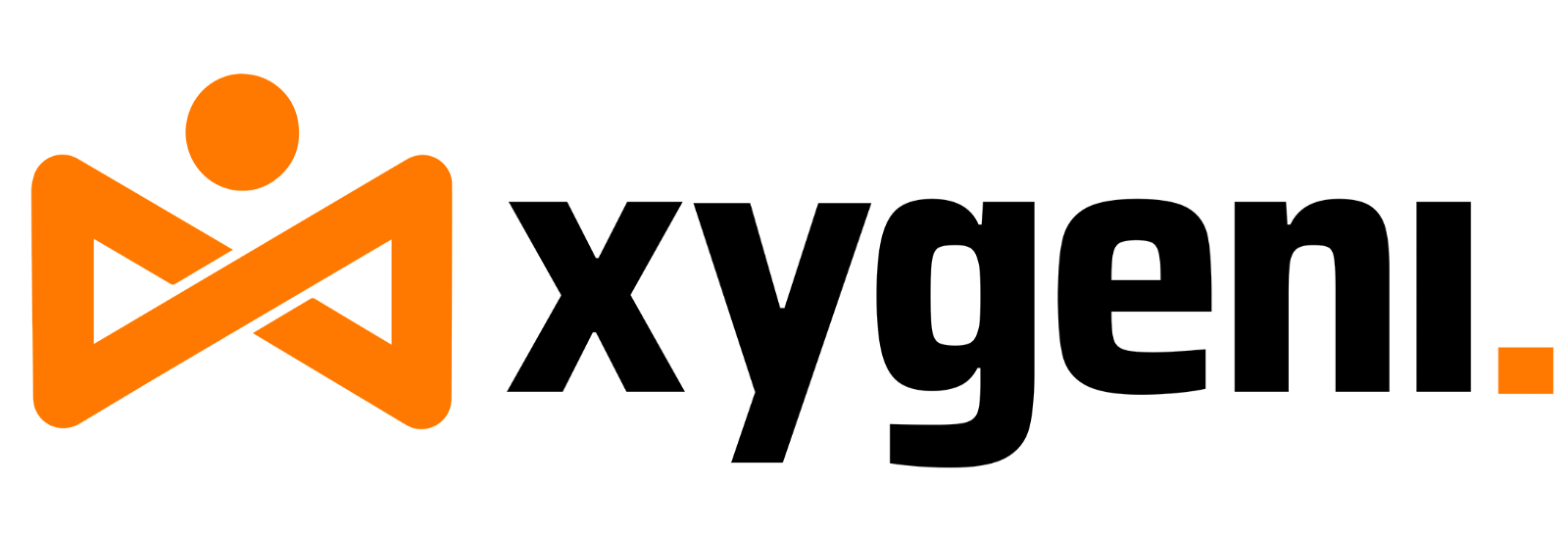Modern development moves fast, and security must evolve with it. That’s why application vulnerability scanning has become a core step in building safer software. Through automated analysis, developers identify code flaws, insecure dependencies, and configuration risks before release. Using advanced application vulnerability scanning tools, teams perform a full application vulnerability scan to detect weaknesses early, strengthen pipelines, and prevent issues from ever reaching production.
1. Why Application Vulnerability Scanning Matters
Every new feature can add some risk. A single misconfigured file or an outdated dependency might put the whole system in danger. Application vulnerability scanning helps detect these issues early, during development, and before any release reaches users. As noted in the NIST Secure Software Development Framework (SP 800-218), early detection and automated validation are key to minimizing software exposure and preventing costly rework later in the lifecycle.
When integrated into CI/CD pipelines, automated checks review source code, third-party components, and configuration files on every build. As a result, developers receive quick feedback and can fix problems right away. In addition, teams using modern scanning tools save time, cut alert noise, and ship software with greater confidence.
Keeping this process consistent builds trust, improves visibility, and keeps security moving at the same pace as development.
2. What Is Application Vulnerability Scanning?
Application vulnerability scanning is the process of automatically analyzing applications and their supporting assets to identify potential security issues. Instead of waiting until production, scanning focuses on early stages such as coding, testing, and build validation. According to the OWASP Testing Guide, early and continuous testing helps reduce exposure by finding weaknesses before deployment.
This includes checking for:
- Injection flaws like SQL injection or cross-site scripting
- Weak authentication or authorization logic
- Outdated dependencies with known vulnerabilities
- Secrets or credentials accidentally stored in code
- Misconfigured infrastructure definitions or workflows
When powered by the right application vulnerability scanning tools, these checks help teams detect weaknesses quickly, prioritize fixes, and deliver secure software from the start.
3. How Application Vulnerability Scanning Works
During development, application vulnerability scanning tools automatically inspect codebases, dependencies, and configurations. They compare detected patterns against vulnerability databases and security policies to surface potential risks.
Each application vulnerability scan organizes findings by severity, exploitability, and impact. Consequently, teams can focus on what truly matters instead of getting overwhelmed by false positives.
Because everything happens before deployment, developers can resolve issues proactively, improving both security posture and delivery speed.
4. Key Features to Look for in Application Vulnerability Scanning Tools
Picking the right security tools makes a big difference in how easily scanning fits into your daily workflow. In most cases, the best options share a few simple traits that help teams stay fast and accurate.
- Accuracy: Give clear and reliable results without extra noise.
- Automation: Trigger scans automatically when developers commit or merge code.
- Broad coverage: Check code, dependencies, containers, and infrastructure files in one place.
- Prioritization: Sort findings by real impact so fixes start where they matter most.
- Developer integration: Show results directly in pull requests or dashboards for quick action.
When these features work together, vulnerability scanning becomes part of normal development, smooth, fast, and effective from the first line of code to deployment.
5. Integrating Security Checks into CI/CD
Security shouldn’t slow development. Embedding application vulnerability scanning into CI/CD pipelines ensures that every build is verified before release. Whenever a developer commits code, automated scans check for unsafe dependencies, policy violations, or coding errors.
With this approach, issues are identified as soon as they appear. Furthermore, application vulnerability scanning tools can block insecure builds or open tickets automatically. This continuous process shortens remediation time and keeps teams aligned around shared security goals.
Ultimately, each automated application vulnerability scan turns into a safety net that reinforces the reliability of your pipeline.
6. How Xygeni Simplifies Application Vulnerability Scanning

Xygeni provides continuous, pre-deployment protection by joining security checks across code, dependencies, and configurations. Its all-in-one platform combines SAST, SCA, IaC, Secrets Detection, and Malware Prevention, giving developers clear visibility and automation at every step.
In addition, these capabilities work together to support application vulnerability scanning across the entire SDLC. They detect issues early, reduce alert noise, and make remediation faster. As a result, teams can stay focused on building features while security checks happen automatically in the background.
Here’s how Xygeni helps detect and prevent vulnerabilities throughout the development process:
- AI-Powered SAST: Finds and fixes code issues with context-aware recommendations.
- SCA with Reachability and EPSS: Highlights exploitable dependencies and suggests safer versions.
- Secrets Security: Detects and revokes exposed keys or tokens before they can cause damage.
- IaC Security: Checks Terraform, CloudFormation, and Kubernetes files for risky configurations.
- Malware Detection: Stops infected or tampered packages from entering your software supply chain.
Also, these tools connect directly with popular CI/CD platforms like GitHub, GitLab, or Jenkins. Because of this, security checks happen automatically on every build. Therefore, Xygeni becomes a simple, automated protection layer that keeps your SDLC secure from start to finish.
Xygeni Application Vulnerability Scanning Capabilities Across the SDLC
| SDLC Phase | Xygeni Capability | Key Focus |
|---|---|---|
| Code & Commit | SAST (AI Auto-Fix) | Detects code-level vulnerabilities and applies secure, AI-generated fixes directly in pull requests. |
| Dependencies | SCA with Reachability & EPSS | Finds exploitable open-source vulnerabilities, prioritizes by exploitability, and automates remediation. |
| Infrastructure as Code | IaC Security | Analyzes Terraform, CloudFormation, and Kubernetes templates to prevent misconfigurations before deployment. |
| Secrets Management | Secrets Security | Detects, validates, and revokes exposed credentials in repositories, containers, and CI/CD pipelines. |
| Pipeline & Build | Build Security | Secures CI/CD workflows with attestation, artifact integrity verification, and provenance tracking. |
| Malware & Supply Chain | Malware Detection | Identifies malicious packages, tampered dependencies, and unsafe artifacts before integration. |
| Monitoring & Governance | ASPM & Anomaly Detection | Centralizes visibility, prioritizes alerts, and detects unusual activity across code and pipelines. |
7. Final Thoughts
Securing software starts long before deployment. Using the right application vulnerability scanning tools helps developers find and fix issues early, improving both quality and speed.
When security becomes part of everyday work, teams deliver with more confidence and fewer surprises. With Xygeni, adding these checks to your workflow is simple, fast, and built to scale with your projects.