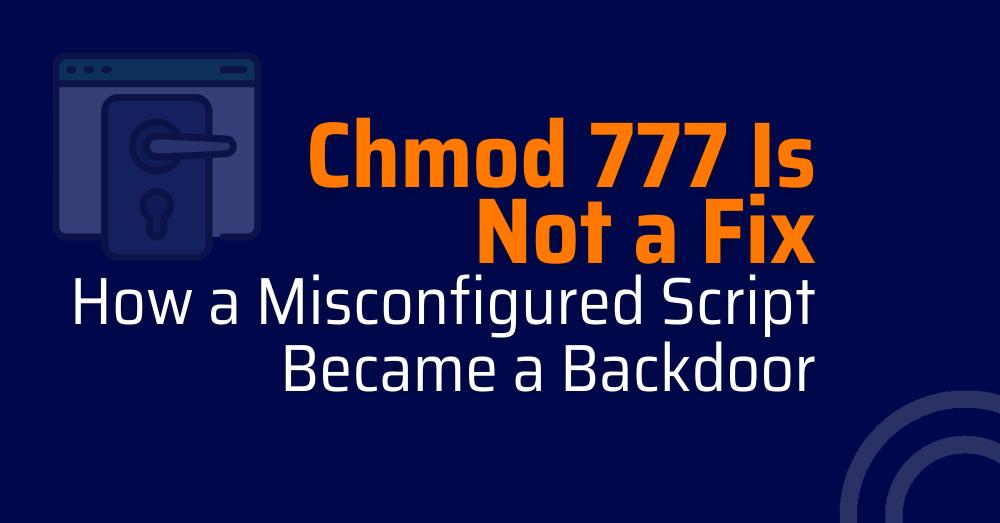Hook: The Day the Pipeline Broke (Chmod 777)
When it comes to CI/CD security, few mistakes are as dangerous as running chmod 777. Misusing it overrides Linux permissions, stripping away safeguards and opening the door to a potential backdoor attack. It starts like this: the CI/CD pipeline is red, the team is blocked, and the terminal spits out the dreaded:
nginx
Permission denied
Instead of tracing the root cause, a developer reaches for the nuclear option:
bash
chmod 777 deploy.sh
⚠️ Insecure example: grants full access to everyone. Do not run in production.
chmod 777 deploy.sh
The build goes green. The pressure drops. Everyone gets back to work. But in the background, that one command has bypassed every safeguard Linux permissions provide, setting the stage for a backdoor attack that could compromise the entire system.
The Real Impact of chmod 777 on Linux Permissions
Linux permissions are the foundation of file-level security in Unix-like systems. They define who can read, write, or execute a file. Every file has:
- Three permission types: read (r), write (w), and execute (x).
- Three permission groups: owner, group, and others.
When you run chmod 777, you’re granting read, write, and execute permissions to all three groups. It’s the equivalent of leaving every door in your house unlocked, not just for friends, but for strangers and anyone passing by.
Safe demonstration:
bash
# Everyone can read, write, and execute this file
chmod 777 deploy.sh
In isolated dev machines, this might seem harmless. But in shared build agents, containerized environments, or multi-user Linux systems, chmod 777 turns every file it touches into an open invitation for tampering, the perfect setup for a backdoor attack.
Attack Vector: From chmod 777 to Backdoor Attack
Here’s how a single chmod 777 can turn into a backdoor attack:
- A developer sets chmod 777 on a deployment or build script to fix a permissions error
- The file becomes world-writable; any user or process can modify it
- An attacker inserts malicious code into the script
- The CI/CD pipeline runs the altered script, executing the attacker’s payload with elevated privileges
⚠️ Insecure example: do not run in production. Used here to illustrate risky permissions.
chmod 777 build.sh
Simple attack flow:
bash
chmod 777 build.sh
↓
Attacker edits script
↓
CI/CD executes modified script
↓
Malicious code runs in build or production
Where this becomes especially dangerous:
- Shared build agents with multiple teams or projects
- Mount host volumes in Docker or Kubernetes pods
- Open source repositories where contributors can push or merge changes
Once this chain starts, a backdoor attack can pivot into production, leak credentials, alter artifacts, or open persistent access points.
Case Study: Backdoor Attack via Misconfigured Script
Let’s strip it down to the essentials:
- The developer runs chmod 777 build.sh to bypass a CI/CD error
- Another user or malicious process in the same environment edits the script
- The pipeline executes the compromised script with CI/CD service account permissions
- If a vulnerable open source package is updated during this process, the backdoor attack can propagate to production.
This is how chmod 777 plus lax Linux permissions can give attackers a free pass into your deployment flow.
Why Developers Still Use chmod 777 (and Why It’s a Trap)
Even experienced developers fall into this trap, because chmod 777 feels like a quick fix when:
- Artifact packaging throws permission denied errors
- Shell scripts fail in Docker because they aren’t executable
- Log files in shared volumes can’t be written.
But here’s the catch: using chmod 777 ignores the root cause, overrides Linux permissions controls, and violates the principle of least privilege. Instead of removing the roadblock, it invites a backdoor attack.
Secure Alternatives to chmod 777
If chmod 777 is the nuclear option, these are the surgical strikes:
bash
# Allow team to execute
chmod 750 script.sh
# Read-only config for team members
chmod 640 config.yml
# Correct ownership for controlled access
chown ciuser:devteam deploy.sh
chmod 750 deploy.sh
Dockerfile best practices:
dockerfile
# Secure permissions at build time
COPY build.sh /path/project/build.sh
RUN chown ciuser:devteam /path/project/build.sh \
&& chmod 750 /path/project/build.sh
USER ciuser
GitHub Actions example:
yaml
- name: Set secure file permissions
run: |
chown ciuser:devteam deploy.sh
chmod 750 deploy.sh
These enforce Linux permissions properly, blocking unauthorized changes and reducing the risk of a backdoor attack.
How to Detect and Prevent chmod 777 Misconfigurations
Pre-commit stage
- Git hooks to reject commits containing chmod 777:
bash
# Safe example — blocks commits containing insecure chmod 777 usage
if grep -R "chmod 777" .; then exit 1; fi
Build stage
- Integrate SAST to flag insecure commands
- Fail CI jobs if find detects world-writable files
Runtime stage
Scan for files with global write access:
bash
# Safe example — lists files with global write permissions
find /path/project -perm -o=w -type f
List ciphers:
bash
openssl ciphers -v 'ALL:eNULL' | column -t
Policy enforcement
- Use Policy-as-Code to define allowed Linux permissions
- Send alerts before risky deployments go live
When you automate these checks, you reduce the chance that chmod 777 ever reaches production, and with it, the chance of a backdoor attack.
DevSecOps & Culture: Preventing chmod 777 at the Source
Building security into DevSecOps culture is more effective than fixing it later:
- Policy-as-Code to enforce safe Linux permissions in every pipeline
- Script reviews that include permission checks for deployment scripts
- Secure templates for Docker, Kubernetes, and CI/CD configs
Training on how chmod 777 creates a vector for backdoor attacks.
Why chmod 777 Is Never a Fix?
Chmod 777 is not a shortcut; it’s a risk multiplier. It overrides carefully designed Linux permissions, removes safeguards, and paves the way for a backdoor attack that can compromise CI/CD pipelines and production systems.
The fix isn’t just changing commands; it’s adopting secure permissions, automating checks, and embedding least-privilege thinking into your DevSecOps process. Tools like Xygeni can help detect insecure configurations and world-writable files before they reach production, giving you a safety net without slowing delivery.