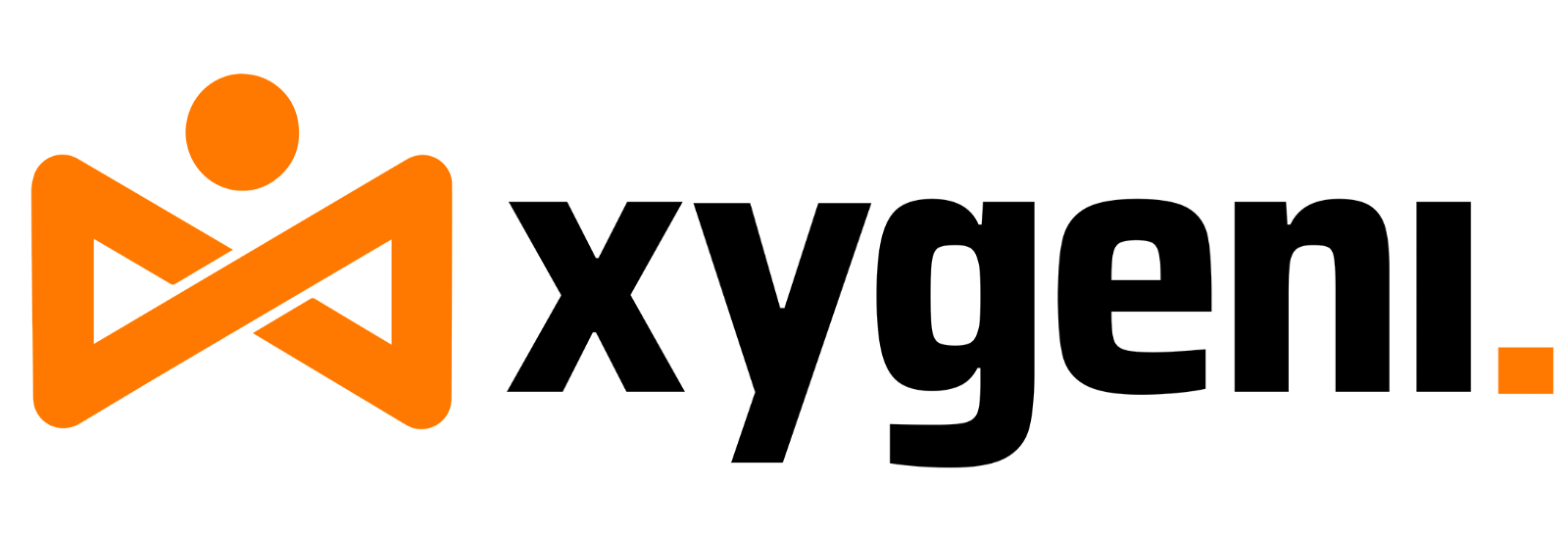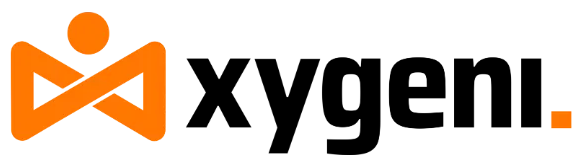Introduction: Why DevOps Security Is Critical for Modern Teams
DevOps security drives modern software delivery because speed without security creates unacceptable risks. Teams use DevOps security tools to integrate protection into every phase of the software development lifecycle. As a result, they detect and fix vulnerabilities early, long before attackers can exploit them in production. In addition, by following DevOps security best practices, teams safeguard their code, pipelines, and infrastructure without slowing down delivery.
Above all, DevOps and security work best together. When teams adopt the right workflow, automated checks run in CI/CD pipelines, misconfigurations appear in real time, and threats receive priority based on exploitability. Therefore, developers avoid bottlenecks, security teams stay aligned, and the entire organization builds a stronger posture.
In this guide, you will discover the top 10 DevOps security tools to consider in 2025. Furthermore, you will learn actionable DevOps security best practices that protect your software supply chain from the first commit to final production.
What to Look for in DevSecOps Tools
Before picking from the many DevOps security tools out there, it helps to know exactly what separates a good option from a great one. After all, plenty of tools can run a scan, but only a few truly fit into a developer’s day-to-day work without becoming a roadblock.
So, if you’re evaluating DevOps and security solutions, here are the capabilities worth paying attention to:
- Seamless CI/CD Integration → First, the tool should work with GitHub Actions, GitLab CI/CD, Jenkins, Bitbucket Pipelines, and other platforms you already use, without forcing clunky workarounds.
- Comprehensive Coverage → In addition, it should handle SAST, SCA, IaC scanning, secrets detection, and container security in one place, so you’re not juggling half a dozen tools.
- Policy-as-Code Enforcement → As a result, you can define and apply security rules consistently across every repo and pipeline.
- Context-Aware Prioritization → Moreover, it should go beyond severity scores, using exploitability metrics and reachability analysis to help you focus on the risks that actually matter.
- Secrets and Malware Detection → At the same time, you want protection against leaked credentials, malicious packages, and compromised build artifacts.
- Compliance Mapping → Another key point is aligning your security checks with NIST 800-53, ISO 27001, CIS Benchmarks, and SOC 2 to simplify audit readiness.
- Automated Remediation → Finally, the best tools don’t just tell you what’s wrong, they help you fix it fast, ideally with pull request suggestions or one-click patches.
All things considered, picking a tool with these features means fewer security gaps, less noise, and a smoother developer experience. In other words, it helps you shift security left without slowing your pipeline, or your team, down.
Top 10 DevOps Security Tools for 2025
The Most Complete DevOps Security Tool for DevSecOps
Overview:
Xygeni is a unified DevOps security platform designed for teams that want full-stack protection without juggling multiple tools. While many solutions focus on a single area like SAST or SCA, Xygeni combines static code analysis, open source dependency scanning, secrets detection, IaC security, container scanning, malware protection, and CI/CD guardrails into a single workflow.
Unlike platforms that flood you with alerts, Xygeni uses exploitability metrics, reachability analysis, and contextual scanning to prioritize only the risks that actually matter. It’s built for developers, meaning security checks happen in real time, right in pull requests, your IDE, or the pipeline, without slowing delivery.
Key Features:
- Multi-Layer Coverage → SAST, SCA, IaC scanning, secrets detection, malware scanning, and container protection in one platform.
- Seamless CI/CD Integration → Works natively with GitHub Actions, GitLab CI/CD, Bitbucket Pipelines, Jenkins, and Azure DevOps.
- Policy-as-Code Guardrails → Enforce custom rules that block critical issues in PRs or builds, mapped to frameworks like NIST, CIS, ISO 27001, and OWASP.
- Context-Aware Prioritization → Uses exploitability and reachability analysis to focus on high-impact vulnerabilities.
- AI-Powered AutoFix → Automatically generates secure PRs with fixes, so developers can remediate issues instantly without slowing down releases.
- Remediation Risk → Guides developers to the safest patch by showing fixed risks, new risks, and potential breaking changes across upgrade paths.
- Unified Dashboard → Correlates risks across code, dependencies, pipelines, and containers for complete visibility.
Why Choose Xygeni?
If you need DevOps security tools that actually integrate into your development process instead of sitting on the sidelines, Xygeni delivers. It helps you shift security left by catching risks early, enforcing guardrails automatically, and guiding developers toward secure fixes, without adding bottlenecks.
Because everything is included in one platform, you avoid the complexity and extra cost of piecing together separate SAST, SCA, IaC, and secrets scanning solutions. In other words, Xygeni gives you complete security coverage for your pipelines and codebase, while keeping your release cycles fast and efficient.
💲 Pricing
- Starts at $33/month for the COMPLETE ALL-IN-ONE PLATFORM: no extra fees for essential security features.
- Includes: SAST, SCA, CI/CD Security, Secrets Detection, IaC Security, and Container Scanning, everything in one plan!
- Unlimited repositories, unlimited contributors, no per-seat pricing, no limits, no surprises!
Reviews:
2. Jit
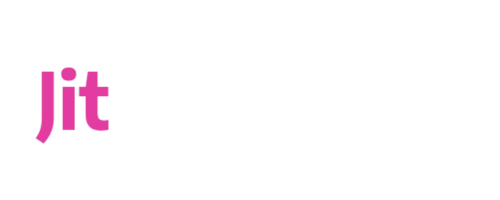
Overview:
Jit it presents itself as a “security-as-code” platform that fits naturally into developer workflows. Instead of acting as a heavy, centralized gatekeeper, it embeds security scanning and policy enforcement directly into CI/CD pipelines and pull requests. This makes it attractive for teams that value speed but still want guardrails in place.
Moreover, Jit lets you start small. You can run basic checks for secrets, vulnerabilities, and misconfigurations, then expand into advanced protections as your security maturity grows. However, its modular approach means you often rely on multiple integrations to achieve full coverage.
Overall, Jit helps teams start their DevOps security journey, but it remains less complete than all-in-one platforms.
Key Features
- Policy-as-Code → Define and apply security rules directly in your repositories, so enforcement happens automatically in PRs.
- CI/CD Integration → Works with GitHub Actions, GitLab CI, Bitbucket, and Jenkins to catch issues before deployment.
- Secrets and Vulnerability Scanning → Checks for exposed credentials, outdated dependencies, and known CVEs.
- Modular Setup → Start with core checks and add more scanners as needed.
- Lightweight Adoption → Minimal overhead for teams just beginning their DevOps security journey.
Cons:
- Patchwork Coverage → Because it relies on integrations, coverage can be uneven without careful setup.
- Limited Built-in Remediation → Provides alerts but fewer direct fixes or automated PR suggestions.
- No Deep Contextual Analysis → Focuses on presence of risks, not exploitability or reachability.
💲 Pricing:
Jit offers a free tier for basic scanning. Paid plans vary depending on integrations and usage, and pricing details are provided on request.
3. Cycode

Overview:
Cycode positions itself as an all-in-one platform for software supply chain protection. Above all, it secures every stage of the DevOps lifecycle, from code repositories to build pipelines, artifact registries, and cloud deployments. As a result, teams gain visibility into where risks originate and how they can spread through the pipeline.
Additionally, its broad feature set can overwhelm smaller teams. It often requires careful configuration to unlock its full potential. In other words, Cycode provides strong coverage but demands more hands-on setup than lighter DevOps security tools.
All in all, Cycode provides strong enterprise coverage, but its complexity can challenge smaller teams.
Key Features:
- Full Pipeline Coverage → Monitors SCMs, CI/CD pipelines, artifact registries, and cloud environments.
- Secrets and Access Key Detection → For example, it can spot exposed credentials in code, logs, and config files.
- Vulnerability Management → SCA and container scanning with CVE tracking, exploitability data, and prioritization.
- Policy-as-Code → Allows customizable rules for SCM and pipeline security enforcement.
- Compliance Support → Aligns checks with NIST, SOC 2, and ISO 27001 standards.
Cons:
- Enterprise Complexity → In many cases, teams need dedicated security staff to manage and maintain it.
- Modular Costs → As has been noted, additional capabilities may require extra licensing.
- Learning Curve → Broad functionality means onboarding can take time.
💲 Pricing:
Cycode uses a custom enterprise pricing model. Costs depend on integrations, repository count, and enabled features.
Reviews:
4. Apiiro

Overview:
Apiiro is best known for its strong Application Security Posture Management (ASPM) capabilities. In the first place, it gives teams a unified view of security risks across code, infrastructure, and cloud environments. As a result, teams can track vulnerabilities, misconfigurations, and policy violations from the first commit to production.
Moreover, Apiiro emphasizes context. It doesn’t just detect issues, it shows where they exist, how they connect to other components, and whether they are exploitable. Nevertheless, its enterprise-grade approach may feel heavy for smaller DevOps teams that want quick automated checks.
Altogether, Apiiro delivers deep context and posture management, yet it feels heavier for smaller teams.
Key Features:
- Unified Risk Visibility → For example, integrates data from SAST, SCA, IaC, and cloud scans into one dashboard.
- Policy-as-Code Enforcement → Apply security rules directly in repositories and pipelines.
- Context-Aware Prioritization → Identify the vulnerabilities that truly impact your applications.
- Developer Workflow Integration → Works with GitHub, GitLab, Bitbucket, and common CI/CD platforms.
- Compliance and Governance → Map findings to NIST, ISO 27001, and SOC 2 frameworks.
Cons:
- Enterprise-Focused → In many cases, features may exceed the needs of smaller or early-stage teams.
- Pricing Transparency → Costs are custom and not publicly listed.
- Learning Curve → As has been noted, configuring policies for complex environments requires expertise.
💲 Pricing:
Custom enterprise pricing based on the number of integrations, users, and coverage areas.
Reviews:
5. Aikido

Overview:
Aikido takes a different approach to DevOps security tools by focusing on simplicity and speed. It provides a unified dashboard with SAST, SCA, IaC scanning, and container security. Additionally, setup is fast, so teams can scan code, dependencies, and infrastructure within minutes.
Aikido also reduces noise by prioritizing vulnerabilities and highlighting only the most relevant risks. Moreover, it integrates results directly into pull requests to help developers act quickly. Nevertheless, it lacks advanced features like policy-as-code enforcement or exploitability analysis that larger enterprises may require.
Key Features:
- Multi-Surface Scanning → Covers application code, open source dependencies, IaC templates, and containers.
- Quick Setup → For example, you can connect GitHub or GitLab repos and start scanning in minutes.
- Noise Reduction → Highlights critical issues and filters out lower-impact findings.
- Developer-Friendly Alerts → Integrates results into pull requests for faster fixes.
- Basic Compliance Mapping → Supports key frameworks such as ISO 27001 and SOC 2.
Cons:
- Limited Policy Customization → As has been noted, advanced policy-as-code enforcement is minimal.
- Scalability → May lack depth for large, complex DevOps environments.
- Fewer Integrations → Compared to enterprise tools, the integration list is shorter.
💲 Pricing:
Aikido offers transparent pricing tiers based on the number of repositories and scans, with a free trial available for new users.
Reviews:
6. Anchore

Overview:
Anchore focuses on container image scanning and SBOM generation. It identifies vulnerabilities, misconfigurations, and license risks before images reach production. Additionally, it enforces policies as code and integrates with major CI/CD pipelines.
Anchore is widely recognized for its SBOM features, supporting formats like SPDX and CycloneDX. As a result, teams can improve compliance and visibility across the software supply chain. Nevertheless, it remains container-centric and does not provide SAST, secrets security, or CI/CD protection at the same depth as broader platforms.
Key Features:
- Container Image Scanning → Checks for vulnerabilities, outdated packages, and insecure configurations.
- SBOM Generation → For example, creates SBOMs in SPDX or CycloneDX formats to improve supply chain visibility.
- Policy-as-Code → Enforces custom rules for container security and compliance.
- CI/CD Integration → Works with GitHub Actions, GitLab CI, Jenkins, and other pipelines.
- Compliance Reporting → Maps findings to frameworks like NIST, CIS Benchmarks, and SOC 2.
Cons:
- Container-Centric → As has been noted, it doesn’t provide full coverage for code or infrastructure.
- Learning Curve → Writing and maintaining custom policies requires some expertise.
- Limited Auto-Remediation → Focuses more on detection than automated fixes.
💲 Pricing:
Anchore offers both an open-source edition (Anchore Engine) and a commercial enterprise platform with advanced policy management, reporting, and support
7. Snyk

Overview:
Snyk ranks among the most popular DevOps Security Tools. It offers strong SCA, IaC scanning, and container protection. The platform integrates smoothly into developer workflows through CLI and Git integrations. Moreover, it includes some SAST features, although its main strength remains dependency management.
In short, Snyk delivers solid coverage for code and infrastructure but lacks advanced CI/CD security, making it less complete than all-in-one platforms.
Key Features:
- SCA and Vulnerability Scanning → Detects CVEs in open source dependencies with upgrade recommendations.
- Container and IaC Scanning → For example, checks Docker images and Terraform templates for misconfigurations.
- IDE and SCM Integration → Works with VS Code, IntelliJ, GitHub, GitLab, and Bitbucket.
- Developer-Friendly Fixes → Provides direct fix suggestions, often as pull requests.
- Compliance Alignment → Maps results to standards like ISO 27001 and SOC 2.
Cons:
- Pricing Structure → As has been noted, each module (SAST, SCA, IaC, Container) is billed separately.
- Limited Context Awareness → Focuses on vulnerability detection but less on exploitability and reachability.
- Enterprise Features Locked → Some advanced governance options require higher-tier plans.
💲 Pricing:
Snyk offers a free tier with limited scans per month. Paid tiers are billed per developer and per module, with costs scaling as you add coverage.
8. Wiz

Overview:
Wiz is best known for cloud security posture management (CSPM). It scans cloud workloads, identities, and configurations across AWS, Azure, and GCP. Moreover, it extends into containers and Infrastructure as Code, giving teams broader coverage than many CSPM solutions.
Wiz also prioritizes risks with runtime context, helping teams focus on the most pressing threats. Nevertheless, it does not include SAST or secrets detection, which leaves gaps in code and CI/CD security.
Key Features:
- Multi-Cloud Coverage → Supports AWS, Azure, Google Cloud, and Kubernetes.
- Vulnerability and Misconfiguration Detection → For example, identifies overly permissive IAM roles or unencrypted storage.
- Container and IaC Scanning → In addition, integrates with build pipelines to check Docker images and Terraform templates.
- Context-Aware Risk Prioritization → Combines findings with runtime data to focus on real threats.
- Compliance Mapping → Aligns cloud resources with standards like CIS, NIST, and SOC 2.
Cons:
- Cloud-First Focus → As has been noted, it doesn’t provide full coverage for application code or SCM security.
- Enterprise-Oriented → Pricing and feature sets are aimed at larger organizations.
- Complex Setup → Requires permissions and integrations that may slow initial deployment.
💲 Pricing:
Wiz offers custom enterprise pricing based on the size of your cloud footprint, integrations, and features enabled.
9. GitHub Advanced Security

Overview:
GitHub Advanced Security (GHAS) integrates security scanning directly into GitHub repositories. It offers SAST with CodeQL, dependency scanning via Dependabot, and secret detection. Additionally, it integrates with GitHub Actions, making security checks part of the developer workflow.
GHAS improves security inside GitHub’s ecosystem. Nevertheless, it is tied to GitHub repositories and lacks CI/CD security beyond Actions. As a result, teams using multiple source control systems or broader supply chain tools may find it restrictive.
Key Features:
- Code Scanning → Uses GitHub CodeQL for SAST directly in pull requests.
- Dependency Scanning → For instance, alerts you to known vulnerabilities in open source packages via Dependabot.
- Secrets Detection → Flags hardcoded credentials in code and config files.
- GitHub Actions Integration → Automates scanning and policy checks in your pipelines.
- Security Overview Dashboard → Tracks risks across all GitHub repositories in your organization.
Cons:
- Feature Gaps → GHAS lacks malware detection, advanced AutoFix, and pipeline security, so coverage is narrower than all-in-one DevOps security tools.
- GitHub-Only → It doesn’t cover repositories hosted on GitLab, Bitbucket, or self-managed Git.
- Limited Policy-as-Code → Compared to specialized platforms, customization is more restricted.
- Pricing Tier Dependency → Requires GitHub Enterprise for full functionality.
💲 Pricing:
GitHub Advanced Security is licensed per active committer and is available only with GitHub Enterprise Cloud or Server.
10. Chainguard

Overview:
Chainguard Enforce focuses on securing the software supply chain. It emphasizes image signing, policy enforcement, and runtime verification. Additionally, it aligns with supply chain standards like SLSA, ensuring compliance across modern containerized environments. However, it does not include SAST or SCA capabilities.
As a result, Chainguard Enforce works best as a specialized container and supply chain security tool, not as a broad DevOps Security platform.
Key Features:
- Provenance Enforcement → For instance, verifies SBOMs and ensures all builds come from trusted sources.
- Policy-as-Code → Define and enforce custom build rules in your pipelines.
- CI/CD Integration → Works with GitHub Actions, GitLab CI/CD, Tekton, and other platforms.
- Compliance Mapping → Aligns with SLSA, NIST, and other supply chain security frameworks.
- Continuous Verification → Monitors build artifacts over time to ensure they remain trusted.
Cons:
- Narrow Focus → As can be seen, it does not replace SAST, SCA, or secrets detection tools.
- Enterprise Setup → May require dedicated engineering time to implement policies across multiple teams.
- Pricing Transparency → Public pricing is not available.
💲 Pricing:
Chainguard Enforce offers enterprise pricing based on the size and complexity of your build environment, with details available on request.
DevSecOps Tools Comparison
| Tool | SAST | SCA | Secrets Security | IaC Security | Malware Detection | CI/CD Security |
|---|---|---|---|---|---|---|
| Xygeni | ✅ | ✅ | ✅ | ✅ | ✅ | ✅ |
| Jit | ✅ | ✅ | ❌ | ❌ | ❌ | ❌ |
| Snyk | ✅ | ✅ | ✅ | ✅ | ❌ | ❌ |
| Aikido | ✅ | ✅ | ✅ | ✅ | ❌ | ❌ |
| Chainguard Enforce | ❌ | ❌ | ❌ | ❌ | ✅ | ✅ |
| Cycode | ✅ | ✅ | ✅ | ✅ | ✅ | ✅ |
| Apiiro | ✅ | ✅ | ✅ | ✅ | ✅ | ✅ |
| Wiz | ❌ | ✅ | ❌ | ❌ | ✅ | ❌ |
| Anchore | ❌ | ✅ | ❌ | ❌ | ✅ | ❌ |
| GitHub Advanced Security | ✅ | ✅ | ✅ | ❌ | ❌ | ❌ |
DevOps Security Best Practices for Developers
Now that we’ve seen the top DevOps security tools, let’s explore how to apply DevOps security best practices directly in CI/CD workflows. These examples show developers practical ways to combine DevOps and security without slowing down delivery.
Apply Least Privilege in Jenkins for DevOps Security
In Jenkins pipelines, configure service accounts with the smallest set of permissions. For example, instead of giving admin rights to every build agent, assign restricted roles to specific jobs. As a result, even if an attacker steals credentials, the blast radius stays limited and your CI/CD security posture grows stronger.
// Jenkinsfile
pipeline {
agent none
stages {
stage('Build') {
agent { label 'build-agent' } // Role with minimal permissions
steps {
sh 'mvn clean package'
}
}
}
}
Automate Secrets Scanning in GitHub Actions with DevOps Security Tools
A simple GitHub Actions workflow can run secret scanning on every push. For instance, you can set a job that blocks commits containing API keys before they merge. Moreover, results appear directly in pull requests, so developers fix leaks in context. This way, secrets protection becomes part of the daily workflow instead of an afterthought.
# .github/workflows/secret-scan.yml
name: Secret Scan
on: [push, pull_request]
jobs:
scan:
runs-on: ubuntu-latest
steps:
- uses: actions/checkout@v3
- name: Run Secret Scanner
uses: xygeni/secret-scan-action@v1Enforce IaC Security in GitLab CI/CD Pipelines
When using Terraform or Kubernetes manifests, integrate IaC scanning into GitLab pipelines. For example, detect misconfigurations like overly permissive security groups or containers running in privileged mode. Additionally, map results to frameworks such as CIS Benchmarks to ensure infrastructure meets compliance requirements from the start.
# .gitlab-ci.yml
iac_scan:
image: xygeni/iac-scan:latest
script:
- xygeni iac scan ./terraform
only:
- merge_requestsIntegrate SAST and SCA into Pull Requests for DevOps and Security
Static Application Security Testing (SAST) and Software Composition Analysis (SCA) should run automatically on pull requests. Developers then see vulnerabilities in the same interface where they review and comment on code. Because scans run early, fixes happen quickly and security no longer creates bottlenecks.
# Example GitHub workflow for SAST + SCA
name: Code Security
on: [pull_request]
jobs:
sast_sca:
runs-on: ubuntu-latest
steps:
- uses: actions/checkout@v3
- name: Run SAST
uses: xygeni/sast-action@v1
- name: Run SCA
uses: xygeni/sca-action@v1Use Guardrails to Strengthen CI/CD Security in DevOps Workflows
Guardrails enforce policies that break builds when high-risk issues appear. For instance, block a deployment if a critical vulnerability remains open or if an unsigned container image enters the pipeline. Furthermore, because guardrails run automatically, developers focus on coding while pipelines enforce security by design.
# Guardrail policy in Xygeni
policy:
break_build_on:
- severity: critical
- unsigned_images: true
All in all, combining these DevOps and security practices with the right DevOps security tools helps teams ship faster, stay compliant, and maintain a strong security posture without slowing innovation.
Why Xygeni Stands Out Among DevOps Security Tools
Most DevOps security tools cover just one layer, SAST, SCA, IaC, or containers. Xygeni takes a different approach by unifying everything into a single workflow that developers actually use. This means you don’t waste time juggling multiple dashboards or normalizing reports.
With Xygeni, scans run automatically in GitHub Actions, GitLab CI/CD, Jenkins, Bitbucket, and Azure DevOps. Results appear directly in pull requests, so developers fix vulnerabilities in context without leaving their workflow. At the same time, Xygeni enforces guardrails that block risky code or misconfigurations from ever reaching production.
Another key point is Xygeni’s prioritization model. Instead of overwhelming you with hundreds of alerts, it highlights which issues are truly exploitable in your code and dependencies. That way, security becomes actionable rather than noise.
Finally, Xygeni goes beyond detection with AutoFix, secure upgrade suggestions, and SBOM generation in all major formats (CycloneDX, SPDX). As a result, your team not only finds problems early but also fixes them fast while maintaining compliance.
Conclusion
All things considered, building security into DevOps workflows requires more than just good intentions. It demands tools and practices that work where developers already code, test, and deploy.
The top DevOps security tools we reviewed show the industry’s best approaches, from container scanning to IaC checks. Yet, Xygeni brings them together into one platform, removing friction, reducing false positives, and keeping pipelines safe without slowing delivery.
In short, the best way to balance speed and protection is to make security part of the pipeline by design. When developers and security teams work together with the right tools, software ships faster and safer, every time.