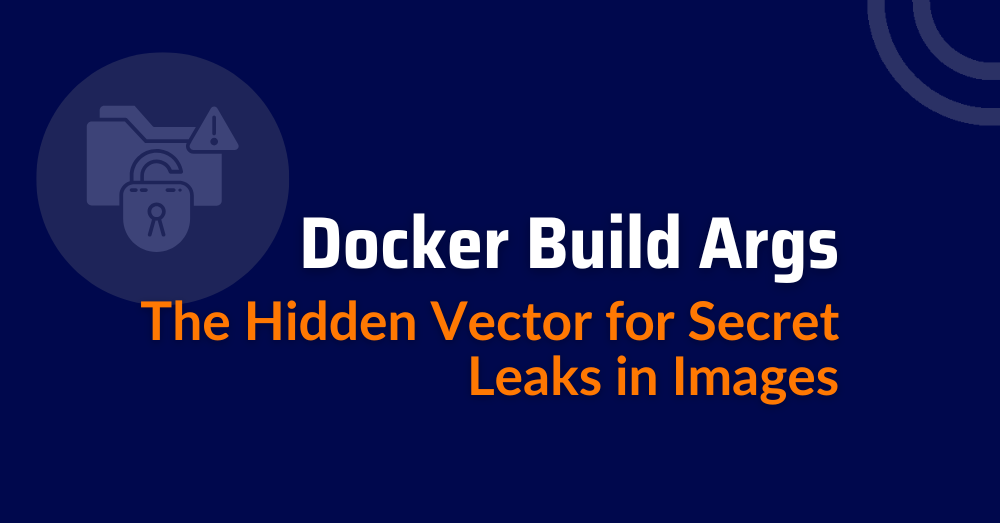Build Args: Convenience That Can Compromise Security
Docker build args make it easy to pass configuration values at build time, but they come with an often-overlooked cost: those arguments persist in image metadata and layers. Developers often assume these values vanish after the build, but in reality, build args Docker instructions embed them into the Docker image history.
⚠️Insecure example, for educational purposes only. Do not use in production.
FROM node:18
ARG API_KEY=my-secret-key
RUN echo "API_KEY=$API_KEY" > /app/config.txt
Anyone running docker history or docker inspect will find the API_KEY value embedded in the image’s metadata. This happens because the Docker build build arg instruction commits each build step as a permanent layer.
Secure version:
# Use Docker BuildKit secrets instead of ARG
# docker build --secret id=api_key,src=./api.key .
FROM node:18
RUN --mount=type=secret,id=api_key cat /run/secrets/api_key > /app/config.txt
Educational note: Avoid injecting secrets through Docker build args. Use –secret mounts provided by BuildKit for sensitive data; they never persist in layers or metadata.
How Secrets Persist in Layers and Metadata
Every instruction in a Dockerfile creates a new image layer. Even when you overwrite or delete files, earlier layers remain in the cache. This is why secrets injected with Docker build args or build args Docker persist indefinitely.
⚠️Insecure example, for educational purposes only. Do not use in production.
FROM python:3.10
ARG GITHUB_TOKEN=ghp_ABC123TOKEN
RUN pip install private-package --extra-index-url https://user:$GITHUB_TOKEN@pypi.example.com
Using ARG this way embeds the token in the image layer, visible through docker image inspect or extracted from cache. Secure version:
# Secure alternative using BuildKit secrets
# docker build --secret id=gh_token,src=.secrets/token.txt .
FROM python:3.10
RUN --mount=type=secret,id=gh_token pip install private-package --extra-index-url https://pypi.example.com
Educational note: In it’s usage, sensitive values remain in history. Use ephemeral secret mounts instead to protect tokens and credentials.
Common Misconfigurations in CI/CD Pipelines
In modern pipelines, developers often pass secrets through CI/CD environments using Docker args or shared caches. This habit leaks secrets into logs, runners, and registry caches. With shared runners in GitHub Actions, GitLab CI, or Jenkins, these secrets can easily propagate to unrelated jobs.
⚠️Insecure example, for educational purposes only. Do not use in production.
# Never expose real tokens, credentials, or internal URLs in pipelines
- name: Build image
run: docker build -t app --build-arg TOKEN=${{ secrets.API_TOKEN }} .
The secret ends up in build logs and image metadata, violating least privilege principles. Secure version:
# Secure build command using BuildKit secret mount
- name: Secure Docker build
run: docker buildx build --secret id=api_token,src=.secrets/api_token.txt .
Educational note: Avoid –build-arg for secrets. In CI/CD, secrets should never pass through environment variables or logs. Always prefer ephemeral secret mounts.
Best Practices to Prevent Secret Exposure
Preventing secret exposure starts by acknowledging that Docker build args are public by design. They’re great for configuration (like version tags or feature flags), but not for credentials.
Best Practices
- Use BuildKit — secret for sensitive data.
- Never define secrets via ARG or ENV.
- Add .env, secrets/, and config/ directories to .dockerignore.
- Apply multi-stage builds to isolate private stages.
- Clear caches after sensitive build stages.
- Validate image metadata with Docker history before publishing.
Mini Preventive Checklist
- Audit all Dockerfiles for build args Docker usage.
- Replace credentials with BuildKit –secret.
- Ensure .dockerignore excludes sensitive files.
- Sanitize CI/CD environment variables.
- Automate secret scanning before pushing images.
Educational note: If a value passes through a Docker build build arg, it becomes permanent. Use secret mounts and isolated build stages to protect sensitive data.
Detecting Unsafe Use of Build Args Before Deployment
Automated scanning is essential to identify risky Docker build args patterns before an image is pushed to production. Tools like Trivy, Hadolint, and Xygeni can detect credentials embedded in Dockerfiles or image layers.
Functional snippet, with context and control guardrail
# CI/CD guardrail: pre-deployment Dockerfile security scan
- name: Dockerfile security scan
run: trivy config --severity HIGH, CRITICAL --ignore-unfixed.
This step acts as a preventive control, blocking insecure build args Docker instructions before deployment.
Educational note: Integrate Dockerfile scanning as a mandatory CI/CD stage. Automated tools help enforce consistent, secure build hygiene.
How Xygeni Protects Against Build-Time Secret Leaks
Xygeni Secrets Security provides specialized detection for Docker args misuse. It identifies unsafe ARG definitions, traces secret values across build stages, and flags residual credentials in image metadata or cached layers. By integrating with your CI/CD pipeline, it enforces Docker build build arg security policies before merges or releases.
Functional snippet, contextual enforcement example
# Secure enforcement of Docker build arg usage
- name: Xygeni Docker ARG enforcement
run: dotnet xygeni enforce --rules dockerfile,secrets,build --fail-on-risk
Add this job to your pipeline’s validation stage for continuous protection.
Educational note: Xygeni enforces safe Docker practices automatically, preventing risky build-time configurations from leaking secrets across environments.
The Bottom Line: Build Args Docker Should Never Handle Secrets
Docker build args are a double-edged sword, convenient for configuration, risky for secrets. Every build Docker value you inject can persist in metadata, image history, or caches.
Protect your builds by:
- Using BuildKit –secret for credentials.
- Isolating sensitive data in multi-stage builds.
- Scanning for leaked values before deployment.
- Enforcing security policies through Xygeni Code Security.
Your build pipeline is only as secure as the secrets you don’t expose. Treat every Docker build build arg as a potential disclosure vector, and lock it down before attackers find it.