Modern software moves fast, but security still needs to keep up. Following software development security best practices helps you build safer apps without slowing down delivery. These secure software development best practices cover everything, from writing code and managing dependencies to securing your CI/CD and protecting secrets, so security becomes part of your daily workflow, not a blocker.
1. Why Secure Software Development Matters
Attacks can happen at any stage of development. A weak dependency, leaked secret, or misconfigured cloud resource can open the door to attackers. That’s why best practices for secure software development focus on prevention, automation, and early detection.
According to OWASP and NIST, teams that follow secure software development best practices, like code scanning, dependency control, and automated testing, cut vulnerabilities by more than half. However, many still depend on manual checks, which slow development and miss risks. Embedding software development security best practices directly into the SDLC ensures faster, safer releases.
2. Core Principles of Secure Software Development Best Practices
Strong software development security best practices follow four simple principles that every team can apply:
- Shift security left: Catch problems early with Static Application Security Testing (SAST) and Software Composition Analysis (SCA).
- Use least privilege: Give each user or service only the access it really needs.
- Automate checks: Add security rules into your pipelines so testing happens automatically.
- Monitor and improve: Use clear metrics and context (like reachability or exploitability) to fix what matters first.
Together, these secure software development best practices create a security-first mindset that scales across teams.
3. Applying Best Practices for Secure Software Development Across the SDLC
Security isn’t a checkbox, it’s an ongoing process. Let’s look at how software development security best practices apply through every SDLC phase.
Secure Coding & Code Reviews
Write secure code from the start. Use tools like Xygeni-SAST to identify flaws such as SQL Injection, XSS, or unsafe configurations. Automate scans on every commit and add code reviews focused on both logic and security.
Xygeni’s SAST achieves top accuracy with fewer false positives, helping you follow secure software development best practices while staying productive.
Dependency Management & SCA
Open-source dependencies save time but increase risk. The best software development security best practices require continuous monitoring of all third-party components.
Xygeni’s SCA adds reachability analysis, EPSS exploit prediction, and auto-remediation so you fix what’s actually exploitable. These features make it easier to apply best practices for secure software development while keeping your stack compliant and safe.
CI/CD Pipeline Security
Your CI/CD pipeline connects everything, and attackers know it. To follow secure software development best practices, secure every step with automated checks.
Xygeni detects misconfigurations, pipeline tampering, and hidden malware before release. In addition, its IaC scanning prevents unsafe Terraform or Kubernetes deployments. This makes software development security best practices practical and automatic.
Secrets Protection & IaC Scanning
Hardcoded credentials can destroy your security in seconds. Following best practices for secure software development means detecting secrets early and revoking them instantly.
Xygeni Secrets Security scans your codebase, containers, and pipelines to find API keys or tokens, then revokes them before they’re abused. At the same time, IaC scanning ensures your infrastructure follows software development security best practices for compliance and consistency.
4. Automating Software Development Security Best Practice
Manual reviews can’t keep up with today’s fast releases. Automation changes that. By automating software development security best practices, you make security run in the background while you code.
With Xygeni, scans happen automatically on commits, pull requests, and deployments. You get instant feedback inside your IDE or pipeline, so fixing issues feels like part of your normal workflow. In addition, advanced prioritization funnels reduce alert noise by up to 90%, helping teams focus on real risks, not duplicates.
5. How Xygeni Helps Teams Adopt These Practices
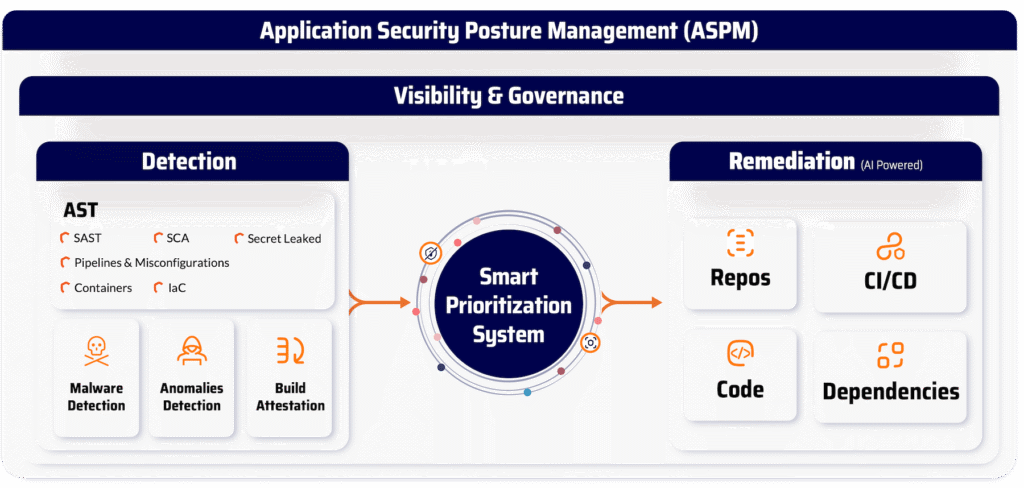
Xygeni brings all security layers together, from code to cloud, so you can apply software development security best practices without extra complexity.
- SAST with AI Auto-Fix: Automatically detect and fix vulnerabilities with AI-generated, context-aware patches.
- SCA with Reachability & EPSS: Prioritize exploitable vulnerabilities and automate pull-request fixes.
- Secrets Protection: Find, validate, and revoke leaked secrets automatically.
- IaC Security: Block risky misconfigurations before they affect your environments.
- ASPM Dashboard: Unify visibility and reduce noise across all security tools.
By implementing these best practices for secure software development with Xygeni, teams gain continuous protection and release confidently.
6. Final Thoughts
Building secure software doesn’t have to slow you down. When you integrate automation and follow software development security best practices, your team ships faster, reduces risks, and keeps control from code to cloud.
Start now with Xygeni’s all-in-one platform and bring continuous protection to your SDLC.
👉 Start your free trial! See how easy automated security can be.








