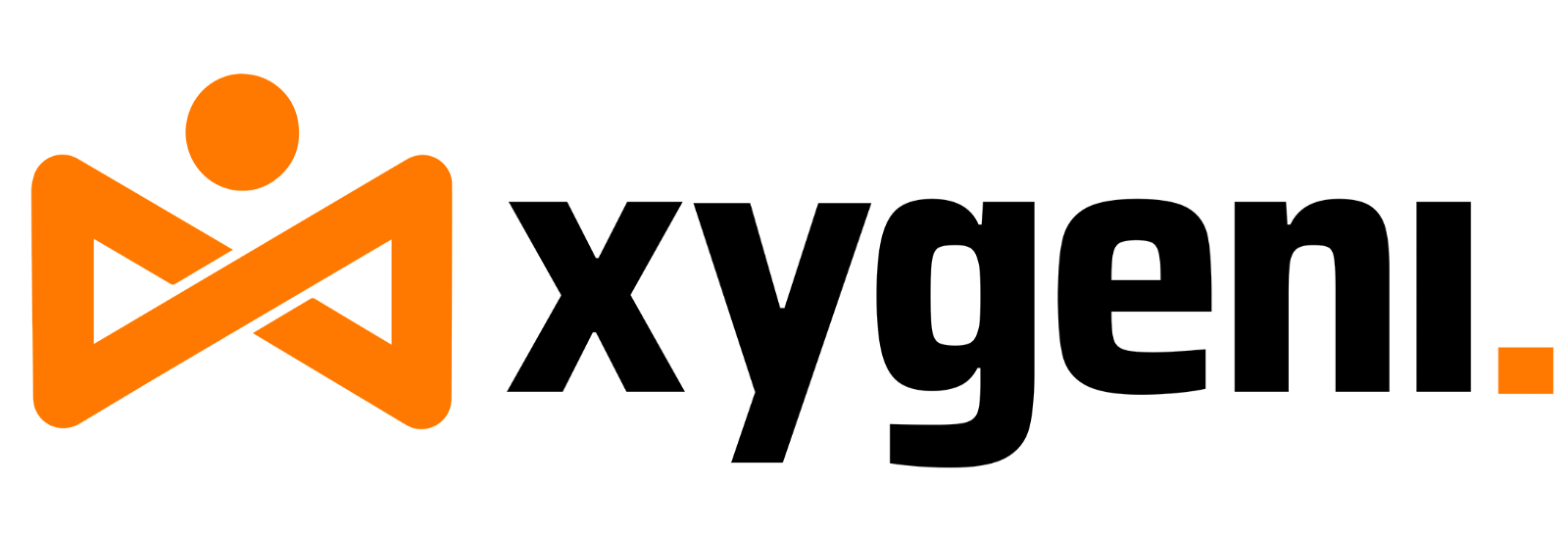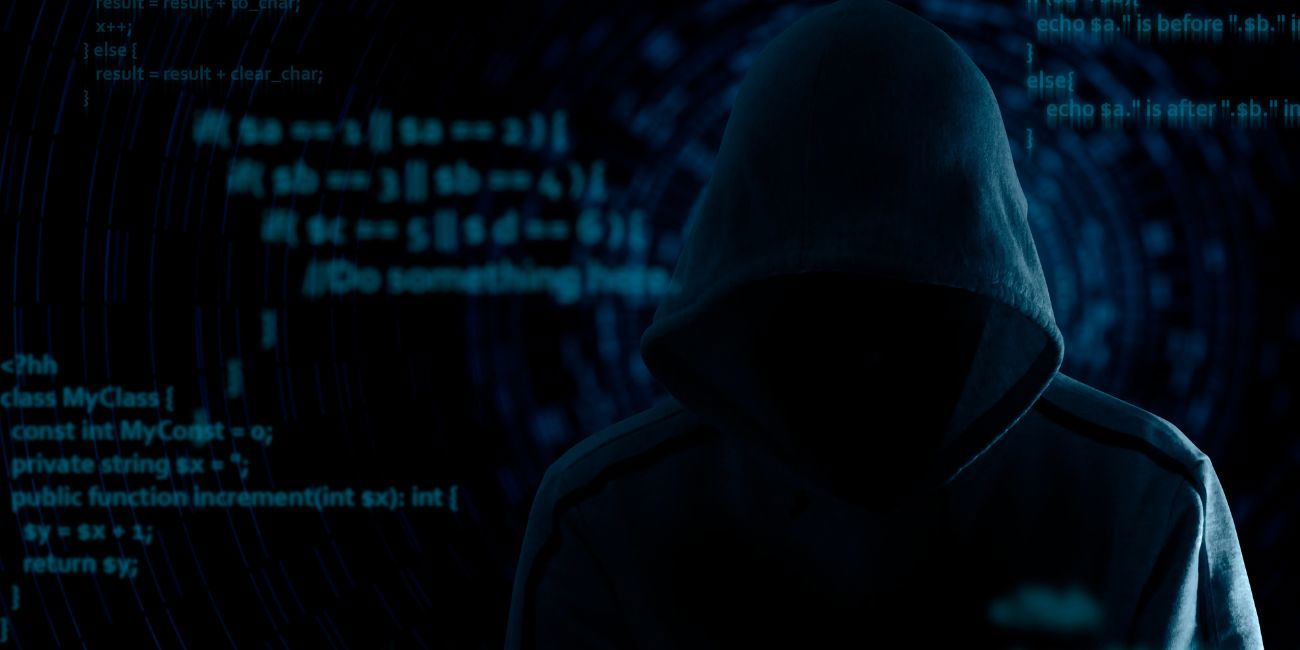While copycat packages and typosquatting are related concepts, they are not the same. Both involve deceptive tactics to trick users into downloading malicious software, but they do so in slightly different ways. Here’s a detailed explanation of each:
Typosquatting
Typosquatting involves registering domain names or package names that are very similar to legitimate ones, often differing by just a typographical error. The goal is to deceive users who make mistakes when typing a URL or a package name, leading them to malicious sites or software instead of the intended legitimate ones.
Example:
Legitimate package: express.
Typosquatted package variants: expres (missing an ‘s’), expresss(extra ‘s’), or expreess (double ‘e’).
Real-World Case Typosquatting:
In November 2018, security researchers identified and removed a malicious JavaScript package called flatmap-stream from the NPM ecosystem. An attacker introduced the nefarious modification into this package, and then added it as a direct dependency to the popular event-stream package. Users downloaded this malicious version of flatmap-stream nearly 8 million times. Developers who used the compromised event-stream package inadvertently exposed themselves to the malicious code.
Here, the focus is on slight misspellings or variations that exploit common typing errors.
Copycat Packages
Copycat packages involve creating malicious packages that imitate popular and legitimate ones. In particular, this imitation can go beyond slight misspellings and may also include similar names, descriptions, documentation, and functionality to make the malicious package appear legitimate and trustworthy.
Example:
Legitimate package: lodash
Copycat package variants: lodashjs, lodash-tools, or even a package with the same name but uploaded by a different author in a less secure repository
Real-World Case:
Consider the popular open-source PHP-based Laravel application called laravel-realworld-example-app. This application contains real-world examples (CRUD operations, authentication, advanced patterns, etc.) of the RealWorld API spec. While the legitimate package serves as a reference, a copycat package could imitate it by using a similar name (e.g., laravel-realworld-example-apps or laravel-realworld-examples). Such copycat packages might include similar functionality, descriptions, and even documentation, tricking developers into using them instead of the authentic version
The focus here is on a broader imitation that includes not just names but also aspects of the legitimate package’s presentation and functionality.
Key Differences
Focus:
Typosquatting primarily targets typographical errors made by users.
Copycat packages aim to mimic legitimate packages more broadly, potentially including similar names, descriptions, and functionality.
Scope of Imitation:
Typosquatting typically involves minor changes in the package name.
Copycat packages may involve a more comprehensive imitation, making them appear even more convincing.
Overlap
There is an overlap between the two concepts, as typosquatted packages can be considered a subset of copycat packages. Both tactics aim to deceive users into installing malicious software, but typosquatting exploits common typing mistakes, while copycat packages may use a broader range of imitation strategies.
Mitigation Strategies
To effectively protect against typosquatting and copycat packages, organizations should adopt a multi-faceted approach that integrates traditional strategies and advanced solutions like our XygeniOpen Source Security Solution. Here are key strategies to mitigate these risks:
- Use Trusted Sources: First and foremost, always download packages from trusted and verified sources or official repositories to ensure authenticity.
- Dependency Pinning: Additionally, pin dependencies to specific, verified versions to maintain consistency and security across your deployments.
- Automated Tools: Furthermore, leverage automated tools like Xygeni to scan for and flag suspicious packages efficiently. Xygeni’s advanced detection capabilities are designed to identify and manage suspect dependencies effectively, thus providing an additional layer of security.
- Manual Verification: Moreover, complement automated tools with manual verification, especially for newly added packages or those that have recently undergone significant updates.
- Namespace Reservation: To prevent hijacking by malicious actors, register and control namespace packages in public repositories. This proactive measure ensures that only authorized updates and packages are associated with your organization’s namespace.
By integrating these strategies with the robust capabilities of our Xygeni tools, organizations can fortify their defenses against the evolving threats of typosquatting and copycat packages, enhancing the overall security of their software supply chain.