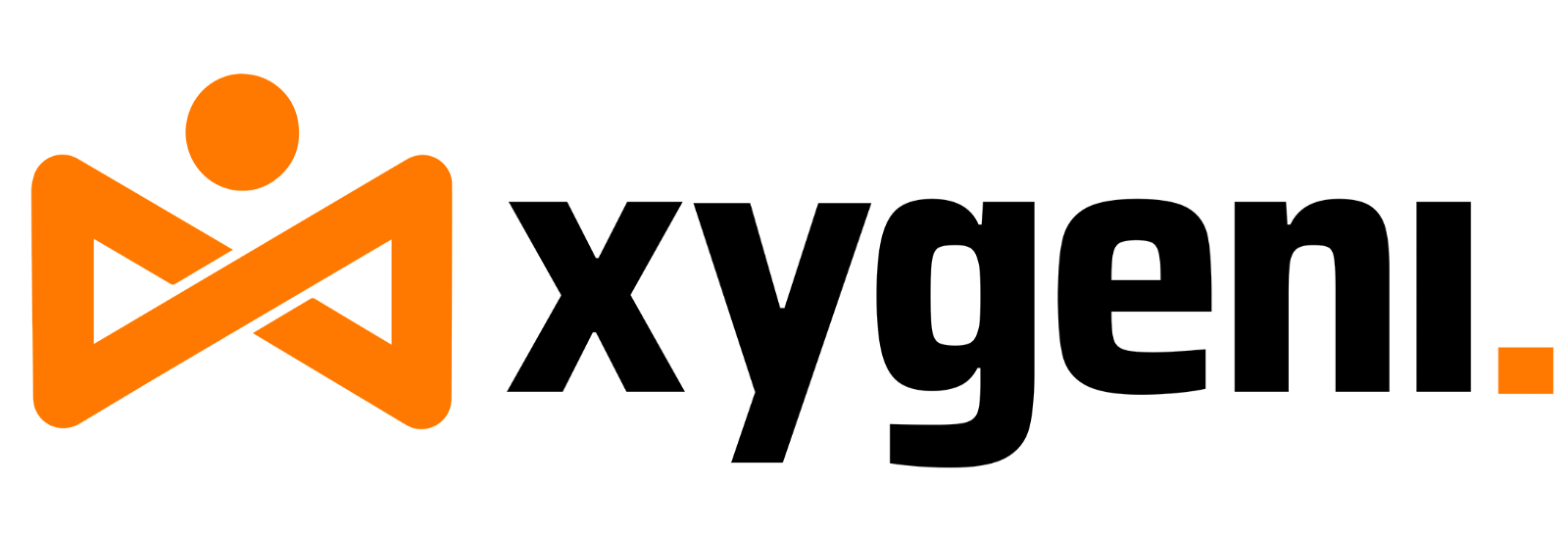A Docker container is a compact, portable unit of software that packages everything that is needed to run an application: the code, runtime, libraries, and system tools. For DevSecOps teams, developers, and security professionals, to understand what is a container Docker is key in order to be able to build scalable and secure delivery pipelines.
Unlike virtual machines, containers don’t carry a full operating system. Instead, they share the host OS kernel while running as isolated processes. This design reduces overhead and allows containers to start almost instantly, and makes them well-suited for modern software development and deployment. When trying to understand what is a container in Docker, it’s very important to recognize the efficiency gains it provides. Anyone wondering what is a Docker container should think of it as a high-performance alternative to traditional virtualization.
Definition:
So, what is a Docker container in real-world usage? #
It’s the tool developers rely on for consistent app behavior across environments. Whether you’re deploying to staging or production, understanding what is a Docker container helps ensure seamless transitions. In other words, a container in Docker is a live instance of a Docker image. Think of the image as a blueprint or template that includes the application and all its dependencies. When launched, it becomes a container: a running, self-contained process with its own file system, networking, and resource limits. Each container is isolated from others and from the host system, though communication is possible through Docker’s networking features. In more complex setups, containers are orchestrated using tools like Kubernetes, allowing them to work together as part of a larger system. To further grasp what is a container in Docker, consider its flexibility in scaling microservices.
Key Characteristics of Docker Containers #
Lightweight: Shares the host OS kernel, so no need for full OS installs
Portable: Runs the same across different environments
Isolated: Keeps processes, file systems, and networks separate
Reproducible: Built from Dockerfiles for consistent environments
Fast Startup: Launches in milliseconds, speeding up development and deployment
Docker Container Architecture #
When people refer to “container Docker,” they often mean the broader Docker platform. Understanding what is a container Docker includes recognizing its components:
- Docker Engine: The core runtime for building and running containers
- Docker Images: Immutable blueprints for containers
- Dockerfile: Script that defines how to build an image
- Docker Registry: Stores and shares images (e.g., Docker Hub)
- Docker CLI & API: Interfaces for managing containers
Together, all these tools enable fast, repeatable software delivery with minimal setup hassle. Exploring what is a container Docker reveals how integral it is to modern infrastructure.
Common Use Cases for Docker Containers #
Microservices: Run isolated services that scale independently
CI/CD Pipelines: Ensure builds and tests run in consistent environments
Dev/Test Environments: Share predictable setups across teams
Cloud-Native Applications: Combine with orchestration platforms
Security Sandboxing: Test code in isolation to prevent risk
These use cases show Docker container versatility in real-world scenarios.
Security Considerations #
Security is just as critical as performance. Best practices include:
- Use Minimal Base Images: Smaller attack surface
- Scan for Vulnerabilities: Catch issues early in the pipeline
- Least Privilege: Avoid running as root
- Read-Only Filesystems: Lock down containers
- Image Signing: Use Docker Content Trust to verify authenticity
Security spans the whole pipeline: from image creation to container orchestration and host OS hardening. Tools like Xygeni support this by scanning for vulnerabilities, secrets, and misconfigurations throughout the CI/CD workflow. Part of understanding what is a Docker container involves recognizing its security responsibilities.
Networking and Storage #
Docker supports several networking options:
- Bridge: Default, isolated container networks
- Host: Shares the host’s network stack
- Overlay: Used in multi-host environments
- Macvlan: Assigns MAC addresses for integration with physical networks
For storage, Docker offers:
- Volumes: Managed by Docker and preferred for persistence
- Bind Mounts: Direct access to host directories
Managing Resources and Performance Containers are efficient, but resource limits matter. Docker lets you cap CPU, memory, I/O, and more using tools like cgroups and namespaces. This ensures containers stay in their lane without starving other processes. These features are part of the foundation in terms of performance tuning.
As more teams adopt containerization, having a solid grasp of what is a container Docker allows for better decision-making around resource allocation and performance scalability.
Why Docker Containers Matter in DevSecOps #
Understanding Docker isn’t just about knowing the tech, it’s about enabling agile, secure, and scalable development. Containers help teams move fast without sacrificing reliability. For security teams, they offer predictable, manageable environments that are easier to monitor and harden. Enhance your team workflows and system security!
In a DevSecOps culture, where speed and security must work together, Docker containers provide the foundation for continuous, automated, and secure software delivery. Learning what is a container Docker helps teams align their development goals with operational stability and resilience.
#