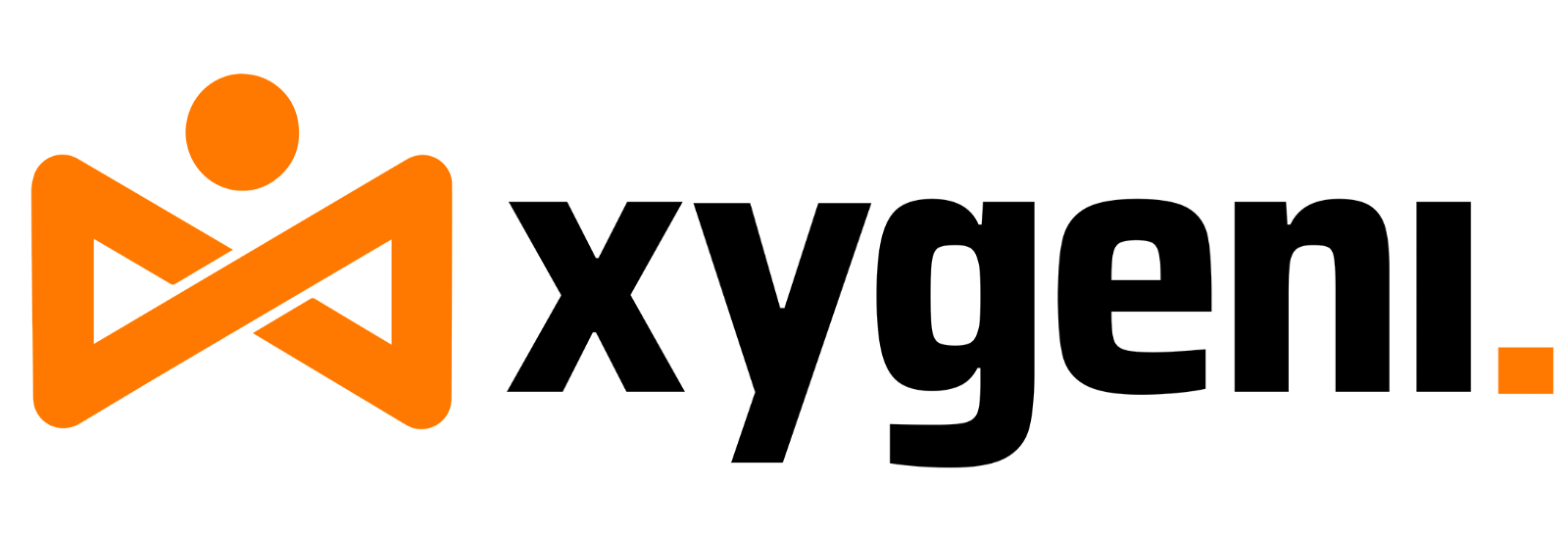Keeping software secure and compliant is important, but fixing vulnerabilities and misconfigurations manually can be overwhelming. As threats increase and development speeds up, automation is key. Autofix software makes this easier by automatically finding and fixing security issues, saving time, reducing mistakes, and keeping projects safe.
Definition:
What Is Autofix? #
Autofix, or auto-remediation, describes the automated detection and resolution of software security issues. These automated processes target vulnerabilities, misconfigurations, and other security risks present in code, dependencies, and infrastructure. By automating these tasks, autofix software helps development teams maintain a strong security posture while freeing up valuable time and resources.
How Does Auto-Remediation Work? #
Autofix tools typically integrate into CI/CD pipelines and use automated scanning and algorithms to detect vulnerabilities and misconfigurations during development or deployment. When an issue is found, the system either suggests a fix or automatically applies it. Common examples include:
- Patching vulnerabilities in open-source libraries.
- Fixing misconfigurations in infrastructure-as-code (IaC).
- Removing hard-coded secrets or sensitive data from code.
This automation ensures consistent security practices across the development lifecycle, freeing up development teams to focus on core tasks.
Why Autofix Matters #
Manual vulnerability remediation is slow, error-prone, and ill-equipped to handle today’s dynamic threat landscape. Autofix software offers a significant improvement by providing proactive and efficient vulnerability management.
Key Benefits of Autofix:
- Rapid and Proactive Protection: Addresses vulnerabilities immediately, stopping threats before they escalate.
- Consistent Security Practices: Automates fixes to ensure adherence to security standards and eliminate human error.
- Increased Efficiency: Frees up security and development teams to focus on higher-value tasks.
Xygeni’s OSS Auto-Remediation #
Xygeni’s OSS Autofix feature automatically finds and fixes vulnerabilities in open-source dependencies, making your workflow smoother and improving security. Here’s how it works:
- Automated Vulnerability Detection: Xygeni scans your codebase and identifies vulnerabilities in dependencies, tagging those with available fixes.
- One-Click Remediation: With one click, see the updated files, suggested changes, and new version for easy review.
- Automated Pull Request Generation: Xygeni automatically generates a branch and pull request with the fix, ready for review and merge within your existing workflow.
Key Features: #
- Automatic Dependency Updates: Identifies vulnerabilities in dependencies and suggests updates to secure versions.
- Seamless SCM Integration: Securely integrates with GitHub and GitLab, creating branches and pull requests directly in your repositories.
- Detailed Fix Visibility: Shows the updated files, proposed changes, and affected repositories for each fix.
- Real-Time Remediation Tracking: Monitors remediation progress directly within your SCM.
Benefits of Using Autofix Software #
Autofix Software not only saves time but also transforms how teams handle security:
- Accelerated Development: Quickly fix issues without slowing down development cycles.
- Enhanced Accuracy: Minimizes human error through automated vulnerability mitigation.
- Improved Compliance: Ensures adherence to industry standards like OWASP and NIST.
- Reduced Costs: Prevents expensive post-production remediation and security breaches.
Why Choose Xygeni for OSS Auto-Remediation? #
Xygeni’s OSS Auto-Remediation fits easily into your development process, reducing manual work by up to 90%, fixing issues faster, and improving security—all while your team focuses on building great software.
Ready to streamline your vulnerability remediation? Request a demo or get a free trial now!