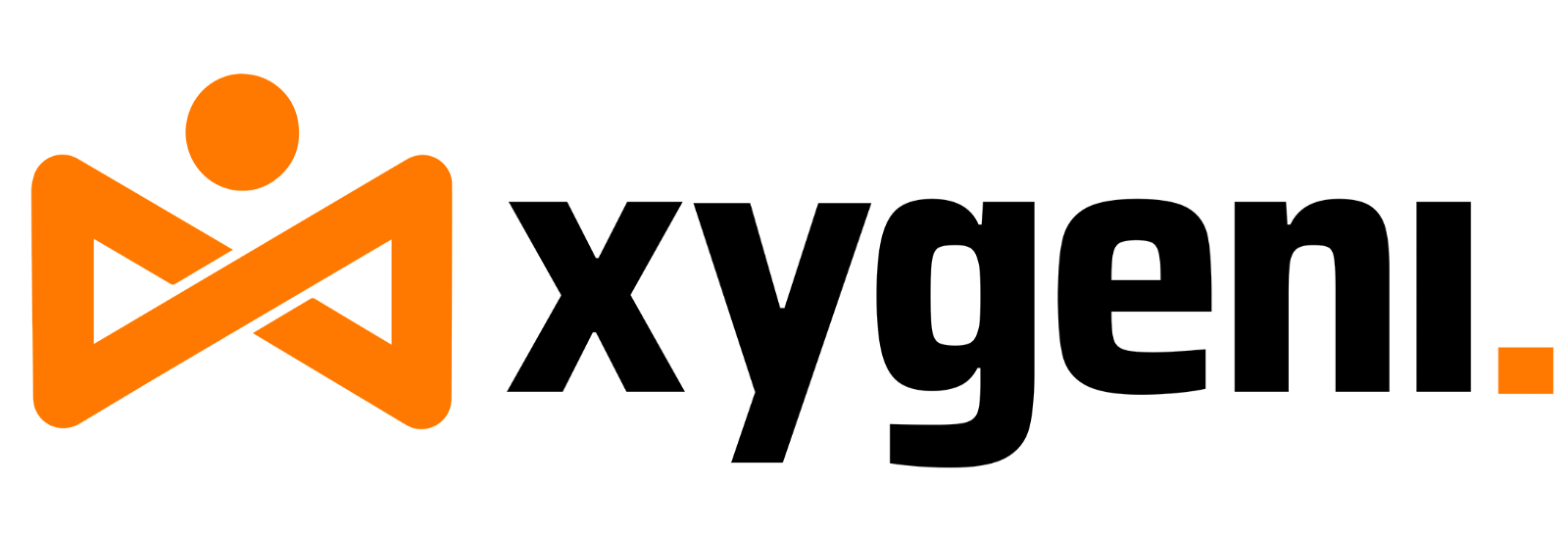A Missed Check That Could Cost You: Requests.get and Flask Request Form
Imagine this: a junior developer is working under pressure to ship a feature. They open a Flask app, add a new route, grab a query parameter, and move on.
# Demonstrative example only — NOT executable, not exploitable
from flask import Flask, request
@app.route("/items")
def get_items():
# Type casting avoids unsafe string injection
item_id = request.args.get("id", type=int)
# Safe usage: forces integer input, prevents injection
At first glance, this Flask request usage looks fine. But omit type=int and you open the door to injection attacks. These are the kinds of risks that slip past code reviews because “it’s just fetching a value.”
Where the Risk Hides in Flask Request and Flask Request Form
Both flask.request and flask.request.form are untrusted entry points. Every value they return comes directly from the client and should be treated as potentially hostile.
Failing to validate or sanitize this data can lead to critical security issues, including:
- SQL injection
- Cross-site scripting (XSS)
- Template injection
- Shell command injection
These risks don’t just apply to databases or front-end rendering; attackers may also exploit inputs used in templates or passed to subprocesses.
Safe pseudo-code patterns:
python
# ⚠️ Educational example only — not functional
env_target = input("Enter deployment environment: ")
simulate_deploy(env_target) # Simulated for demonstration
Preventive CI/CD enforcement:
# 1. Query parameter — Safe with casting
user_id = request.args.get("id", type=int) # Enforces integer type
# 2. Form parameter — Safe with casting
username = request.form.get("username", type=str) # Enforces string type
# 3. Template rendering safeguard
template_data = {"name": request.args.get("name", type=str)} # Avoids untrusted HTML injection
# 4. Shell command safe handling
filename = request.args.get("file", type=str)
# Validate filename against known safe values before use in subprocess (not shown)
Even if the syntax looks safe, using raw or unchecked values in templates or system commands can become a serious injection vector.
Practical Injection Flow (Safe Simulation)
Here’s how an injection flaw typically unfolds, using a fictional, safe scenario:
- A user sends a crafted query parameter to the application.
- The app reads the value using request.args.get() without validation.
- That value is concatenated directly into a SQL query, template string, or shell command.
- The system executes that logic, unaware of the injected content.
Pseudo-code (insecure, illustrative only):
# Insecure example — do not run in production
user_id = request.args.get("id") # Missing type casting, no validation
query = f"SELECT * FROM users WHERE id = {user_id}" # Risk of injection
Fictional log trace:
[INFO] Incoming request: /user?id=unexpected_input
[DEBUG] Parsed user_id: unexpected_input
[DEBUG] Constructed SQL: SELECT * FROM users WHERE id = unexpected_input
Even though this example uses placeholders, it mirrors how small oversights in input handling can lead to critical vulnerabilities.
Automated tests might miss this because they usually test for valid input types, not malformed or malicious ones.
Hidden Risks in Dependencies Using Flask Request and Flask Request Form
Your code might be clean, but third-party packages can still break you.
Some Flask plugins or libraries internally call flask request or flask request form without validation.
Example with fictional packages:
python
# Insecure example — do not run in production
return AutoFormHandler.process() # May use request.form.get() without validation
python
# Insecure example — do not run in production
query = build_query(request.args) # May use request.args.get() without casting
In CI/CD, automated dependency updates can silently introduce unsafe requests.get calls or vulnerable input handling patterns.
How Unsafe Flask Request Usage Slips Past Code Reviews
In fast-paced environments, small but dangerous mistakes often go unnoticed, especially when the change seems harmless.
Example pull request diff:
# Insecure example — do not run in production
- user_id = request.args.get("id")
+ user_id = request.args.get("id") # Still missing type casting
Reviewer comment:
“Looks fine, it’s just getting a parameter.”
This kind of oversight is common due to:
- Cognitive bias: reviewers may assume request.args.get() is safe by default.
- Time pressure: security checks take a back seat when deadlines loom.
- Diff familiarity: the change looks minor, so it doesn’t get deep scrutiny.
Without clear rules or automated enforcement, these subtle risks slip into production unnoticed.
Prevention That Works
To mitigate the risks of injection, combine input validation, automated scanning, and test coverage.
Input validation with casting and whitelisting:
user_id = request.args.get("id", type=int)
if user_id not in [1, 2, 3]:
abort(400, "Invalid ID")
Casting forces the value to a safe type, while whitelisting ensures only known-good values proceed.
Static Application Security Testing (SAST) in CI/CD:
name: Run SAST scan
run: sast-tool --scan src/ --fail-on "request.args.get without type"
This step helps detect unvalidated request.args.get() or request.form.get() calls before they reach production.
Unit tests to enforce sanitization:
def test_invalid_type(client):
response = client.get("/items?id=abc")
assert response.status_code == 400
These tests ensure the app rejects malformed or malicious input consistently.
Integrating Into DevSecOps Pipelines
Middleware enforcement:
@app.before_request
These tests ensure the app rejects malformed or malicious input consistently.
Integrating Into DevSecOps Pipelines
Middleware enforcement:
@app.before_request
def sanitize_input():
if "id" in request.args and not request.args.get("id", type=int):
abort(400, "Invalid ID")
Pre-commit hook:
bash
if grep -R "request.args.get(" . | grep -v "type="; then
echo "Unsafe request.args.get detected — please add type casting."
exit 1
fi
Scanning both your code and third-party dependencies helps catch unsafe requests.get, flask request, and flask request form usage before it reaches production.
This Problem Goes Beyond Flask
Unsafe input handling isn’t unique to Flask, it exists across web frameworks. Fortunately, the solution is consistent: validate inputs early and strictly.
Django (safe pseudo-code):
# Enforces integer type and applies whitelist
user_id = int(request.GET.get("id", "0"))
if user_id not in [1, 2, 3]:
return HttpResponseBadRequest()
FastAPI (safe by design using type hints):
from fastapi import Query
@app.get("/items")
def read_items(id: int = Query(..., ge=1, le=3)):
return {"id": id}
Both examples enforce input type and range, ensuring that incoming data is trusted before it reaches sensitive logic.
Whether it’s Flask, Django, or FastAPI, every request parameter is a potential injection point if not validated properly.
Using Xygeni for Detection in DevSecOps
In a DevSecOps environment, manual reviews aren’t enough. Xygeni automates detection of unsafe flask request, flask request form, and requests.get usage.
Practical DevSecOps applications:
- Static scans: Flags any request.args.get() without type=, and flask request form calls lacking validation.
- Dependency analysis: Monitors libraries for unsafe patterns that could surface via indirect calls.
- Blocking unsafe merges: CI/CD fails if new code introduces risky requests.get or unvalidated form access.
- Baseline enforcement: Tracks changes to keep safe calls from regressing into unsafe ones.
Automating these checks reduces the risk of human error and keeps security continuous without slowing delivery.
So, Validate, Sanitize, Automate
Here’s the bottom line: requests.get, flask request, and flask request form are all untrusted by default. They’ll happily deliver malicious data unless you take action.
Your three rules:
- Validate inputs using casting and whitelists.
- Sanitize before the data touches sensitive operations.
- Automate checks in your pipeline to stop unsafe code before deployment.
A single unsafe flask request handler, an unchecked flask request form field, or an unguarded requests.get call can compromise your application. Treat every parameter as potentially hostile, and let your DevSecOps pipeline enforce the rules every time.