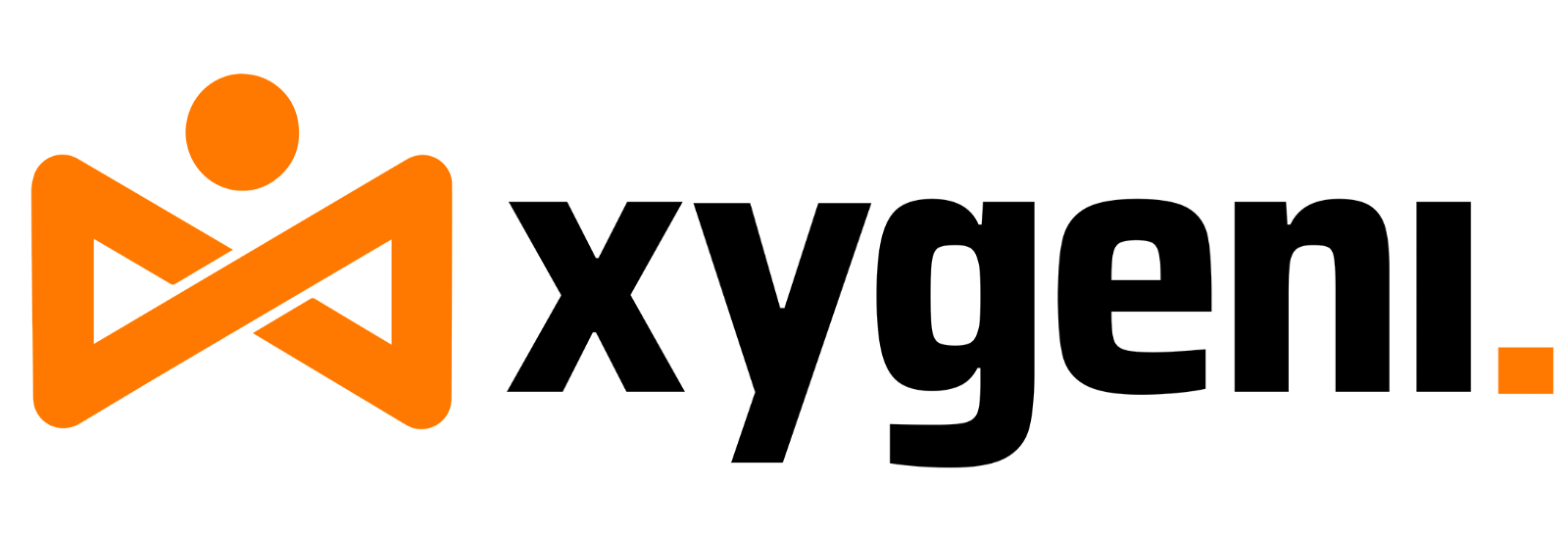Why Sniffing Applications Matters in DevSecOps
A sniffing application isn’t just for network diagnostics; it’s a hidden supply chain risk lurking inside your DevSecOps pipelines. In modern software supply chains, where code, containers, and dependencies constantly flow through automated pipelines, sniffing applications can become stealthy attack vectors. Think of a sniffing application as a tool that captures and analyzes network or process traffic. Devs and security engineers use these tools for debugging or monitoring. But that same packet sniffer can easily flip sides and power a software supply chain attack, stealing environment variables, secrets, or code straight from your CI/CD pipelines.
Automated pipelines are full of sensitive data flying around all the time. API keys, environment variables, and proprietary code, all moving between stages and services. Attackers know this. And they know that pipelines trust too many components by default, making it easy for a sniffing application to blend in unnoticed.
What a Sniffing Attack Looks Like in Pipelines?
A sniffing attack is when someone captures traffic they shouldn’t have access to. Normally, you’d think of a packet sniffer on a network perimeter. But now, attackers drop sniffing applications inside your build and deployment pipelines. Once deployed, the monitoring tool silently captures traffic within your pipeline, recording interactions between build stages, containers, or even between services inside your cluster.
Tools like Wireshark or tcpdump are legitimate packet sniffers used in dev workflows. But it’s easy to accidentally leave these tools in your container images, or worse, an attacker could plant them there. Once active, the packet sniffer logs everything without you knowing.
You should know the difference:
- Passive sniffing: silently logs traffic without altering it. In DevOps environments, this often happens inside containerized builds, where a hidden tool records API keys or secrets as processes communicate.
- Active sniffing: intercepts and potentially alters data streams. This is less common but more dangerous. Think rogue sidecar containers or malicious scripts inside your pipeline that not only capture traffic but also modify requests or responses as they pass through.
Your CI/CD pipeline turns into a silent data leak if left unmonitored.
How Sniffing Applications Become Supply Chain Threats
Attackers use sniffing applications in modern supply chain attacks like this:
- Compromised Containers: Hidden sniffing applications pre-loaded in Docker images, logging data from inside your builds.
- Malicious Plugins: Third-party CI plugins embedding a packet sniffer into your pipelines.
- Insider Attacks: A developer or admin drops a sniffing tool to capture credentials during builds.
- Debugging Tools Left Running: Legit sniffers like tcpdump left active in production containers.
What starts as a packet sniffer left behind for debugging can escalate into a full sniffing attack, leaking your most sensitive data during builds.
Real Dev Pipeline Threat Examples
- CI Agents Compromised: A Jenkins agent is backdoored with a sniffing application that captures secrets during builds. The attacker silently harvests API keys using the packet sniffer.
- Malicious Dependency: A rogue npm package embeds a packet sniffer that logs HTTP traffic during builds. A silent threat most teams never anticipate.
- Shared Kubernetes Clusters: Attackers drop sniffers on shared nodes, logging inter-pod traffic. Even encrypted traffic can be compromised via misconfigurations.
Sniffing attacks can come from rogue code, malicious images, or insiders embedding sniffing applications directly.
Why Pipelines Make Sniffing Attacks Easy
- Blind Trust in Tools: Pipelines trust plugins, containers, and scripts without enough scrutiny.
- No Visibility: Ephemeral builds and containers hide malicious processes.
- Debugging Tools Left in Production: Sniffing tools are sometimes left active by mistake.
- Complex Integrations: More plugins, more integrations, more attack paths for packet sniffers.
Pipelines are perfect environments for stealthy sniffing attacks.
How to Spot and Block Sniffing Tools in Pipelines
If you want to stop sniffing attacks, get practical. Here’s what works:
- Strip Debug Tools Before Deploying: Automate the removal of Wireshark, tcpdump, and similar packet sniffers from build containers.
- Whitelist Only Trusted Tools: Lock down your CI/CD environments to approved binaries.
- Encrypt Everything: Use TLS everywhere, even inside the cluster. Prevent sniffers from capturing usable plaintext.
- Monitor What’s Running: Track active processes. If something like tcpdump appears in your builds, investigate.
- Regular Pipeline Audits: Scan for rogue software and unknown sniffing applications.
- Vet Third-Party Components: Run checks on plugins, dependencies, and images for embedded sniffers.
- Apply Least Privilege: Keep CI agents and tools locked down to only what they need.
You can even use dashboards to alert you when sniffers are detected:
<div class="alert">
<h2>Unauthorized Tools Detected</h2>
<p>Tool: tcpdump<br>Status: Running<br>Container: build-agent-12<br>Time Detected: 14:32 UTC</p>
</div>
Treat Sniffers as Real Supply Chain Threats
Packet sniffers aren’t just network tools anymore; they’re pipeline backdoors. Attackers hide sniffing applications in trusted containers, scripts, and plugins to harvest your secrets while you build and deploy. You need to monitor, lock down, and constantly verify your pipelines to keep sniffing attacks out.
How Xygeni Helps Devs Block Sniffing Tools
Xygeni’s here to help your DevSecOps team see what’s happening inside your pipelines:
- Find Hidden Sniffers: Xygeni scans your build containers for rogue sniffing applications and packet sniffers.
- Watch for Suspicious Activity: It flags weird logging or data scraping that might mean a sniffing attack.
- Clean Up Debug Tools: Xygeni helps enforce policies to remove debug tools like tcpdump from your production containers.
- Monitor Inside Your Pipelines: Unlike network tools, Xygeni focuses inside your builds and deployments to catch sniffing applications early.
With Xygeni, you get visibility into what’s running in your CI/CD. No packet sniffer or sniffing application gets a free pass.
Some Final Thoughts on Sniffing Application
Whether intentionally placed or left behind, these tools can quietly leak secrets during builds. Packet sniffers can silently capture secrets and code during builds, leading to damaging sniffing attacks. Keep your pipelines clean: strip debug tools, monitor processes, restrict tools, and check your third-party components. Treat every packet sniffer like a potential breach until you know it’s safe.
Stopping sniffing applications is about visibility and control. Make sure your DevSecOps team has both.